- Joined
- Oct 25, 2021
- Messages
- 18
- Likes
- 10
First of all, thanks so much Wesk for putting so much work into the Ashida, and everyone at 4Layers for their work, as well as this community as a whole.
This is my first project so I don't really know how to go about this whole forum thing
I was originally going to paint the case purple but I ended up really liking how the white looked, I am still not sure whether I should get custom buttons and sticks so it can be more uniform, i think white and grey, black, or even white would be cool. Thoughts?

This is my progress so far, I am going to work on the batteries and other boards tomorrow. I am missing the volume part until it gets delivered. I need solder wick before I can move the components from my controller to the pcbs but that should be here on monday at the latest.
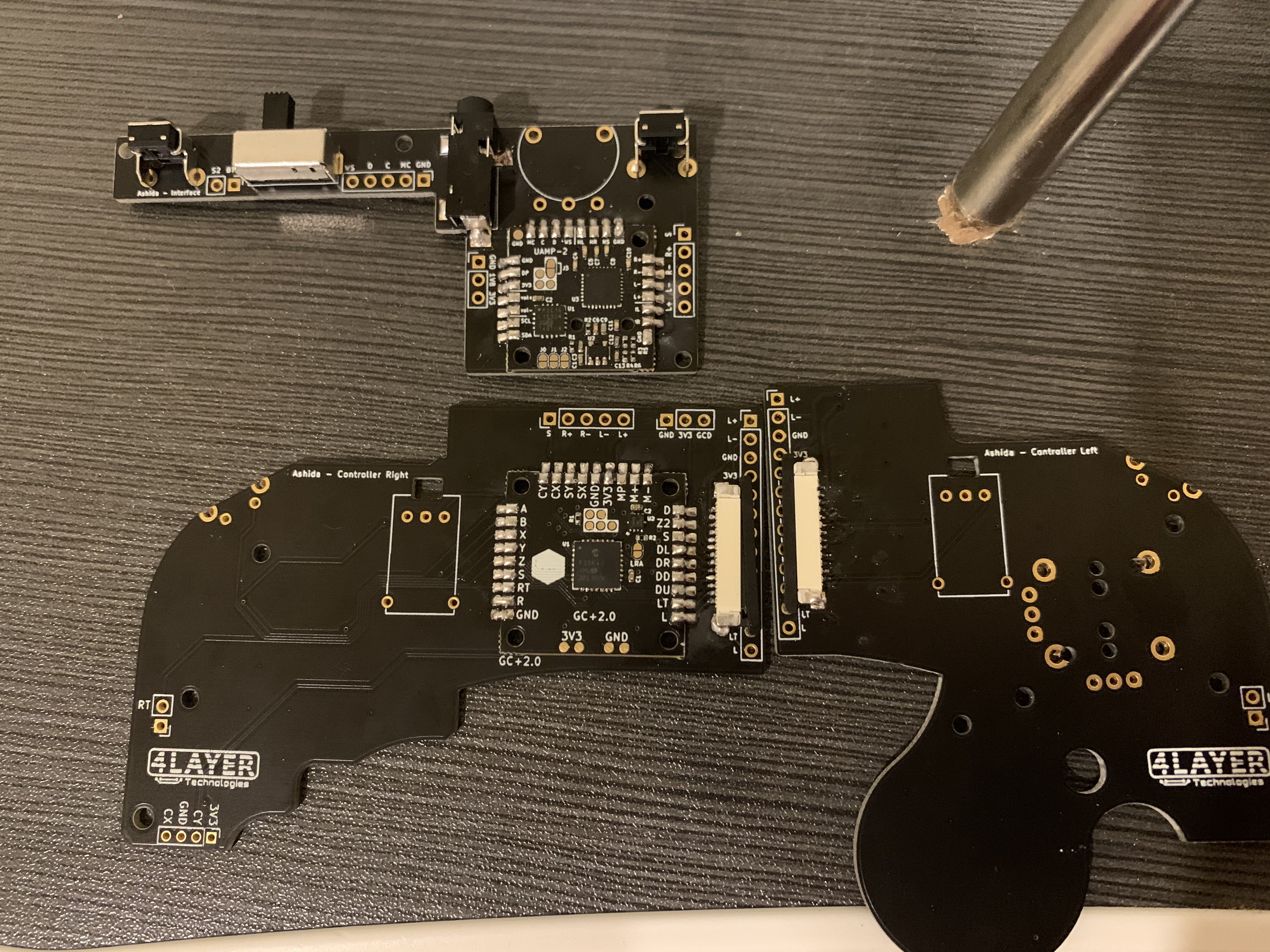
I think I might have messed up the soldering on one or both of the ribbon cable connectors, once I figure out how to use a multi-meter I am going to test them
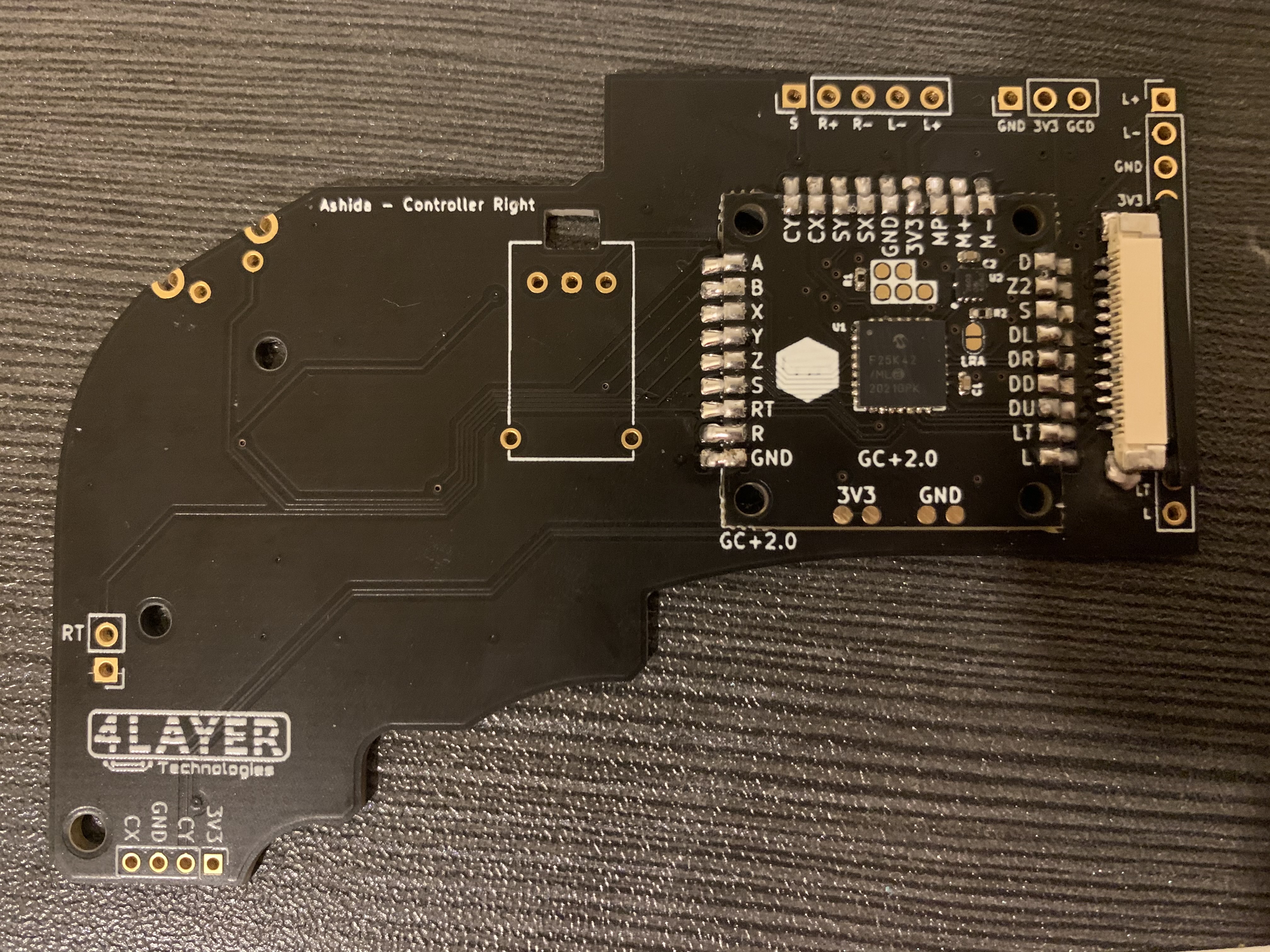


This is my first project so I don't really know how to go about this whole forum thing
I was originally going to paint the case purple but I ended up really liking how the white looked, I am still not sure whether I should get custom buttons and sticks so it can be more uniform, i think white and grey, black, or even white would be cool. Thoughts?
This is my progress so far, I am going to work on the batteries and other boards tomorrow. I am missing the volume part until it gets delivered. I need solder wick before I can move the components from my controller to the pcbs but that should be here on monday at the latest.
I think I might have messed up the soldering on one or both of the ribbon cable connectors, once I figure out how to use a multi-meter I am going to test them

Attachments
-
672 KB Views: 146
-
2.7 MB Views: 146
-
2.6 MB Views: 147
-
2.4 MB Views: 192
-
672 KB Views: 204






