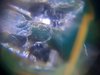Introduction and concern
Hello! I recently decided that I should trim a Wii I had laying around, and make it into a micro game console. I installed letterbomb and then RVLoader (I'll get back to this later). I followed the Wii trimming guide and did an OMGWTF trim on my RVK-CPU-01 motherboard. I used a fiberglass disc on a rotary tool to do the cut, then removed the really rough stuff using a bench grinder. After that I sanded it with 320 grit sandpaper, then 800 grit, and then wet sanding with 800 grit too. I made sure to clean the entire motherboard with 91% IPA twice after the trim, and also delidded it to see if I'd get better temps. After the entire ordeal, I removed U5, cut the trace and removed the 3 SMD components, and then replaced it with U10. And then ran a jumper to the designated spot on the other side. I ordered a RVL PSU from @Morklympious, and confirmed it was outputting the correct voltage on all the rails using my multimeter. After this entire ordeal, I wired the RVL PSU to the board (3.3, 1, and 1.15 volt rails respectively), and also a RVA Cable on the component capacitor. I went to test the Wii trim and..... nothing, but a black screen. My bench PSU was reading a current draw of 300 ma at 5V, yet no activity was appearing on the screen. The CPU die barely rose a few degrees (77f to 83f), same goes for the GPU.
Troubleshooting
I was very confused why there wasn't any video output. The TV for sure detected something, as it went from a "No signal detected" screen to a black screen. I mentioned earlier that I installed RVLoader and softmodded the Wii. I for sure can confirm I installed the homebrew channel and all, but I'm not entirely sure if I properly installed RVLoader. I was in a rush at the time but I still do believe that I installed it. Anyway, I relocated the Wifi and Bluetooth modules according to the guide, but alas... Nothing changed (except maybe a slightly higher power draw). This is my first Wii mod, so I failed to do basic tasks before trimming, such as relocating the U10. I also used a bench grinder for the rough sanding, which sounds like a stupid idea in retrospect. All of these shortcomings are my fault only. I should have known better.
Pictures
Here are some pictures I took to aid in troubleshooting. Maybe someone here can spot a problem? I took some images with my camera, phone, and using a crappy magnifying attachment on my phone. I can send more if requested. Don't roast me too hard on my trim...
Please note, I added super glue to the WiFI and Bluetooth jumpers, so I couldn't get good pics on those joints.
Hello! I recently decided that I should trim a Wii I had laying around, and make it into a micro game console. I installed letterbomb and then RVLoader (I'll get back to this later). I followed the Wii trimming guide and did an OMGWTF trim on my RVK-CPU-01 motherboard. I used a fiberglass disc on a rotary tool to do the cut, then removed the really rough stuff using a bench grinder. After that I sanded it with 320 grit sandpaper, then 800 grit, and then wet sanding with 800 grit too. I made sure to clean the entire motherboard with 91% IPA twice after the trim, and also delidded it to see if I'd get better temps. After the entire ordeal, I removed U5, cut the trace and removed the 3 SMD components, and then replaced it with U10. And then ran a jumper to the designated spot on the other side. I ordered a RVL PSU from @Morklympious, and confirmed it was outputting the correct voltage on all the rails using my multimeter. After this entire ordeal, I wired the RVL PSU to the board (3.3, 1, and 1.15 volt rails respectively), and also a RVA Cable on the component capacitor. I went to test the Wii trim and..... nothing, but a black screen. My bench PSU was reading a current draw of 300 ma at 5V, yet no activity was appearing on the screen. The CPU die barely rose a few degrees (77f to 83f), same goes for the GPU.
Troubleshooting
I was very confused why there wasn't any video output. The TV for sure detected something, as it went from a "No signal detected" screen to a black screen. I mentioned earlier that I installed RVLoader and softmodded the Wii. I for sure can confirm I installed the homebrew channel and all, but I'm not entirely sure if I properly installed RVLoader. I was in a rush at the time but I still do believe that I installed it. Anyway, I relocated the Wifi and Bluetooth modules according to the guide, but alas... Nothing changed (except maybe a slightly higher power draw). This is my first Wii mod, so I failed to do basic tasks before trimming, such as relocating the U10. I also used a bench grinder for the rough sanding, which sounds like a stupid idea in retrospect. All of these shortcomings are my fault only. I should have known better.
Pictures
Here are some pictures I took to aid in troubleshooting. Maybe someone here can spot a problem? I took some images with my camera, phone, and using a crappy magnifying attachment on my phone. I can send more if requested. Don't roast me too hard on my trim...
Please note, I added super glue to the WiFI and Bluetooth jumpers, so I couldn't get good pics on those joints.
Attachments
-
7.4 MB Views: 49
-
7.9 MB Views: 43
-
7.9 MB Views: 36
-
7.5 MB Views: 41
-
8.3 MB Views: 45
-
8.5 MB Views: 40
-
2.5 MB Views: 58
-
3.1 MB Views: 54
-
825.8 KB Views: 53
-
921.3 KB Views: 60
-
951.5 KB Views: 53
-
1.2 MB Views: 54
-
1 MB Views: 53
-
915.8 KB Views: 48
-
965.6 KB Views: 47
-
866.3 KB Views: 52
-
1 MB Views: 48
-
987.3 KB Views: 54
-
1.6 MB Views: 50
-
1.7 MB Views: 50
-
3.1 MB Views: 55
-
1.6 MB Views: 57
-
1.7 MB Views: 55
-
3.3 MB Views: 51
-
3.2 MB Views: 52
-
3.1 MB Views: 52
-
7.9 MB Views: 36