So a LOT happened since last week but I didn't have time to post an update. I'm going back to my town's school next week and won't have time to make any workblog update or even upgrade my portable Wii.
I received the replacements components for the PMS Lite, I ordered 6 of which could have burnt. I tried first replacing L4 and well.... It's working!! I'm getting 5V back so then, I rushed into soldering again all the Wii wires to the PMS and began testing all the functionalities. While doing so, I started printing the top case.
What I've tested so far :
- BT working perfectly
- USB working perfectly
- VGA video is working great but some solder broke on the display screen and the screen had been damaged the first time I used it. A new one is on the way and shoule be here next week.
- Fan is Working but the Wii is getting up to 45C on idle which I think is way too much. I tested both thermal paste and pads. I'm pretty sure it's because the motherboard isn't hardly pressed against the copper plate.
- All the 4layers PCB are detected in RVLoader
- Everything about the RVL Amp is working : volume buttons, Output switching, speakers and headset output and didnt need to twist MC wire with ground.
- MX Chip detected but
the time is always the same when I boot the console. What could be wrong?
- Button input on the GC +2 are working great but the triggers are verry buggy and my sketchy button setup doesn't work at all (2 silicon tact switchs in parallel on each side of the trigger so we can press either the left side or the right side + a clicky button a bit further, between the 2 silicon switches to act as the 2nd sensitivity switch). Maybe I made mistake while soldering the buttons in parallel. Or that could be RVLoader settings?
- The included LED is working
- I tried launching GC games but my screen would show a message like "format non supported".
Is this so kind of settings I have to change in my display board? (would be a pain because I desoldered all the connectors)
- I tried closing the Wii with the upper part but it wont close

. Things are so compacts in it that I'll have to study a bit more the 3D models to make some more room.
Also, could someone share me the average Wii consumption while playing/ being idle? I'm using 4 3600mAh liions cells but they're discharging way faster than I thought they would. I know they're good, I bought them on a trustful place.
Finally, some pics:
L4 that bitch. When removing it, it turned into pieces.

Top, middle and bottom parts assembled ! Just need to add the screen but tolerances are quite horrible and I had to try print the screen compartments 5 times before printing the whole top part.
As I saide, I tried getting a Wii that was still quite thin to feel go to play. I managed to get the whole thing to 3cm thick. 22cm long. On this pic I just finished soldering all the things in the top part, which was LONG!
Fianlly! Yeah, it's playable. But there is a LOT of improvements to do ! (the LED fell out of its place on the pic)


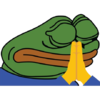





 . Things are so compacts in it that I'll have to study a bit more the 3D models to make some more room.
. Things are so compacts in it that I'll have to study a bit more the 3D models to make some more room.
