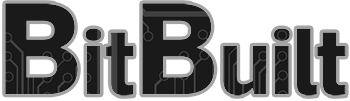Mumble
.
- Joined
- Jan 28, 2017
- Messages
- 174
- Likes
- 82
- Portables
- 0
So I decided to give PortablizeMii a shot, and I really love the Interface!
However, I had to format my drive in F32 to get it to recognize my games.
So because I now have F32, the max file size that can be put on the drive is 4GB. I used http://www.isotowbfs.com/ to split them equally to fit them on the drive. However...In doing this brawl is 3x slower during loading screens, and when it does load it freezes at times.
Anyone have any suggestions? If it helps, on USB loader GX I had this game running in IOS format, on a WBFS drive and it was just fine, with no problems.
However, I had to format my drive in F32 to get it to recognize my games.
So because I now have F32, the max file size that can be put on the drive is 4GB. I used http://www.isotowbfs.com/ to split them equally to fit them on the drive. However...In doing this brawl is 3x slower during loading screens, and when it does load it freezes at times.
Anyone have any suggestions? If it helps, on USB loader GX I had this game running in IOS format, on a WBFS drive and it was just fine, with no problems.