PiR8_BTY
.
- Joined
- Apr 12, 2020
- Messages
- 131
- Likes
- 260
Update! I wired up the @CrazyGadget OSD control board (used in this case for volume control) and continued to wire everything up. I checked all the connections and noticed I accidenatlly wired C-Left to GND and GND to C-Left. All fixed. Waiting on a @atkfromabove RCP flex and then I should be set to continue.
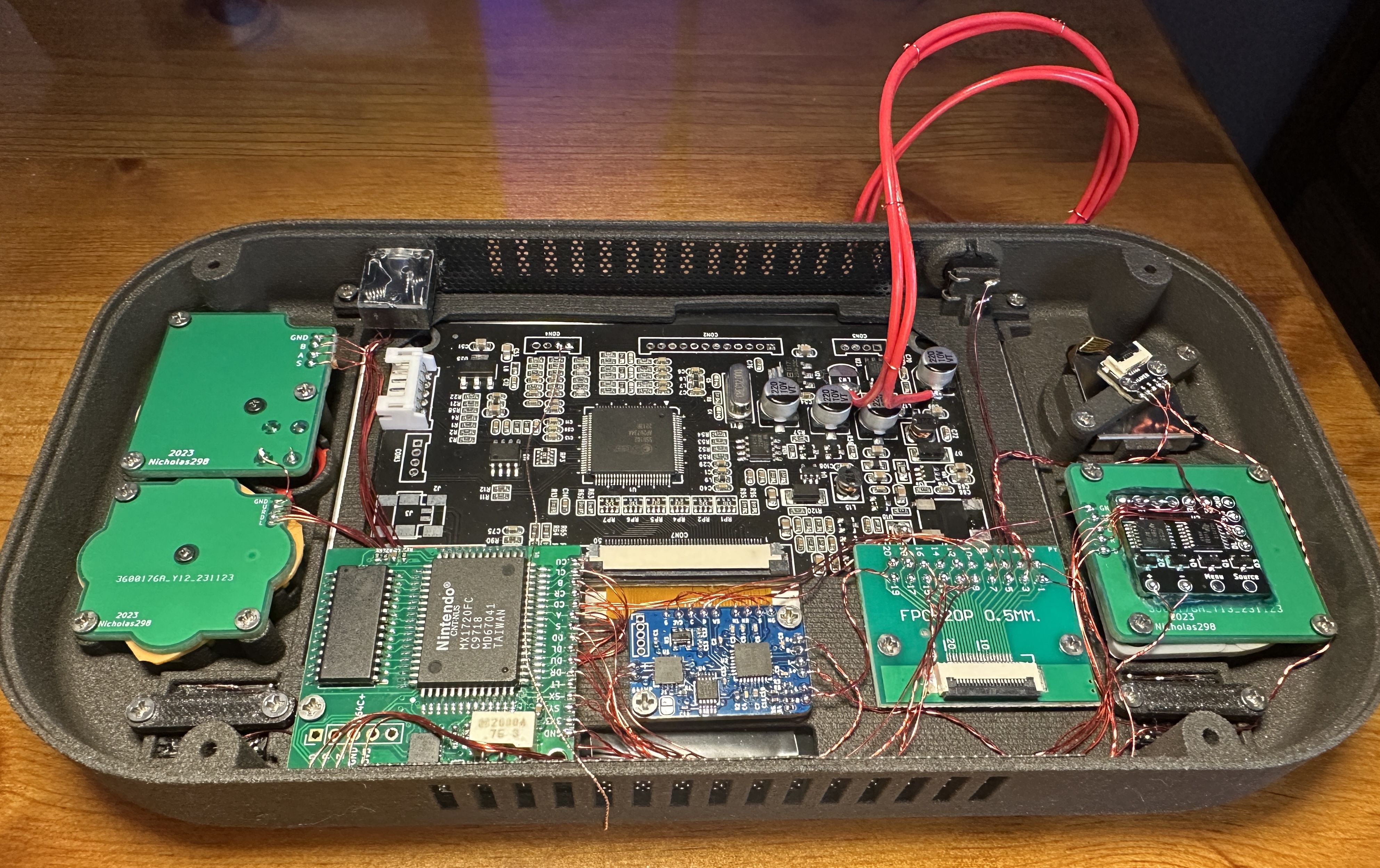
FYI, I know @Nicholas298 teased a VOL + OSD board, but I couldnt wait.
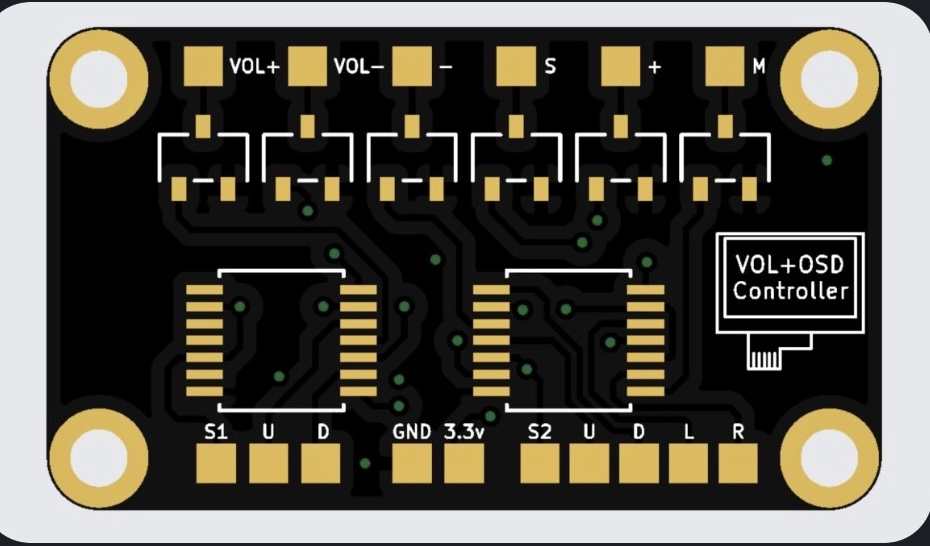
FYI, I know @Nicholas298 teased a VOL + OSD board, but I couldnt wait.
Last edited:

