Haven’t posted in a while but currently working on ps vita analog mod, so far I got it working using 4layertech joystick breakout boards
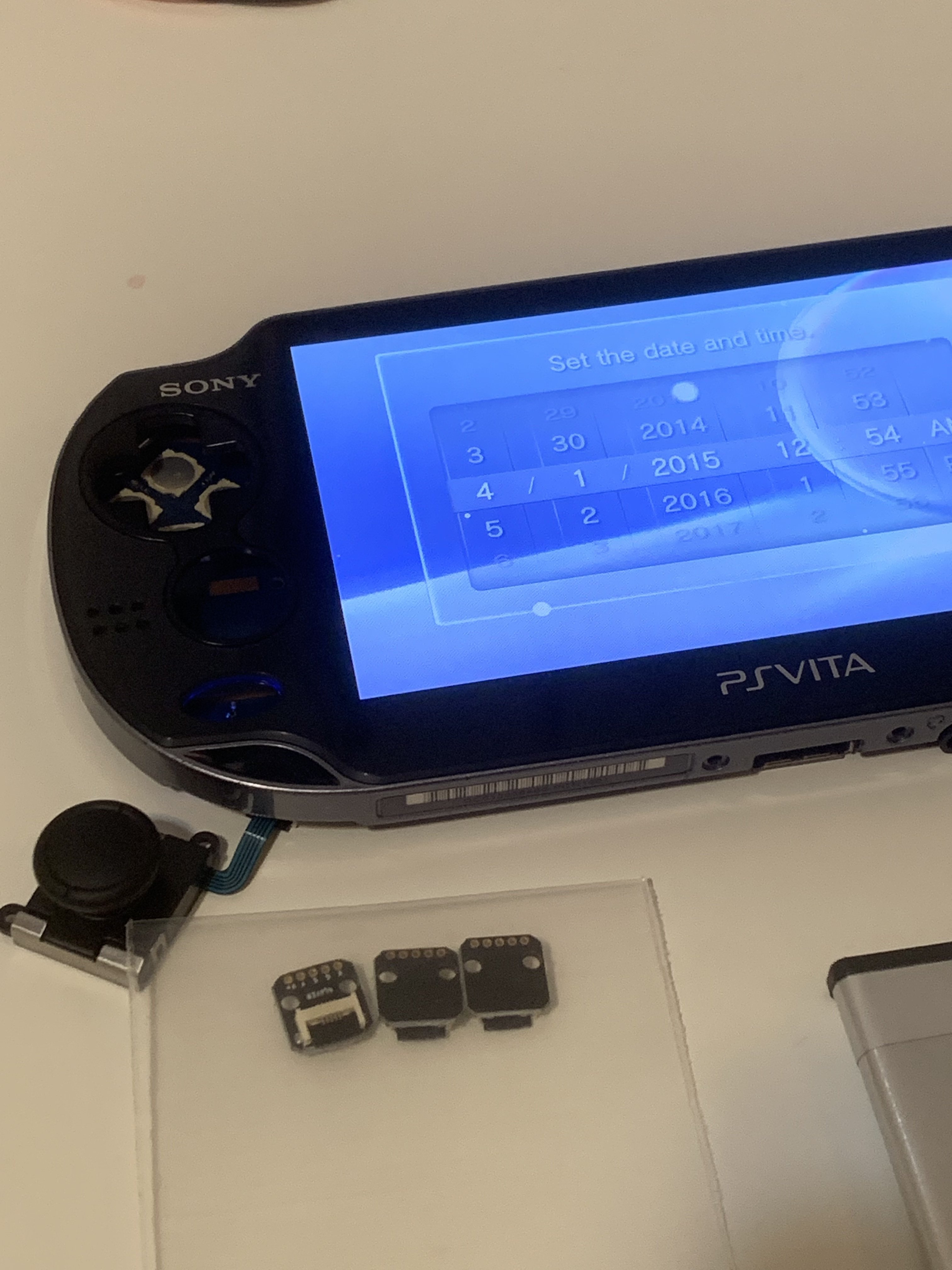

Worklog Ps vita 1000 joycon analogs
- Thread starter Customledmods
- Start date
Yes they are but I’ve found different analogs some with slightly smaller caps, to me they feel fine they’re in the way a bit but wasn’t going to buy original analogs they’re expensive. Also did you end up wiring them up?I looked into doing this as well but the issue I had was the caps of the joycons are much larger than the vita caps and interferes with pressing the buttons in my opinion. They are kind of in the way...
Both analogs soldered working great

Razethan
.
Super cool, imagine it feeling much better than the Crappy OG Sticks
They do feel way better, I think I could also use the push button on analogs to control something else like start button or volume.Super cool, imagine it feeling much better than the Crappy OG Sticks
Razethan
.
If that's possible we've officially got the coolest PlayStation thinguse the push button on analogs to control something else like start button or volume.
I’m still not done with this vita so I’ll give it a try
Bumping my old thread to upload pinout.
so after a member messaged me asking for help on analogs I went back and worked on my vita and now I can use push button to control anything from vol to home button.
here’s the pinouts

Here’s the right analog
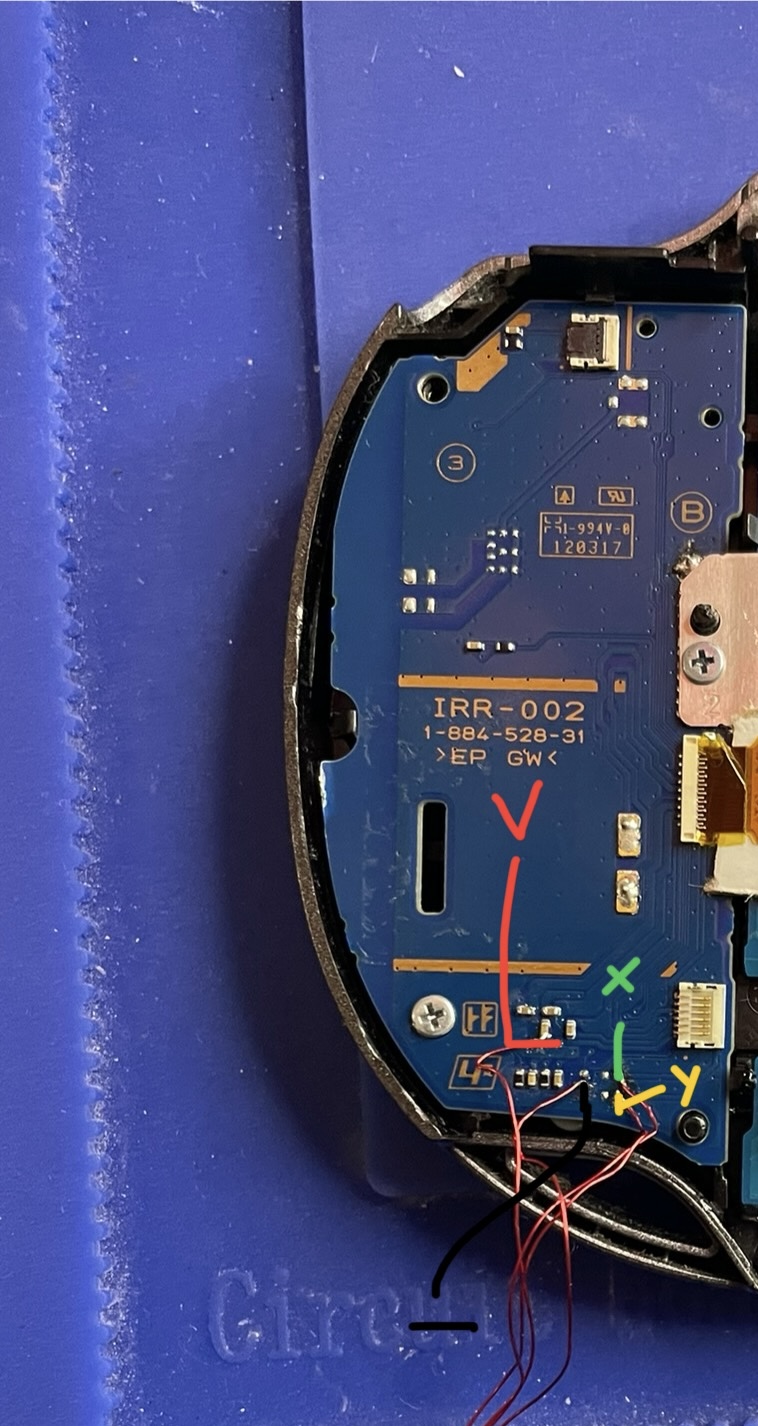
so after a member messaged me asking for help on analogs I went back and worked on my vita and now I can use push button to control anything from vol to home button.
here’s the pinouts
Here’s the right analog
Last edited:
Bayou
.
- Joined
- Dec 4, 2023
- Messages
- 56
- Likes
- 15
This looks quite magical! Friend, I'd like to ask, is it possible to reverse the replacement? I'm interested in using the PSPGO joystick on gc2.0+ (same as PSV1000). The images seem to suggest it's achievable, but I can't clearly see the specific traces and resistors on the pictures.
Bumping my old thread to upload pinout.
so after a member messaged me asking for help on analogs I went back and worked on my vita and now I can use push button to control anything from vol to home button.
here’s a pinout for the left analog will upload the right one soon.
View attachment 31417
Here’s the right analog View attachment 31459
I’ll try and upload a better picture.
Bayou
.
- Joined
- Dec 4, 2023
- Messages
- 56
- Likes
- 15
Thank you very much, friend. May I ask, the PSPGO joystick has a total of 6 pins. Besides power, GND, and XY, what are the functions of the remaining 2 pins? Can I ignore them directly? Because I see that joysticks for 3DS, PSV2000, and PSP only have 4 pins. By the way, I'm also not sure about the pin arrangement for XY, power, and GND on the PSV2000 joystick.I’ll try and upload a better picture.
This is the psp go analog connector you can see the pinouts there hopefully they help you.
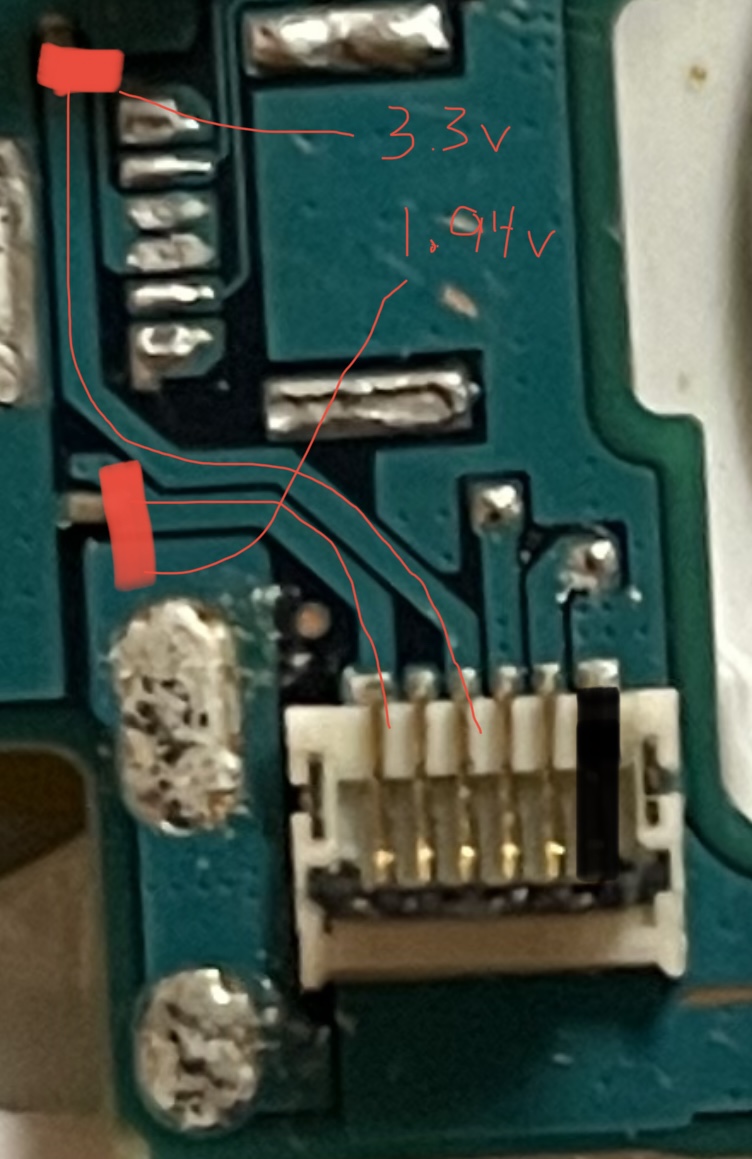
Bayou
.
- Joined
- Dec 4, 2023
- Messages
- 56
- Likes
- 15
Thanks a lot, friend. It seems very helpful. Does this PSPGO joystick have two different voltages, 1.94V and 3.3V? Are the middle two pins supplying 3.3V? By the way, is the power supply for the SWITCH joystick connected to the PSV1000 3.3V?This is the psp go analog connector you can see the pinouts there hopefully they help you.
View attachment 31910
From left to right
Pin 1- 1.94v
Pin 2- unused
Pin 3-3.3v
Pin 4-x or y
Pin-5 x or y
Pin-6 GND
For joycon analog yes connected to 3.3v on vita I’ll make sure tonight tho .
Pin 1- 1.94v
Pin 2- unused
Pin 3-3.3v
Pin 4-x or y
Pin-5 x or y
Pin-6 GND
For joycon analog yes connected to 3.3v on vita I’ll make sure tonight tho .
LCandell
.
Looks so beautiful!!Both analogs soldered working great View attachment 21261
 maybe someone can try this mod but using hall efect joysticks (you know, for the drift)
maybe someone can try this mod but using hall efect joysticks (you know, for the drift)- Joined
- Apr 18, 2024
- Messages
- 7
- Likes
- 5
How do I get the right analog to work??? The left analog functions as the right joystick.... Can you show me a diagram with the adapter you used please?Bumping my old thread to upload pinout.
so after a member messaged me asking for help on analogs I went back and worked on my vita and now I can use push button to control anything from vol to home button.
here’s the pinouts
View attachment 31417
Here’s the right analog View attachment 31459
@RandelCastellon check your settings and make sure you don’t have your analogs swapped. The adapter is the same one I showed in the photos above same wiring as well.
- Joined
- Apr 18, 2024
- Messages
- 7
- Likes
- 5
I made this diagram following yours, is it well done? Because I soldered the cables like this and it doesn't work, I've already tried 3 analogs and it doesn't detect the right one.
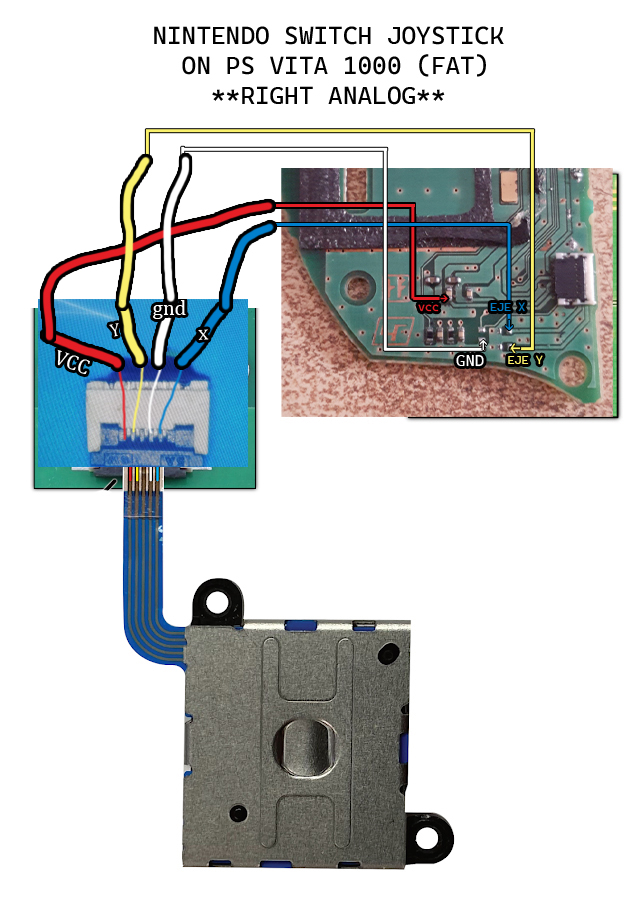
I made this diagram following yours, is it well done? Because I soldered the cables like this and it doesn't work, I've already tried 3 analogs and it doesn't detect the right one.
I made this diagram following yours, is it well done? Because I soldered the cables like this and it doesn't work, I've already tried 3 analogs and it doesn't detect the right one.
Last edited:
It looks right, go to your settings the analogs might be swapped in the button assignment section.I made this diagram following yours, is it well done? Because I soldered the cables like this and it doesn't work, I've already tried 3 analogs and it doesn't detect the right one.
View attachment 32923
I made this diagram following yours, is it well done? Because I soldered the cables like this and it doesn't work, I've already tried 3 analogs and it doesn't detect the right one.
