Hey all! I've started working on my Ashida and have had some questions, so I figured I'd make a worklog in case someone has the same questions as me. I'm not new to soldering, but I'm also not exactly an expert at it, especially for projects like this. I mostly just mod simple functional mods for gamecube controllers so bear with some of my stupid questions lol. I'm already somewhat into this build, so here's some stuff I've done so far:
First off I got my shell. I got it from JLCPCB as an 8000 Resin print. Total cost for me with shipping was about $40 (was actually $50 but first time customers get a $10 coupon I guess.) They turned out really well! I got a simple white as I plan to theme my Ashida around the colors of a Wiimote. I wish it was a more vibrant white but I'm not willing to get it spray painted (it looks better on camera than irl)
Warping seems to be very minimal if at all, and a bit of wet sanding with some 800 - 1,500 grit sandpaper made this thing silky smooth (Pictures are pre-sanding). Still has a few visual imperfections, but they're somewhat hard to notice.


For the electronic side of this project, I started with the Ashida-specifc PCBs. I had wired them together and to the PMS but my wiring was iffy so I desoldered most of them and plan to redo them once I know the trim works. I got my stickboxes from a new Smash Ultimate Gamecube controller. For the Z buttons I got the OMRON 150gf switches according to the Fire's Tactile Z Mod Guide.
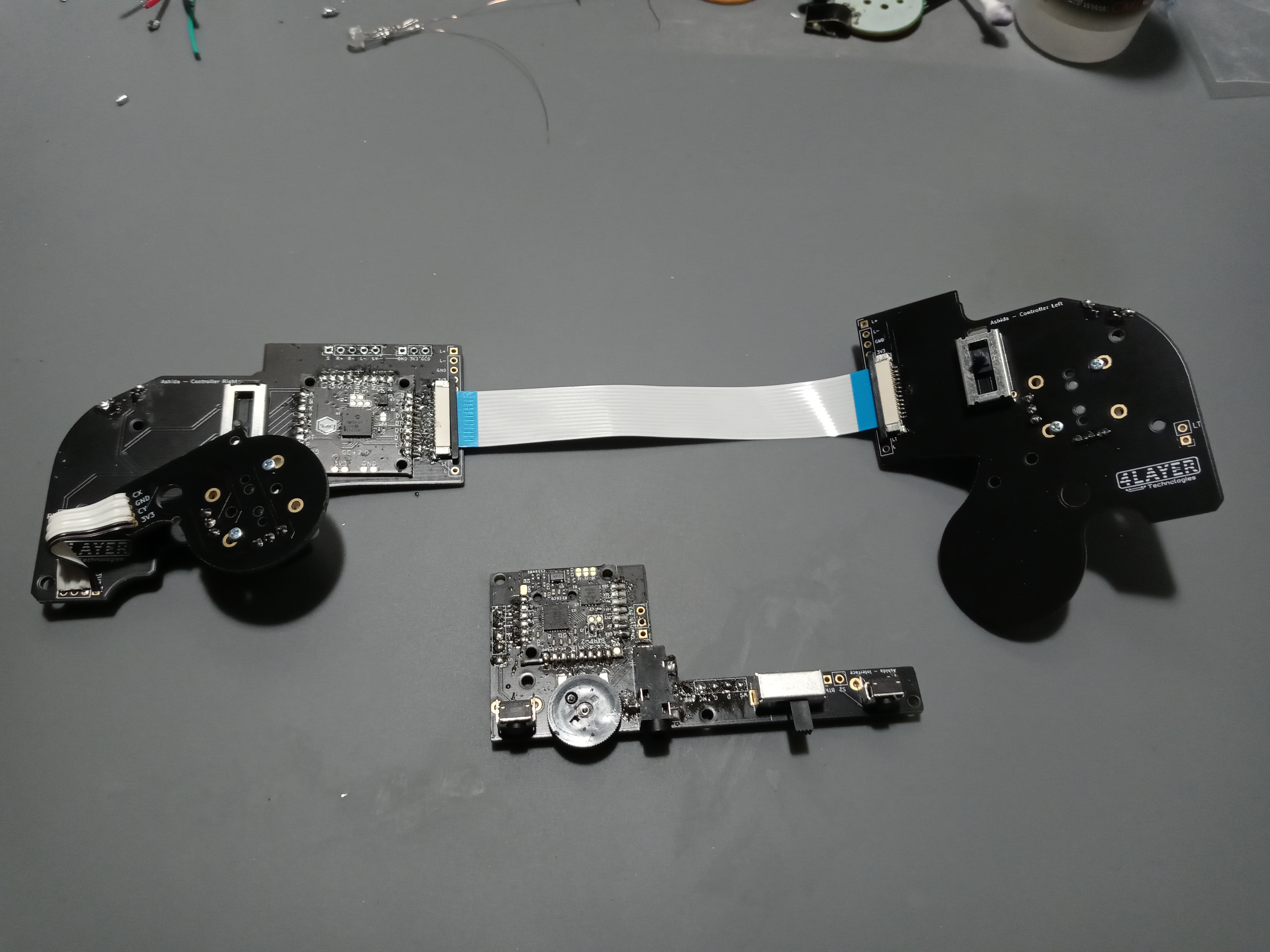
Next, I wired up everything I'm pretty sure I need to test the trim. I have a PMS-Lite so I kept the 1.8v regulator on the wii mobo. I got the PMS-PD 2 hooked up along with the D+ & D- for USB, and the PMS-Lite hooked up to the wii mobo, PMS-PD, and the driver board. I'm keeping the LCD wrapped up until I actually plug it in just in case (I'm a bit clumsy.) Haven't wired the batteries up yet since I'd like to get confirmation that I haven't done anything crazily wrong yet.
NOTE: I know the wires are a bit long, these are just temporary to test the trim itself. Once I know the trim works I'm gonna re-wire everything cleanly. The D- on the PMS-PD & GND from the driver board still need to be soldered in (didn't get enough enamel melted the first time for a good joint) but other than that all the wires should be good-to-go.
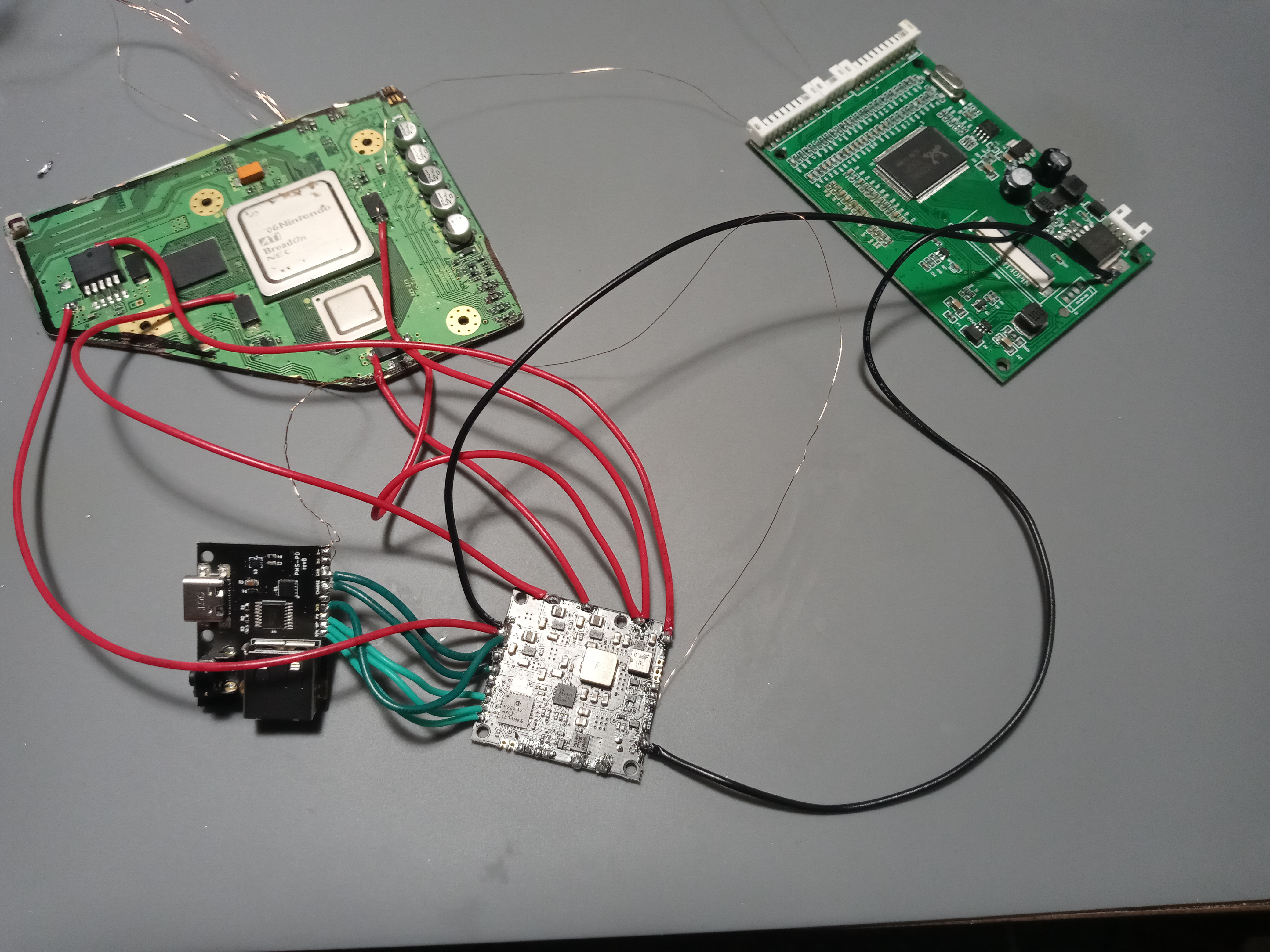
Here's my wiring for my PMS-Lite, The 1.8v wire definitely needs to have a better solder joint but other than that I think it should work.
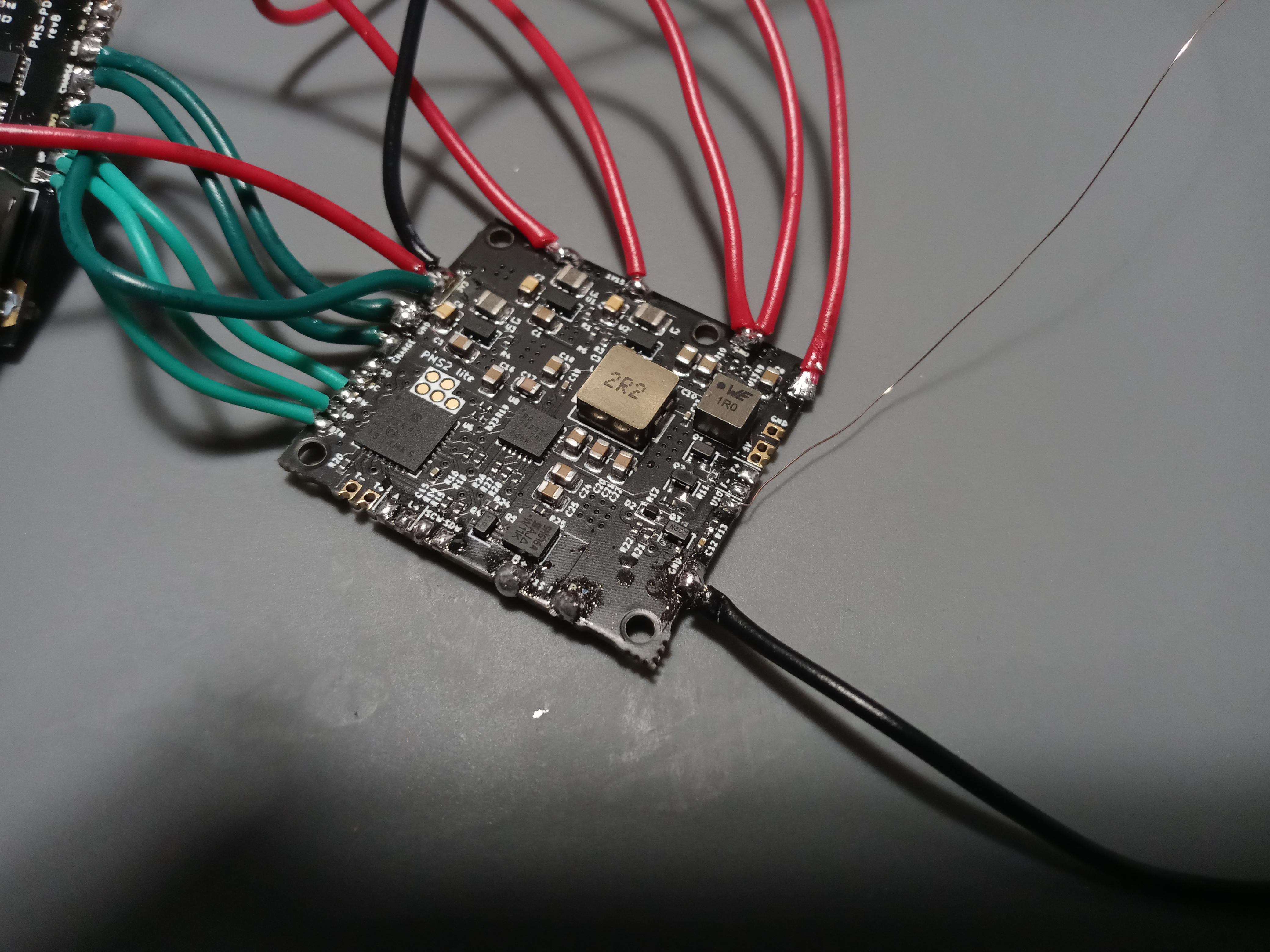
Different angle for the PMS-Lite.
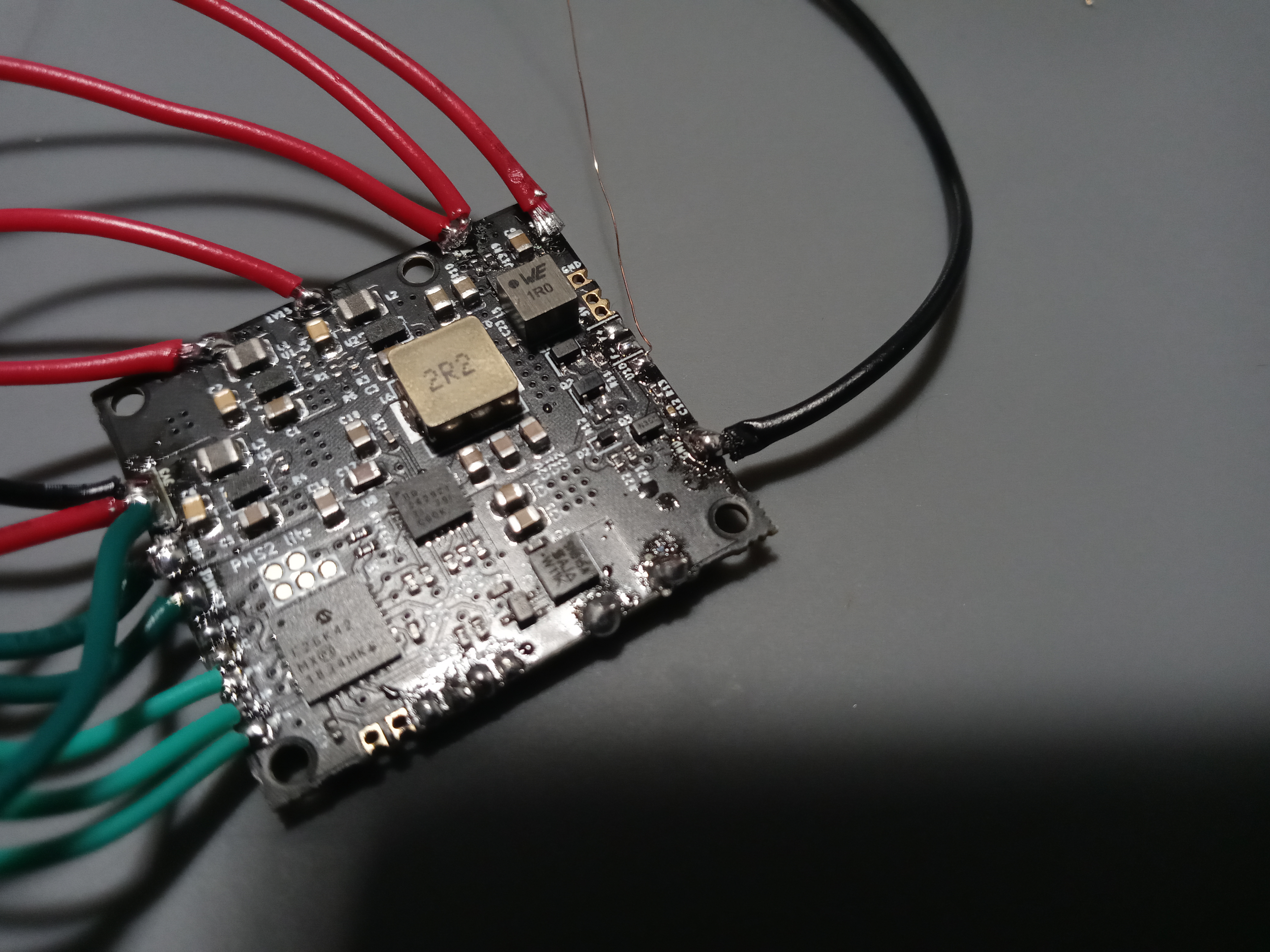
Note that I don't yet have the RVL-NTC soldered, I actually did at first. I tried to solder the T wire to it and the solder pad instantly fell off so I had to order a replacement.
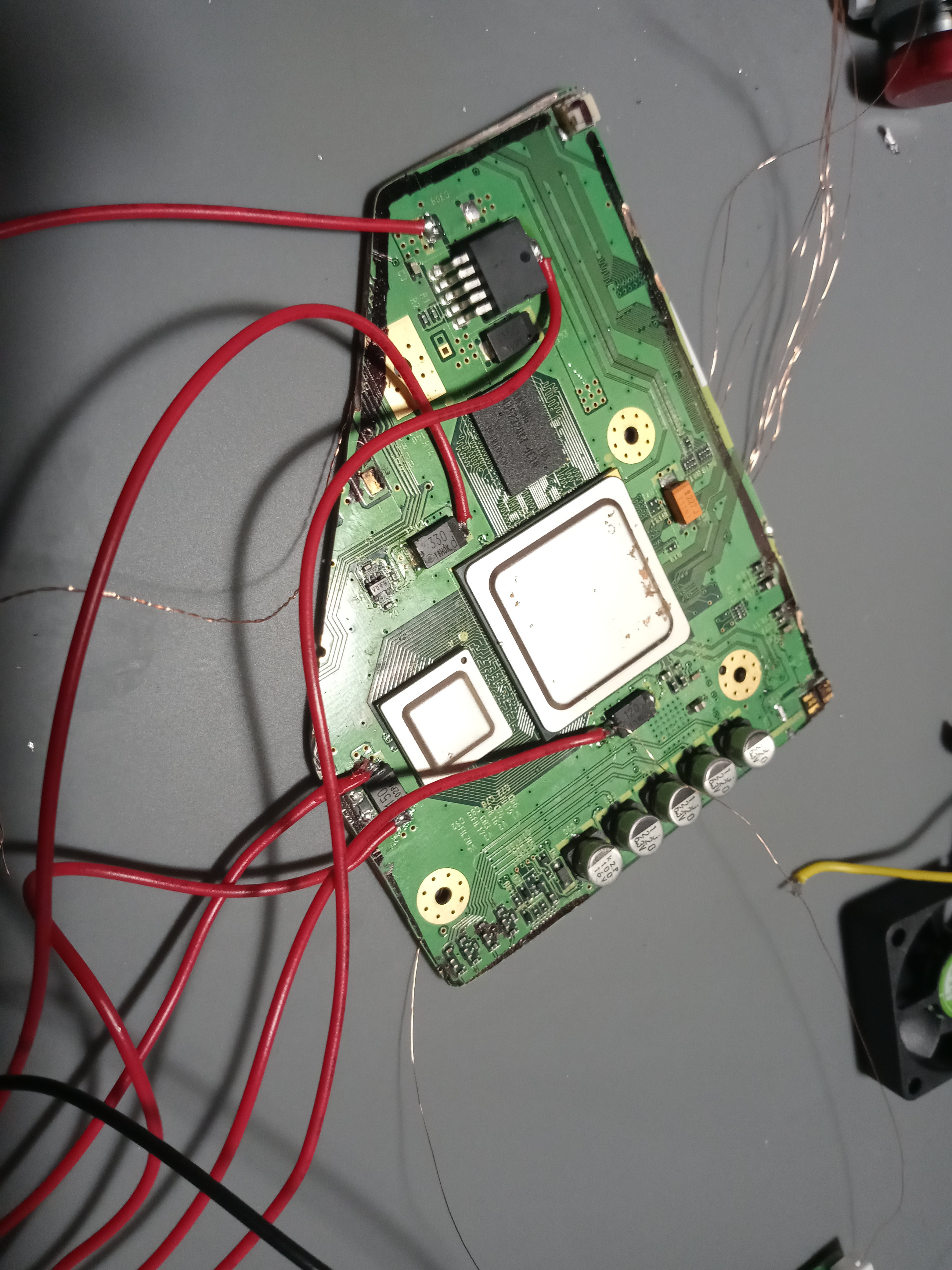
All of the extra magnet wire are for the many vias that need to be wired to. They're not currently connected to anything (except U10 & the USB wires) but I left them in since they're somewhat of a pain to solder to.
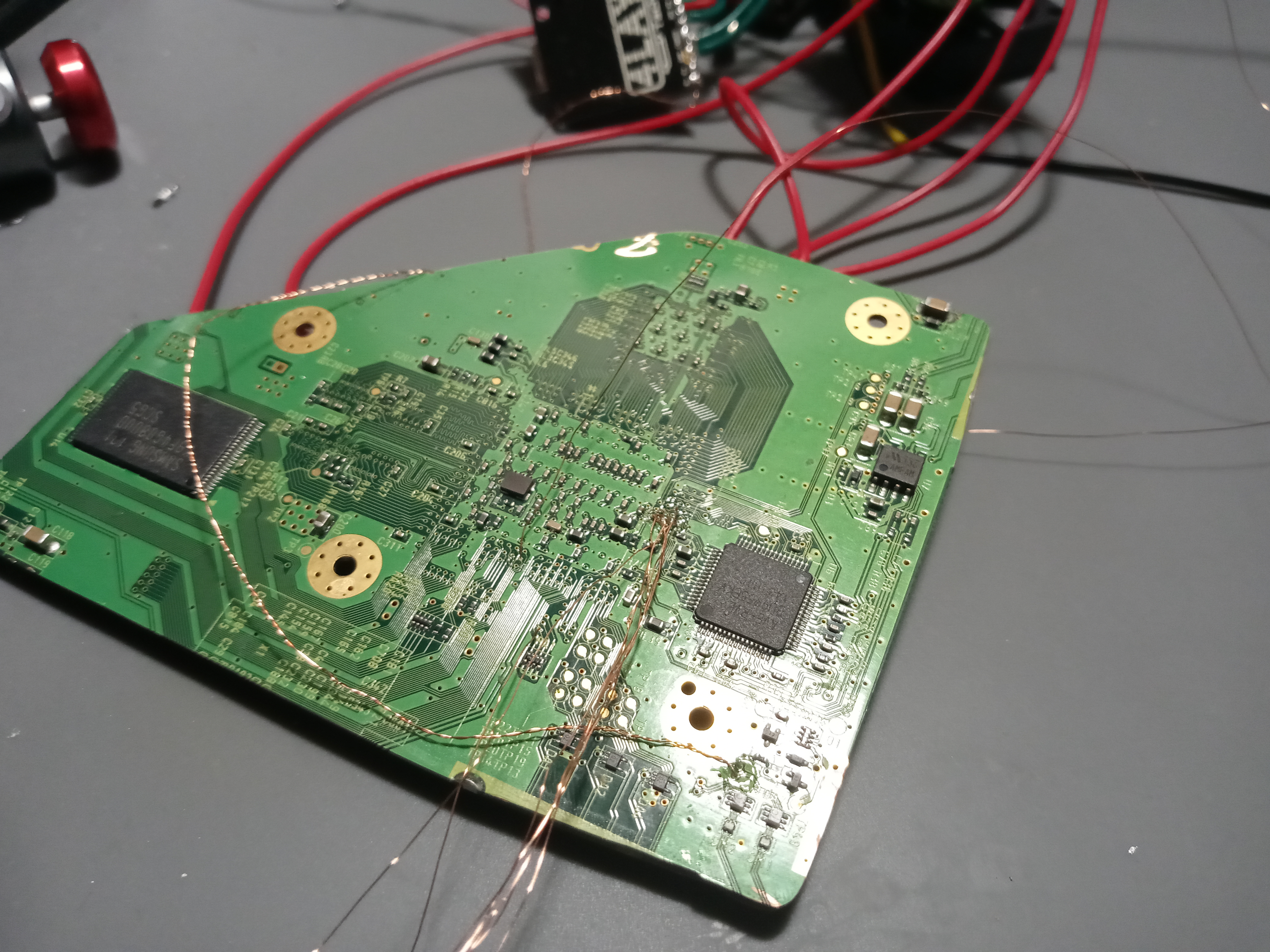
I'm lucky enough to have a friend with a 3D printer that was willing to print everything for me. I still need to clean them up, but they turned out pretty good!
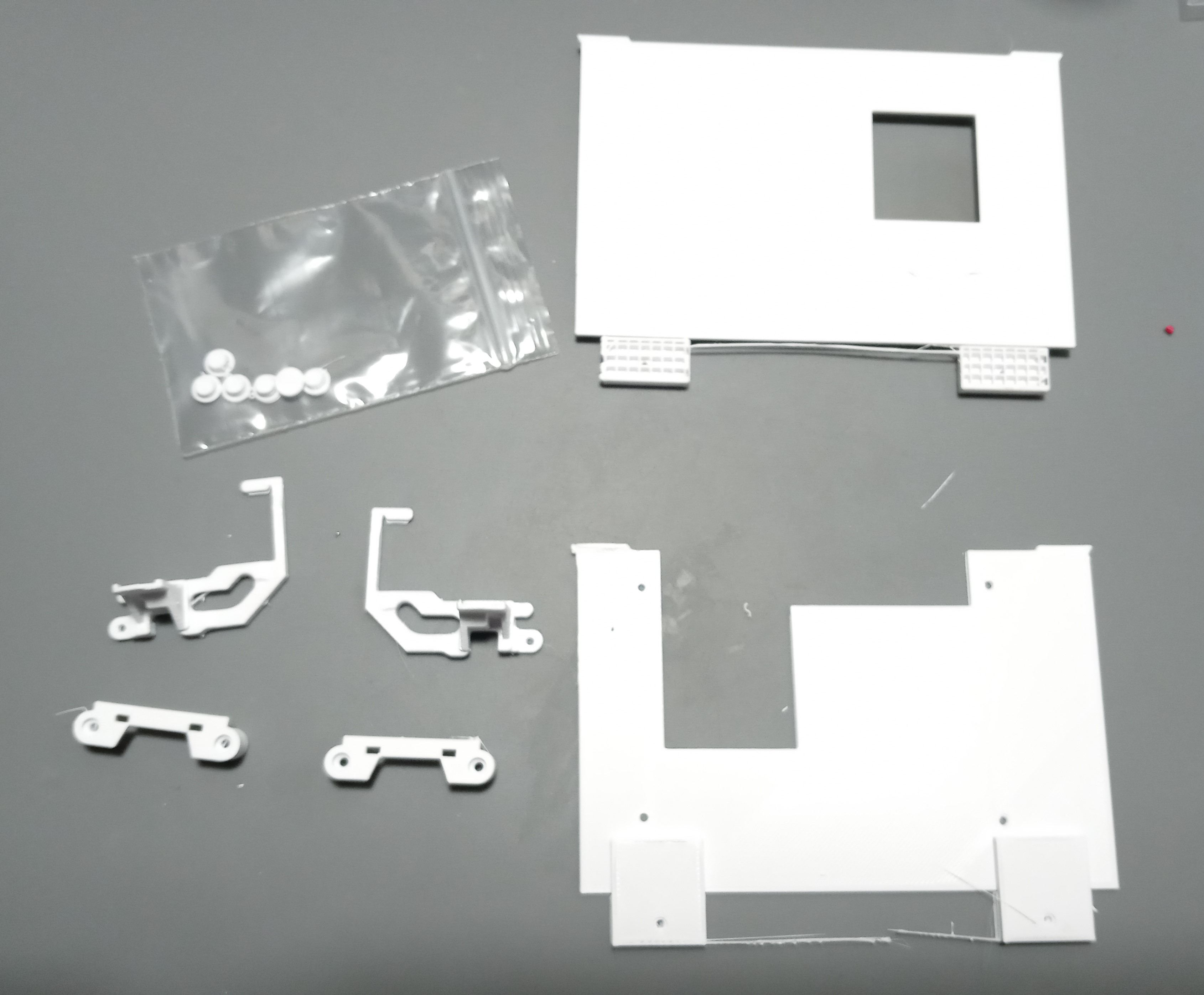
This is where I'm at so far. If someone is able to confirm that I should be good to continue with testing my trim I'd appreciate it! I'm just anxious about accidentally frying my PMS-Lite lol. Also, I read from Gman in the 4Layer discord that the trim should be tested with fully charged batteries. Before turning the trim on should I just hook up the batteries and plug in a charger through the PMS-PD and will they charge that way? Just wondering about that, and if anyone can direct me to a battery mount I can buy to use for testing I'd appreciate it. Thanks for reading!
First off I got my shell. I got it from JLCPCB as an 8000 Resin print. Total cost for me with shipping was about $40 (was actually $50 but first time customers get a $10 coupon I guess.) They turned out really well! I got a simple white as I plan to theme my Ashida around the colors of a Wiimote. I wish it was a more vibrant white but I'm not willing to get it spray painted (it looks better on camera than irl)
Warping seems to be very minimal if at all, and a bit of wet sanding with some 800 - 1,500 grit sandpaper made this thing silky smooth (Pictures are pre-sanding). Still has a few visual imperfections, but they're somewhat hard to notice.
For the electronic side of this project, I started with the Ashida-specifc PCBs. I had wired them together and to the PMS but my wiring was iffy so I desoldered most of them and plan to redo them once I know the trim works. I got my stickboxes from a new Smash Ultimate Gamecube controller. For the Z buttons I got the OMRON 150gf switches according to the Fire's Tactile Z Mod Guide.
Next, I wired up everything I'm pretty sure I need to test the trim. I have a PMS-Lite so I kept the 1.8v regulator on the wii mobo. I got the PMS-PD 2 hooked up along with the D+ & D- for USB, and the PMS-Lite hooked up to the wii mobo, PMS-PD, and the driver board. I'm keeping the LCD wrapped up until I actually plug it in just in case (I'm a bit clumsy.) Haven't wired the batteries up yet since I'd like to get confirmation that I haven't done anything crazily wrong yet.
NOTE: I know the wires are a bit long, these are just temporary to test the trim itself. Once I know the trim works I'm gonna re-wire everything cleanly. The D- on the PMS-PD & GND from the driver board still need to be soldered in (didn't get enough enamel melted the first time for a good joint) but other than that all the wires should be good-to-go.
Here's my wiring for my PMS-Lite, The 1.8v wire definitely needs to have a better solder joint but other than that I think it should work.
Different angle for the PMS-Lite.
Note that I don't yet have the RVL-NTC soldered, I actually did at first. I tried to solder the T wire to it and the solder pad instantly fell off so I had to order a replacement.
All of the extra magnet wire are for the many vias that need to be wired to. They're not currently connected to anything (except U10 & the USB wires) but I left them in since they're somewhat of a pain to solder to.
I'm lucky enough to have a friend with a 3D printer that was willing to print everything for me. I still need to clean them up, but they turned out pretty good!
This is where I'm at so far. If someone is able to confirm that I should be good to continue with testing my trim I'd appreciate it! I'm just anxious about accidentally frying my PMS-Lite lol. Also, I read from Gman in the 4Layer discord that the trim should be tested with fully charged batteries. Before turning the trim on should I just hook up the batteries and plug in a charger through the PMS-PD and will they charge that way? Just wondering about that, and if anyone can direct me to a battery mount I can buy to use for testing I'd appreciate it. Thanks for reading!



