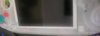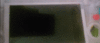cajohnBB
.
- Joined
- Apr 22, 2023
- Messages
- 33
- Likes
- 11
I was wrapping up my Ashida portable and I received this message when powering
it up. I tried 2 different cards at 256 and 128 gb sizes with fat32 and 32k allocation cluster
sizes. I can connect the Ashida to my computer and it recognize and sees the drive.
I'm not sure what I'm missing or over looking.
Failed to initialize Fat Fs! Is a ubs drive plugged in?

it up. I tried 2 different cards at 256 and 128 gb sizes with fat32 and 32k allocation cluster
sizes. I can connect the Ashida to my computer and it recognize and sees the drive.
I'm not sure what I'm missing or over looking.
Failed to initialize Fat Fs! Is a ubs drive plugged in?