RVLoader v2.0
- Thread starter Aurelio
- Start date
- Joined
- Dec 31, 2022
- Messages
- 22
- Likes
- 13
The Wii Menu has a few boot requirements, one of them is the Bluetooth module. The RVLoader menu doesn’t have that requirement, and will work fine without Bluetooth. However if you boot into the system menu from RVLoader it won’t do anything unless you have Bluetooth relocated. On top of this, on a VGA display any software on the Wii has to be VGA patched for the display to use the signal. RVLoader has VGA patches that should work for the RVLoader menu, any Wii/GC game, and the Wii menu. Unfortunately the Wii menu VGA patches broke a while ago and haven’t been fixed yet. You might get audio from the Wii menu, but no display over VGA
- Joined
- Dec 31, 2022
- Messages
- 22
- Likes
- 13
I would not recommend it because a lot has been fixed since then, including better USB/SD support. It will allow you to have VGA in the system menu though, yes. Do it at your own risk. Why exactly do you need the Wii menu?Right so to boot to the system menu I need to revert to RV Loader 1.4?
chrisino
.
- Joined
- Feb 10, 2024
- Messages
- 37
- Likes
- 2
Hmm. Access to Miis? The Wii menu is part of the console. I know we're exploiting it but full access to internal storage, time and homebrew is an advantage. Lots of apps can't access storage from USB especially emulators. Work arounds but not foolproof. Don't get me wrong it's great. Not knocking it.
- Joined
- Dec 31, 2022
- Messages
- 22
- Likes
- 13
I agree 100%, support for System menu would be amazing. There are workarounds for just about everything you would access there though.
The Mii channel can be loaded through the Channels section of RVLoader (you must acquire a WAD of it first though). Same applies to any other system channel. Time can be viewed in RVloader if you relocated your MX module. It would be broken in the system menu if you didn’t relocate it anyway. Access to internal storage can be done through a number of homebrew, Savegame manager GX comes to mind. Any homebrew can be loaded through RVLoader’s built-in homebrew launcher.
“Lots of apps can't access storage from USB especially emulators” Not following what you’re saying here, could you give an example?
The Mii channel can be loaded through the Channels section of RVLoader (you must acquire a WAD of it first though). Same applies to any other system channel. Time can be viewed in RVloader if you relocated your MX module. It would be broken in the system menu if you didn’t relocate it anyway. Access to internal storage can be done through a number of homebrew, Savegame manager GX comes to mind. Any homebrew can be loaded through RVLoader’s built-in homebrew launcher.
“Lots of apps can't access storage from USB especially emulators” Not following what you’re saying here, could you give an example?
- Joined
- Mar 3, 2016
- Messages
- 2,229
- Likes
- 2,952
- Portables
- 2
Can you elaborate? What "bust a move" are you talking about?Fast loading but broken a few things. Just tried bust a move and it gives me a green screen in the middle. I'm not going to knock anything you do as I'm grateful for giving us this.
chrisino
.
- Joined
- Feb 10, 2024
- Messages
- 37
- Likes
- 2
Re The Mii channel can be loaded through the Channels section of RVLoader (you must acquire a WAD of it first though)
Can you explain this process in a simple noob way? How to fix/install?
So the example is WiiMednafen. Just doesn't work. Green screen very similar to my aforementioned bust a move Wii game. Green screen. Are all these issues down to VGA?
Can you explain this process in a simple noob way? How to fix/install?
So the example is WiiMednafen. Just doesn't work. Green screen very similar to my aforementioned bust a move Wii game. Green screen. Are all these issues down to VGA?
chrisino
.
- Joined
- Feb 10, 2024
- Messages
- 37
- Likes
- 2
| RBMPGT - Bust-A-Move
Nintendo Wii games database, with information and artwork in all languages, including Japanese, Korean and Chinese.
- Joined
- Mar 3, 2016
- Messages
- 2,229
- Likes
- 2,952
- Portables
- 2
Re The Mii channel can be loaded through the Channels section of RVLoader (you must acquire a WAD of it first though)
Can you explain this process in a simple noob way? How to fix/install?
So the example is WiiMednafen. Just doesn't work. Green screen very similar to my aforementioned bust a move Wii game. Green screen. Are all these issues down to VGA?
Busta move for the Wii. Perfect in 1.6. Now green screen. A few others have the same issue.
Green screen has nothing to do with VGA, the issue is elsewhere and I'll look into it.| RBMPGT - Bust-A-Move
Nintendo Wii games database, with information and artwork in all languages, including Japanese, Korean and Chinese.www.gametdb.com
For the Mii Channel, you need its wad and place it in the "channels" folder. It will appear in Channel menu in RVLoader and you can just use it in there
PS: Please don't post so many messages in a sequence, post single ones
chrisino
.
- Joined
- Feb 10, 2024
- Messages
- 37
- Likes
- 2
I'm sticking with 1.6 for now. Do you want me to provide a list of all games that I get a green boot screen with? Bust a move like I say is one of them. Perfect on 1.6. Green screen on 2.0 so it's definitely changes to the code that are making it not boot.
What USB drive are you using? It could also be that.
chrisino
.
- Joined
- Feb 10, 2024
- Messages
- 37
- Likes
- 2
It's not hardware related. If it was usb related it wouldn't work on 1.6. It works on 1.6. It's absolutely a change in code. Ive used smaller cards, different brands. Makes no difference. 1.6 works 2.0 doesn't work. A comparison on the code is what's required
- Joined
- Mar 31, 2023
- Messages
- 28
- Likes
- 7
Hello, for some reason, since rvloader 1.6. I have this problem loading Wii games. It worked before no problem, but one day it just stopped.
I get stuck in this (on 1.6) Found HWAccess_ES2 at 000291AB (on 2.0) Waiting for ES. Can't load a single game, I am wondering if anyone else has had this problem and
how they went about fixing it. I can load Game Cube games no problem, but anything that runs on Nintendo Wii will not load. This will help me greatly as I am dying to play Little Kings Story Thank you in advance for any tips.
Thank you in advance for any tips.
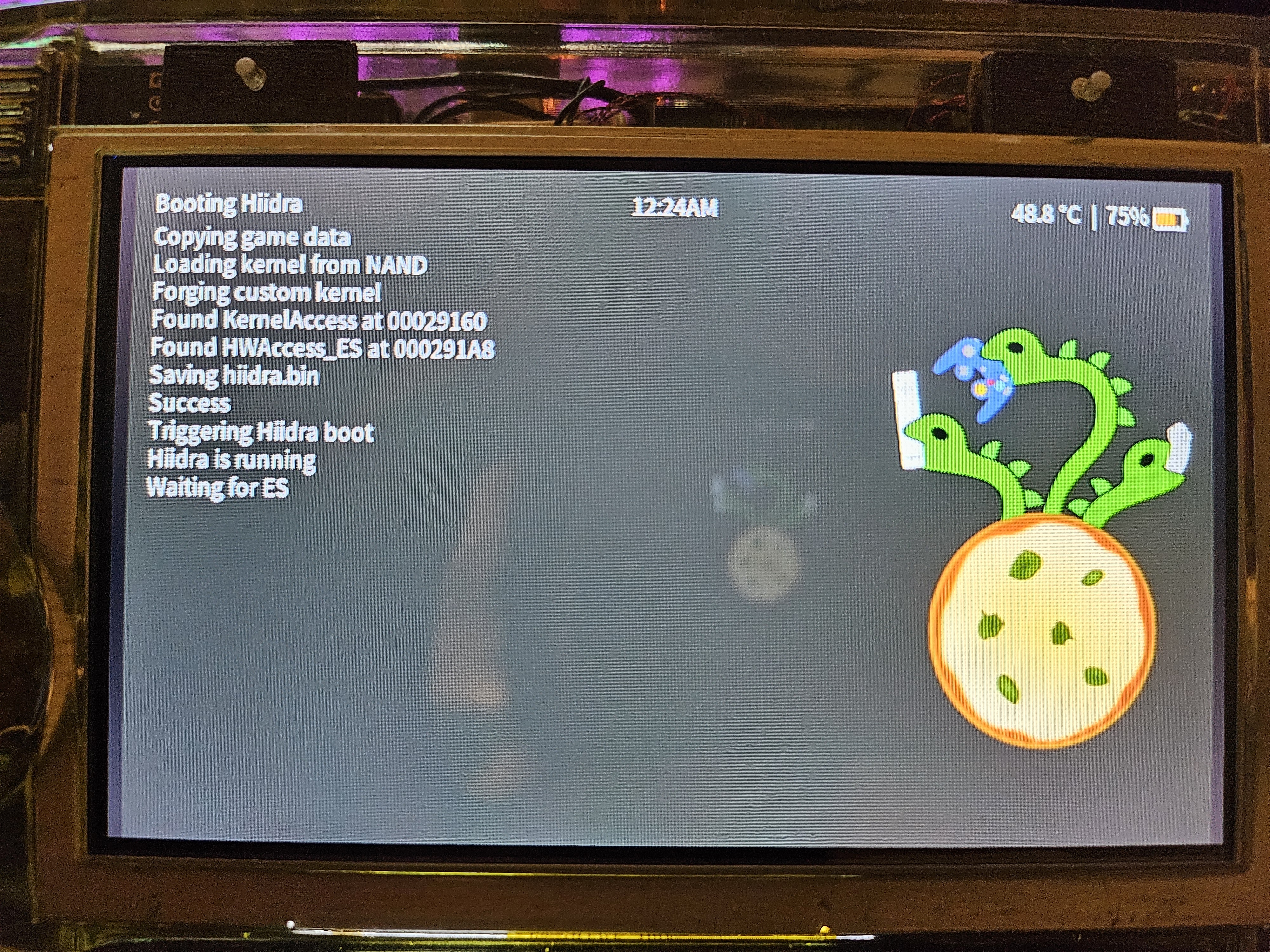


I get stuck in this (on 1.6) Found HWAccess_ES2 at 000291AB (on 2.0) Waiting for ES. Can't load a single game, I am wondering if anyone else has had this problem and
how they went about fixing it. I can load Game Cube games no problem, but anything that runs on Nintendo Wii will not load. This will help me greatly as I am dying to play Little Kings Story
 Thank you in advance for any tips.
Thank you in advance for any tips. 

- Joined
- Mar 3, 2016
- Messages
- 2,229
- Likes
- 2,952
- Portables
- 2
I need a list of the games you are having issues with and a whole description of your hardware setup, otherwise I will not be able to replicate the issue and fix it.It's not hardware related. If it was usb related it wouldn't work on 1.6. It works on 1.6. It's absolutely a change in code. Ive used smaller cards, different brands. Makes no difference. 1.6 works 2.0 doesn't work. A comparison on the code is what's required
VC games are installed in a partial emunand on the USB drive (in /rvloader/Hiidra/emunand)Just a quick question. Are the VC games installed to the actual Wii or stored virtually like emu nand? If they are installed on the Wii then how do you delete them from the Wii?
That's odd, have you tried formatting your USB drive?Hello, for some reason, since rvloader 1.6. I have this problem loading Wii games. It worked before no problem, but one day it just stopped.
I get stuck in this (on 1.6) Found HWAccess_ES2 at 000291AB (on 2.0) Waiting for ES. Can't load a single game, I am wondering if anyone else has had this problem and
how they went about fixing it. I can load Game Cube games no problem, but anything that runs on Nintendo Wii will not load. This will help me greatly as I am dying to play Little Kings StoryThank you in advance for any tips.
View attachment 32630
View attachment 32631
View attachment 32632
- Joined
- Mar 31, 2023
- Messages
- 28
- Likes
- 7
I was thinking about that. Should I back anything up before I format the drive? I just don't want to format and lose something important that I could never get back.That's odd, have you tried formatting your USB drive?
Definitely your saves at least
- Joined
- Mar 3, 2016
- Messages
- 2,229
- Likes
- 2,952
- Portables
- 2
Before formatting anything, try deleting the /rvloader/Hiidra/IOS58 folderI was thinking about that. Should I back anything up before I format the drive? I just don't want to format and lose something important that I could never get back.
