cy
.
- Joined
- Sep 3, 2020
- Messages
- 186
- Likes
- 543
- Portables
- 8
So I decided to build ANOTHER G-Wii. But this time things are different, I decided to challenge myself by attempting HDMI out and USB pass-through in an effort to restore the most of the Wii's home console functionality. This build is complete with MX, Bluetooth, and a few other nice features. I'll go over these as I get to them in the pictures. Here's videos of the USB pass-through, HDMI out, and Bluetooth all working:
Here's some pictures since the videos don't really do the unit a justice:
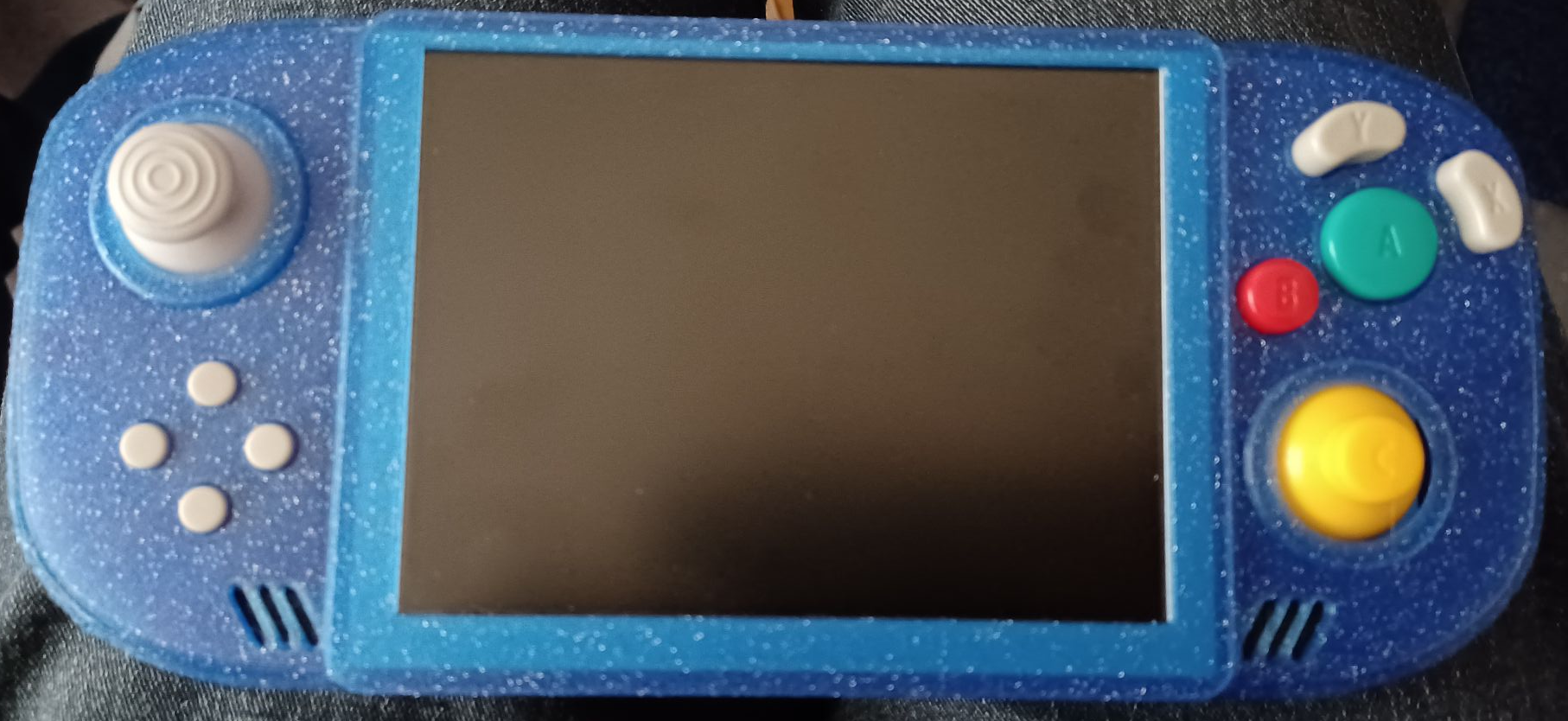
I decided to give this unit 4 pause buttons to replace the dpad. This was done because I've had issues with some dpads (especially the GC one) and the only perfect solution for me to not accidentally hit the wrong direction when playing Tetris or Puyo was to use DPad buttons. They feel great and I honestly prefer them over the original Dpad.
The top of the unit has a HDMI port, USB pass-through port, and a switch to toggle the GC+ on and off when in and out of "portable mode". The unit itself can still be used as a controller however if needed and the screen can be turned off to save battery life.

Speaking of turning the screen off...:

The bottom of this unit has a screen power button as well as a menu, up, and down buttons for screen controls. The other two buttons are for Bluetooth sync and Z2 for when that is eventually added in RVLoader. I was originally going to add a reset button, but this isn't really necessary considering a button shortcut already exists for it in Nintendont (Z + Pause + L + R if anybody was wondering). I plan to use Z2 as a home button for when you're booted into Wii games, this menu allows you to reset the game meaning it's a better alternative to reset, and it saves a button so you don't need to waste one on home or pause if you don't want to.
The bottom also features a volume wheel to replace the volume buttons the G-Wii normally uses.
The back features artwork that's been 3d printed (not painted) into it. I've added a screenshot from that game it comes from for reference:


I'd like to thank Wesk for advice on doing this, I will say I did all the work for printing this art into the back of the unit myself though. The art itself features Neptune, Uzume, and Kurome's logos with the background coming from one of the final dungeons in Megadimension Neptunia VII. The filament I wanted to use for this project reminded me of this blue area (which one of the most important and difficult areas in the game), I already had prusament royal blue lying around, so I used it for the lines.
The internals aren't anything to write home about, but I did try to keep it somewhat clean this time:
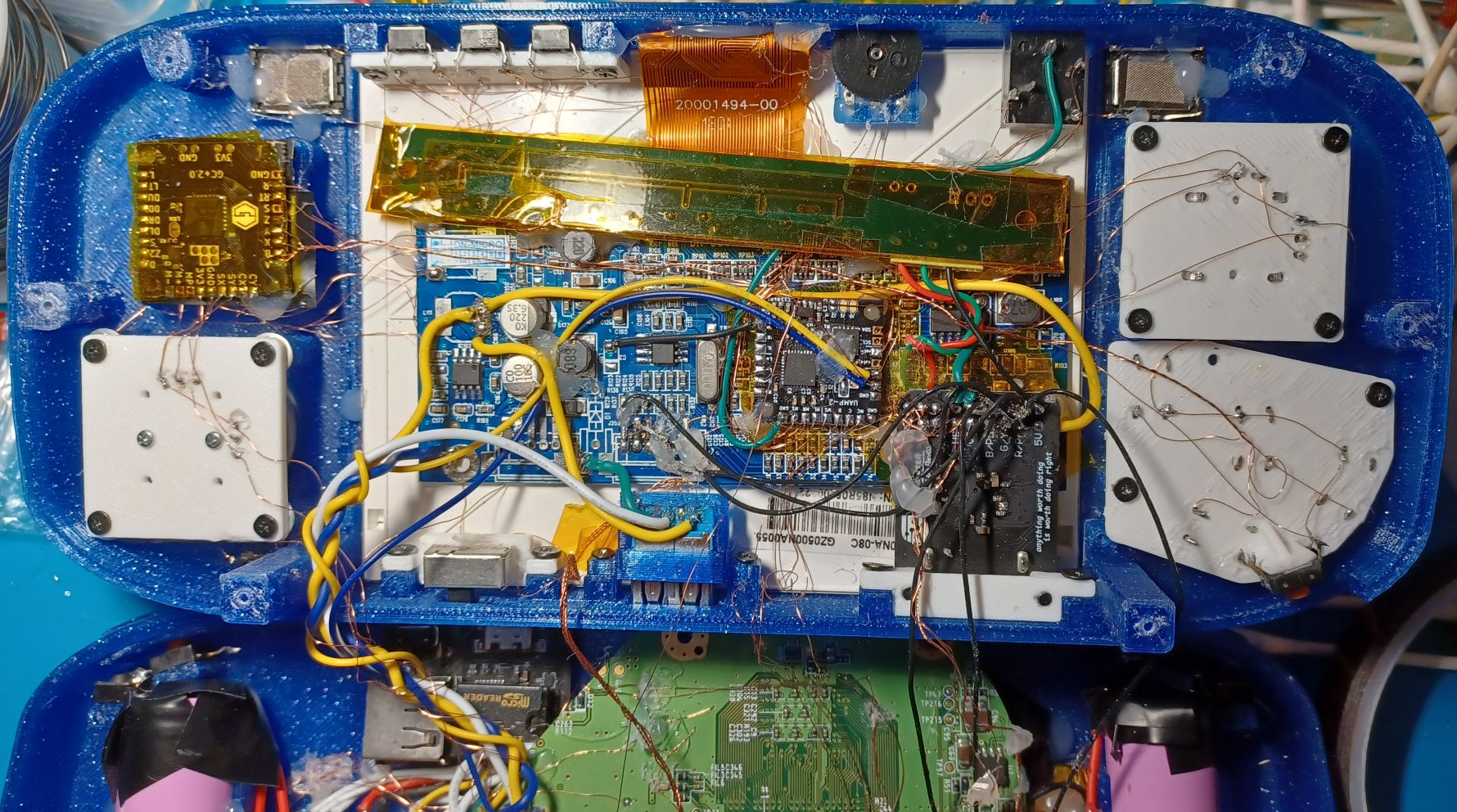
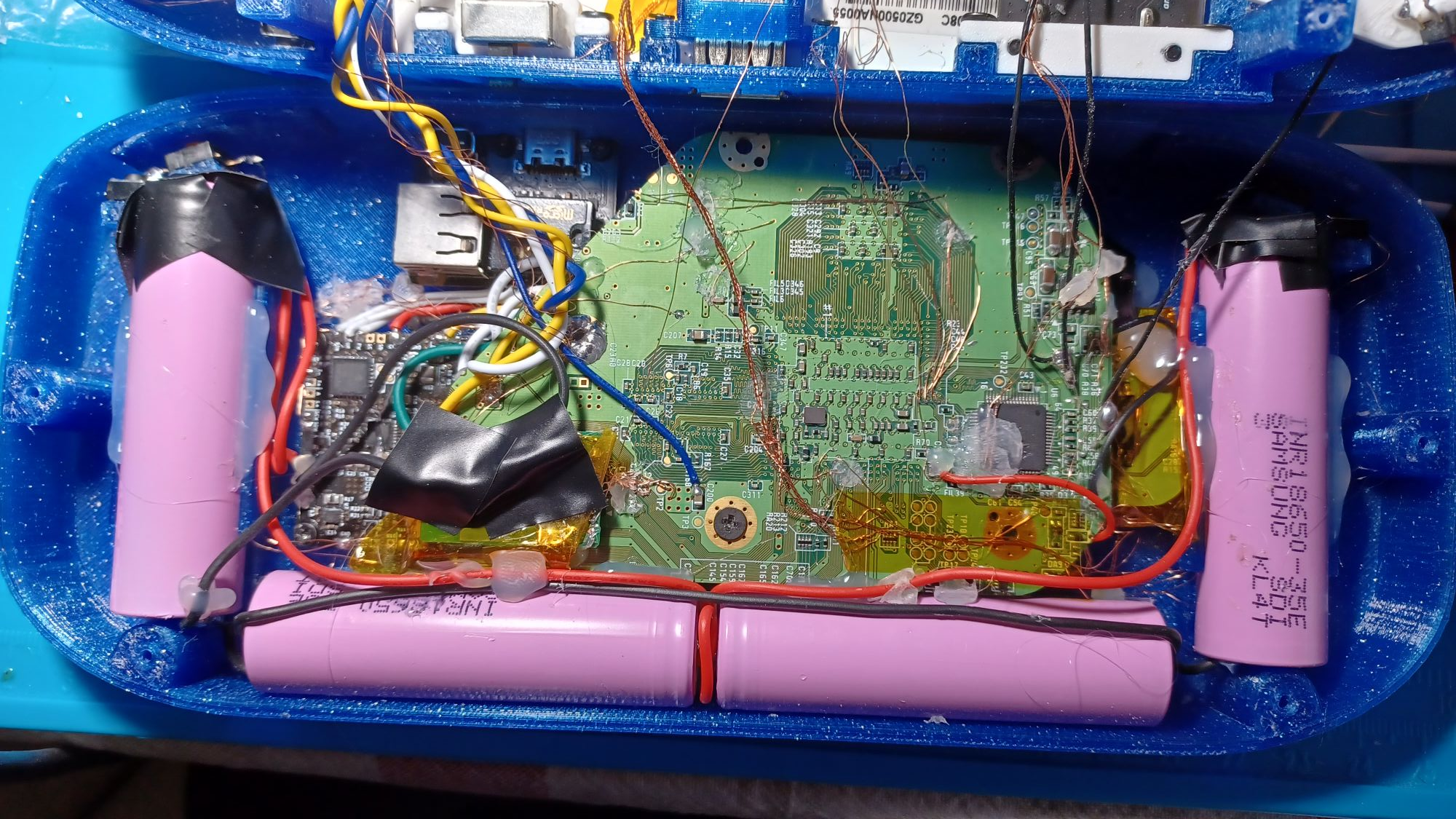
I faced a number of new challenges this project and found myself doing test prints to fit the cutouts for the new features. I also got to design some mounting brackets and I even got to design a button assembly when I reworked the Dpad to use 4 pause buttons.
I want to thank Gman, Shank, CrashBash, Ginger, SparkleBear, Wesk, TheTexturesResource(for ripping textures used to trace some of the artwork), Curtis, Cheese, and everyone else who made this project possible. Because of you all I was able to build what I consider the ultimate Wii!
Here's some pictures since the videos don't really do the unit a justice:
I decided to give this unit 4 pause buttons to replace the dpad. This was done because I've had issues with some dpads (especially the GC one) and the only perfect solution for me to not accidentally hit the wrong direction when playing Tetris or Puyo was to use DPad buttons. They feel great and I honestly prefer them over the original Dpad.
The top of the unit has a HDMI port, USB pass-through port, and a switch to toggle the GC+ on and off when in and out of "portable mode". The unit itself can still be used as a controller however if needed and the screen can be turned off to save battery life.
Speaking of turning the screen off...:
The bottom of this unit has a screen power button as well as a menu, up, and down buttons for screen controls. The other two buttons are for Bluetooth sync and Z2 for when that is eventually added in RVLoader. I was originally going to add a reset button, but this isn't really necessary considering a button shortcut already exists for it in Nintendont (Z + Pause + L + R if anybody was wondering). I plan to use Z2 as a home button for when you're booted into Wii games, this menu allows you to reset the game meaning it's a better alternative to reset, and it saves a button so you don't need to waste one on home or pause if you don't want to.
The bottom also features a volume wheel to replace the volume buttons the G-Wii normally uses.
The back features artwork that's been 3d printed (not painted) into it. I've added a screenshot from that game it comes from for reference:
I'd like to thank Wesk for advice on doing this, I will say I did all the work for printing this art into the back of the unit myself though. The art itself features Neptune, Uzume, and Kurome's logos with the background coming from one of the final dungeons in Megadimension Neptunia VII. The filament I wanted to use for this project reminded me of this blue area (which one of the most important and difficult areas in the game), I already had prusament royal blue lying around, so I used it for the lines.
The internals aren't anything to write home about, but I did try to keep it somewhat clean this time:
I faced a number of new challenges this project and found myself doing test prints to fit the cutouts for the new features. I also got to design some mounting brackets and I even got to design a button assembly when I reworked the Dpad to use 4 pause buttons.
I want to thank Gman, Shank, CrashBash, Ginger, SparkleBear, Wesk, TheTexturesResource(for ripping textures used to trace some of the artwork), Curtis, Cheese, and everyone else who made this project possible. Because of you all I was able to build what I consider the ultimate Wii!
Last edited:
