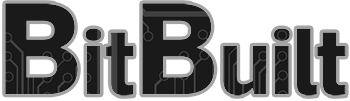Over the last week, I was bored and decided to make a raspberry pi powered portable. I found some RPi Zero 2Ws for $20 a piece and thought they were perfect since they were small. I also found out that you could use SPI screens.
Using ili9341-fbcp, I was able to connect the screen after some fiddling with the compile parameters. For the buttons, I used GPIONext, which made configuration a breeze. Each button only needed a ground connection, and the connection to the IO pin. Getting sound to output to PWM and having EmulationStation properly output to it was a chore, but I found success with a custom btoverlay file setting the PWM pins. I took the PWM signal, and fed it through a low pass filter, as well as a voltage divider to manually lower the max output volume. The little 1W speakers could not handle all the current so well.
The batteries I used are 2x 1200mAh lithium polymer in parallel. The power module I have can take this and boost it to anything up to 24v with a 8W max. I set it to 5.5v. I found the total run time to be 5 hours and 5 minutes. For the test, I streamed a youtube video and played it at max volume.
To design the case, I used Fusion 360, and cura to slice up the parts. I messed around with the raw components until I had a layout that seemed like it would work well. I came up with 2 designs. One landscape, and one portrait. The Portrait had 1 speaker, and used a 2 inch ST7789 screen. The landscape had 2 speakers, and a 3.2 inch ILI9341 screen. The footprint of the portrait is much smaller, almost as small as the original pi, at 26mm thickness. The footprint of the landscape is much larger, but only 20mm thick, nice and slim in the hand. Both units have fans the pull air inside, and the Pi is placed in such a way that the air routes over it to escape the air vent. Keeping it continuously on, it never gets above warm to the touch. The reported temp doesn't go above 50C.






If you all are interested in the ROM .img file for the setup that uses the ILI9341, I can provide it and maybe get permission to upload it here. It's compressed to about 1GB with gz.
Attached will be the models that I used in the landscape model so you can slice and print them for yourself if you are interested.
Using ili9341-fbcp, I was able to connect the screen after some fiddling with the compile parameters. For the buttons, I used GPIONext, which made configuration a breeze. Each button only needed a ground connection, and the connection to the IO pin. Getting sound to output to PWM and having EmulationStation properly output to it was a chore, but I found success with a custom btoverlay file setting the PWM pins. I took the PWM signal, and fed it through a low pass filter, as well as a voltage divider to manually lower the max output volume. The little 1W speakers could not handle all the current so well.
The batteries I used are 2x 1200mAh lithium polymer in parallel. The power module I have can take this and boost it to anything up to 24v with a 8W max. I set it to 5.5v. I found the total run time to be 5 hours and 5 minutes. For the test, I streamed a youtube video and played it at max volume.
To design the case, I used Fusion 360, and cura to slice up the parts. I messed around with the raw components until I had a layout that seemed like it would work well. I came up with 2 designs. One landscape, and one portrait. The Portrait had 1 speaker, and used a 2 inch ST7789 screen. The landscape had 2 speakers, and a 3.2 inch ILI9341 screen. The footprint of the portrait is much smaller, almost as small as the original pi, at 26mm thickness. The footprint of the landscape is much larger, but only 20mm thick, nice and slim in the hand. Both units have fans the pull air inside, and the Pi is placed in such a way that the air routes over it to escape the air vent. Keeping it continuously on, it never gets above warm to the touch. The reported temp doesn't go above 50C.
If you all are interested in the ROM .img file for the setup that uses the ILI9341, I can provide it and maybe get permission to upload it here. It's compressed to about 1GB with gz.
Attached will be the models that I used in the landscape model so you can slice and print them for yourself if you are interested.
Attachments
-
296.6 KB Views: 5
Last edited: