- Joined
- Jun 6, 2020
- Messages
- 30
- Likes
- 34
- Portables
- 1
I just "finished" my first portable. I call it "The Jawbreaker", though really the shell has more of a marbled pattern. It has everything I could stuff into it. Bluetooth, an MX chip, 2 Wiimote rumble motors one in each handle, dust filter meshes on the speakers and fan ports (an idea I stole from PiR8_BTY) and WiFi, all in a resin printed hydro dipped shell featuring the 4 colors the Wii originally came in.



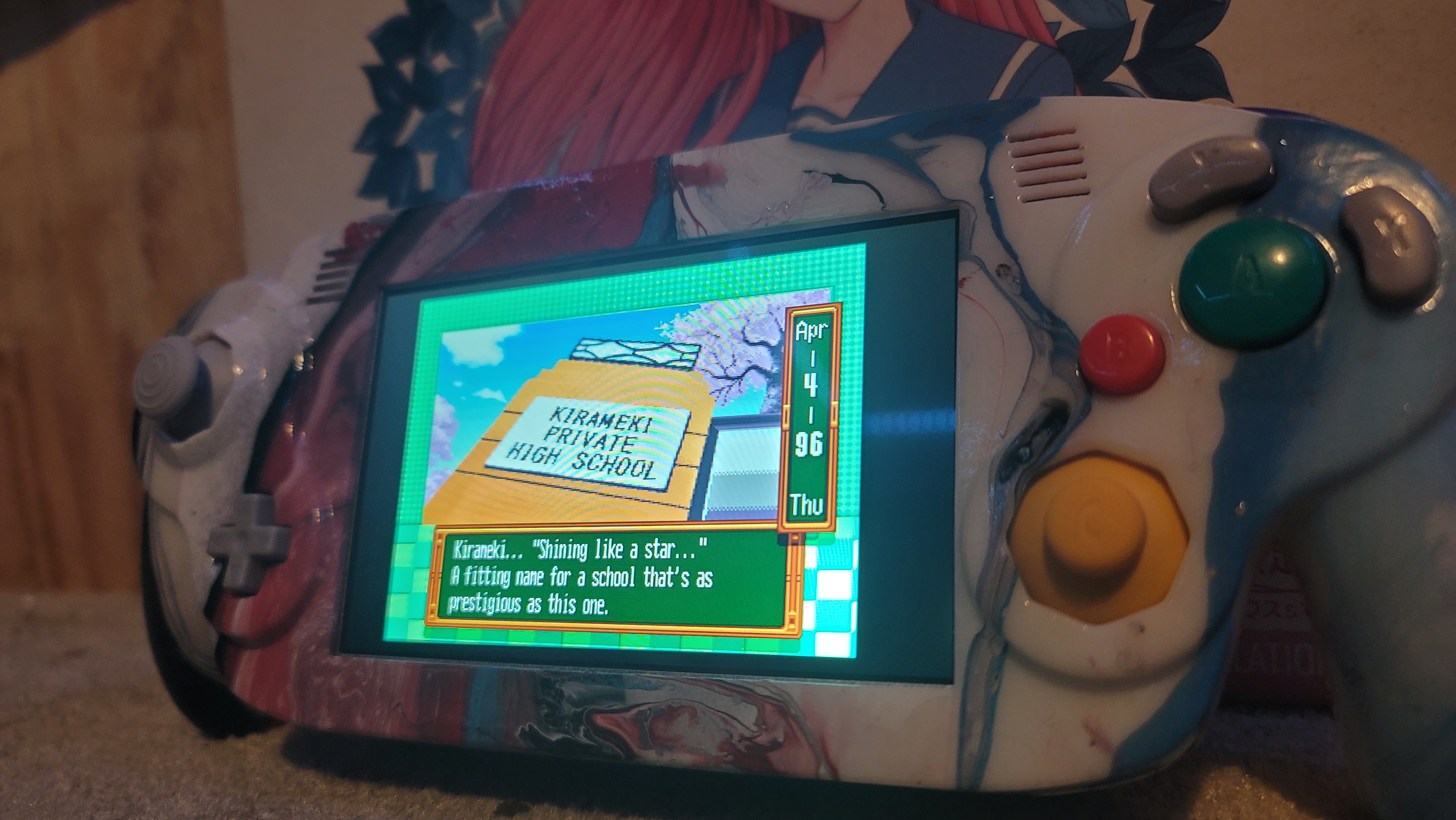
Now what do I mean mostly complete? Well I accidentally damaged my RVL-PMS-2 when soldering, I knocked resistors R14 and R15 off the board. Nothing I can't fix, but for now that means I can't connect the SDA and SCL lines to the Wii, which means some features, like the power LED and battery charge indicator don't work for the time being. Until that point, I think I'mgonna enjoy myself some portable Rhythm Heaven Fever.

Now what do I mean mostly complete? Well I accidentally damaged my RVL-PMS-2 when soldering, I knocked resistors R14 and R15 off the board. Nothing I can't fix, but for now that means I can't connect the SDA and SCL lines to the Wii, which means some features, like the power LED and battery charge indicator don't work for the time being. Until that point, I think I'mgonna enjoy myself some portable Rhythm Heaven Fever.
Attachments
-
2.2 MB Views: 161
-
3.5 MB Views: 161
-
2.4 MB Views: 167






