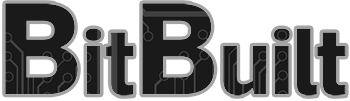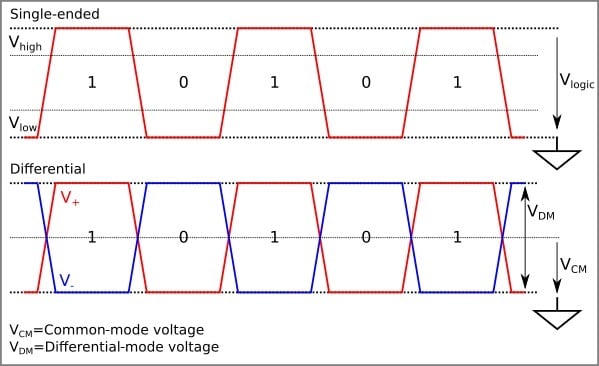- Joined
- Jan 10, 2018
- Messages
- 99
- Likes
- 47
- Portables
- 1
I’m about to relocate the SD and USB on my semi-trimmed wii (just outer ground plane trimmed.) I was wondering if I need to know anything before I re-wire both of them to different locations? I’ve read the SD and USB relocation section on the trimming guide but not enough info.
Some questions I have:
*do I need shielded wire?
*how long can the wires be?
*will the SD card work just fine with the CD and WP grounded?
*can I just ground WP and leave CD connected?
*is 28awg silicon wire fine for re-wiring the sd card and usb slot?
Some questions I have:
*do I need shielded wire?
*how long can the wires be?
*will the SD card work just fine with the CD and WP grounded?
*can I just ground WP and leave CD connected?
*is 28awg silicon wire fine for re-wiring the sd card and usb slot?