xbmo
.
- Joined
- Jun 13, 2022
- Messages
- 5
- Likes
- 16
Despite entering last year and doing little more than picking up a soldering iron for the first time, I’m back again to try and make something.
The project I have in mind is named the GB Palm Pico. It’s a tiny, Gameboy emulator that can be played with one hand, hopefully to a decent level of comfort. After spending many late nights rocking my second born child to sleep while playing portable games (mostly Pokemon TGC), I think this is an untapped market!
This is going to be a hardware and software project. I’m using the Raspberry Pi Pico due to its low cost and availability. With the processing power it offers, a Gameboy emulation device came to mind and when looking at existing options, I came across a great emulator (a modified version Peanut-GB for the RP2040 chip) that I can build upon. The goals of the project are:
That’s a lot of text with no images, so I’ll finish with this, which is my amateur way of mocking up a device in Blender. I’ve still got a decision to make on which screen I’m going to use, but the one shown here is the 1.54” 240x240 screen found in the FunKey S and Anbernic Nano.
Front
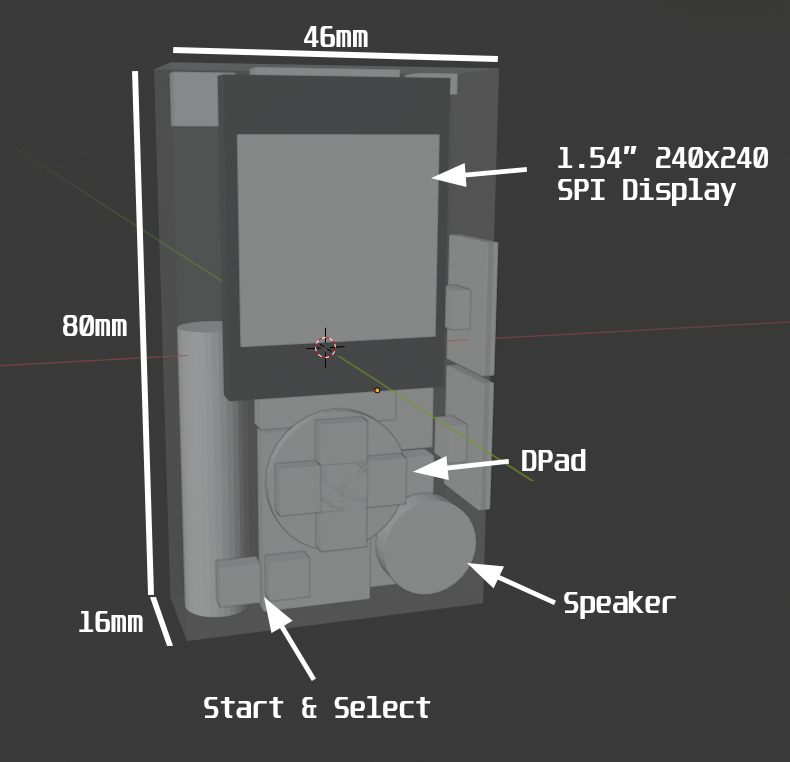
Back
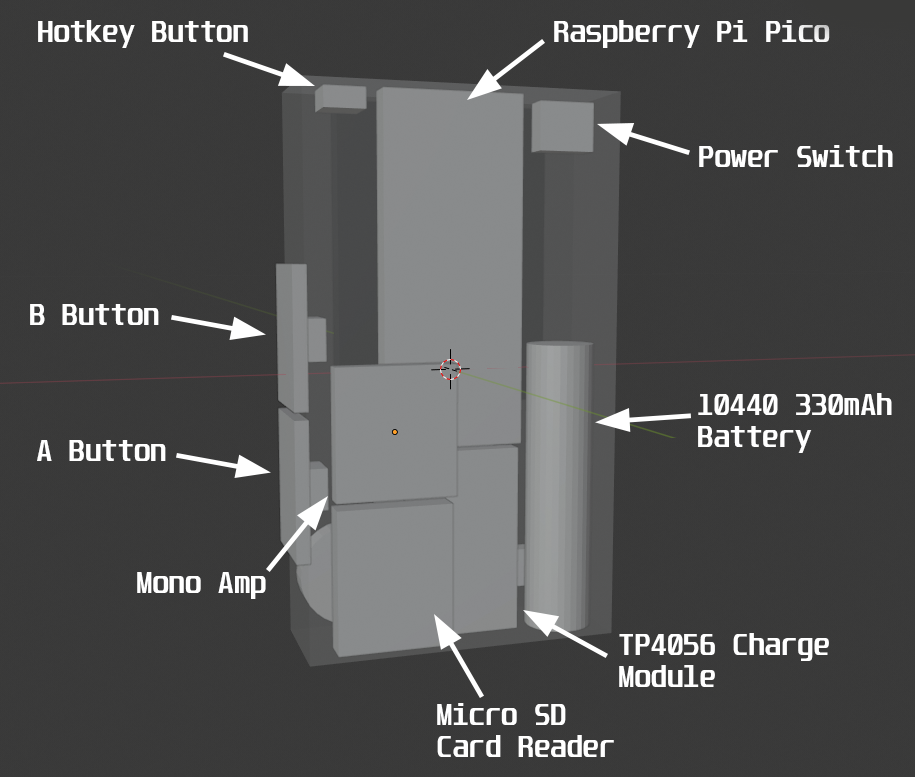
The project I have in mind is named the GB Palm Pico. It’s a tiny, Gameboy emulator that can be played with one hand, hopefully to a decent level of comfort. After spending many late nights rocking my second born child to sleep while playing portable games (mostly Pokemon TGC), I think this is an untapped market!
This is going to be a hardware and software project. I’m using the Raspberry Pi Pico due to its low cost and availability. With the processing power it offers, a Gameboy emulation device came to mind and when looking at existing options, I came across a great emulator (a modified version Peanut-GB for the RP2040 chip) that I can build upon. The goals of the project are:
- A (roughly) credit card sized Gameboy emulation device, that can be played with one hand.
- The d-pad will be on the face of the device, and the A and B buttons to the side.
- I’m not sure how thick the device will be yet, as I do want it to be comfortable rather than just making it as thin as possible (although it must remain pocketable).
- Updating the Peanut-GB emulator to support:
- Pausing
- Save States (so that the device can quick resume the last game when turned on, and because I want to have access to features I use often on other emulation devices).
- Writing a simple OS for the device, for:
- Game selection from an SD card.
- Managing save states.
- Hotkeys.
- Volume control.
- Button remapping (swapping A and B).
That’s a lot of text with no images, so I’ll finish with this, which is my amateur way of mocking up a device in Blender. I’ve still got a decision to make on which screen I’m going to use, but the one shown here is the 1.54” 240x240 screen found in the FunKey S and Anbernic Nano.
Front
Back
