After years of modding Gameboys and staring longingly at portabilized consoles, I've decided to take the plunge and build an Ashida for myself. I've spent the past weeks reading the forums and gathering parts, and I've already put a significant dent into things, though the hard work is all ahead of me. I meant to start a worklog when I began putting together the 4layer boards, but got too excited and forgot to take pictures. Instead we'll start this log with most of the front shell and a good chunk of the back half populated with boards and wires. By the end of this I'll be able to play my Gameboy on the big screen and GameCube on the couch, exactly as Nintended.
First off, the shell! I ordered a UTR Imagine Black resin shell from PCBway, just to keep things simple. For buttons, I harvested an OEM Indigo controller I got at a thrift store for $5 with a broken b button, plus an extra aftermarket z to go on the left. I'll need to trim the z buttons even more than I already have (especially the aftermarket one, which seems to be a bit thicker than OEM) for things to play nicely when buttoned up.

The inside of the front shell is already populated with the 4layer controller boards, GC+2, IPS screen +driver board and is essentially complete besides the wires from the driver board that I'll do later when I begin to connect the two halves. The 3D print for the driver board aligner didn't play nicely with my 5mm screws except at the top for some reason, so the board is held in place with a bit of hot glue, which I feel slightly "eh" about. The only thing that gave me trouble about this half was actually the c-stick board. I had attempted to use the connector that come directly off the OEM board, but the plastic connector was much too thick to close the Ashida shell afterwards, and it was a pain to desolder since all four pins were rigid. I highly recommend just using magnet wire here unless you have something very flexible.
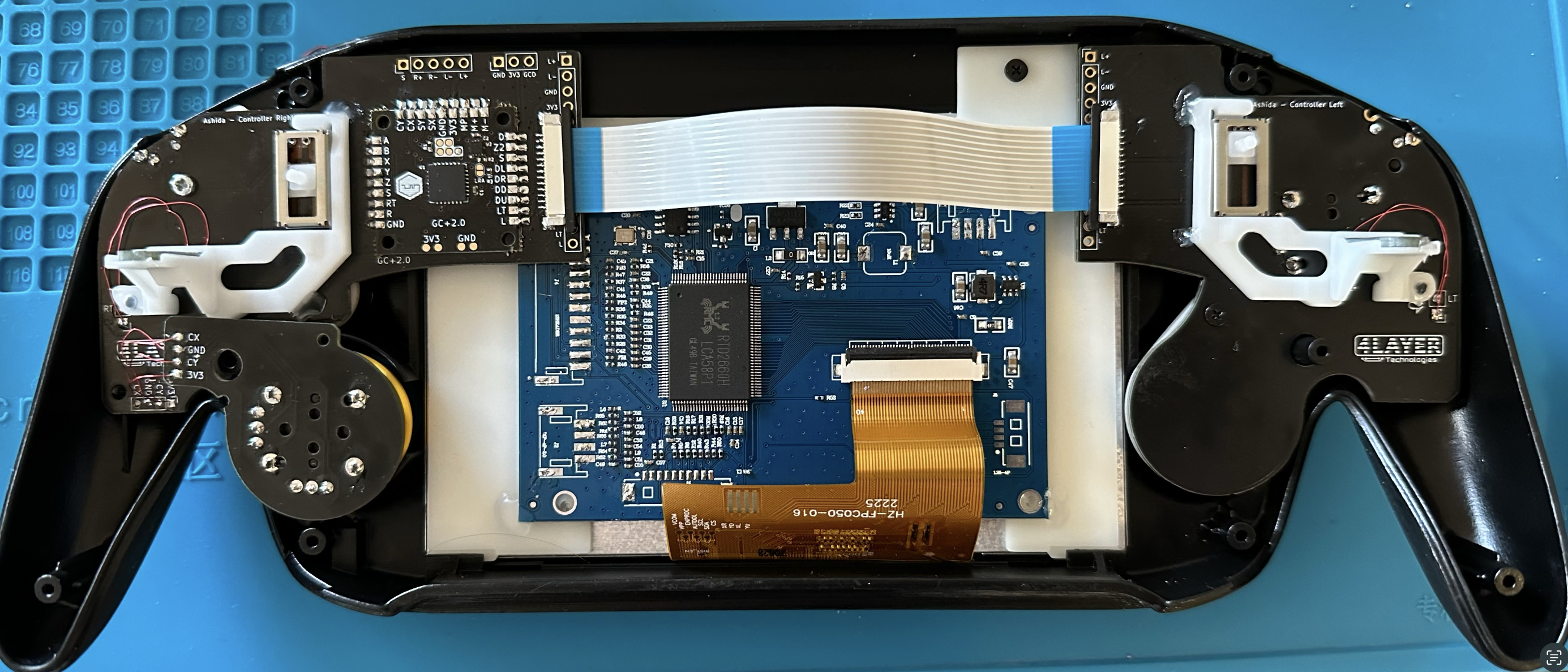
The back half of the shell is in-progress. I have the audio board (with RVL-amp) plus the PMS2-lite screwed in and mostly connected, though I still need wires for SCW/SDW and headphone sense before I start working with the Wii. My next steps are to wire in the PMS-PD 2 and the Wii itself. I've been delayed on this because the PD2 was out of stock, and when it finally came in, my drive didn't fit! PSA: Samsung Fit and SanDisk Ultra Fit are not close enough in dimension. Fortunately I was able to use the Samsung USB to mod the wii and install rvloader v1.6, so I'll just transfer the files over the new drive after reformatting.
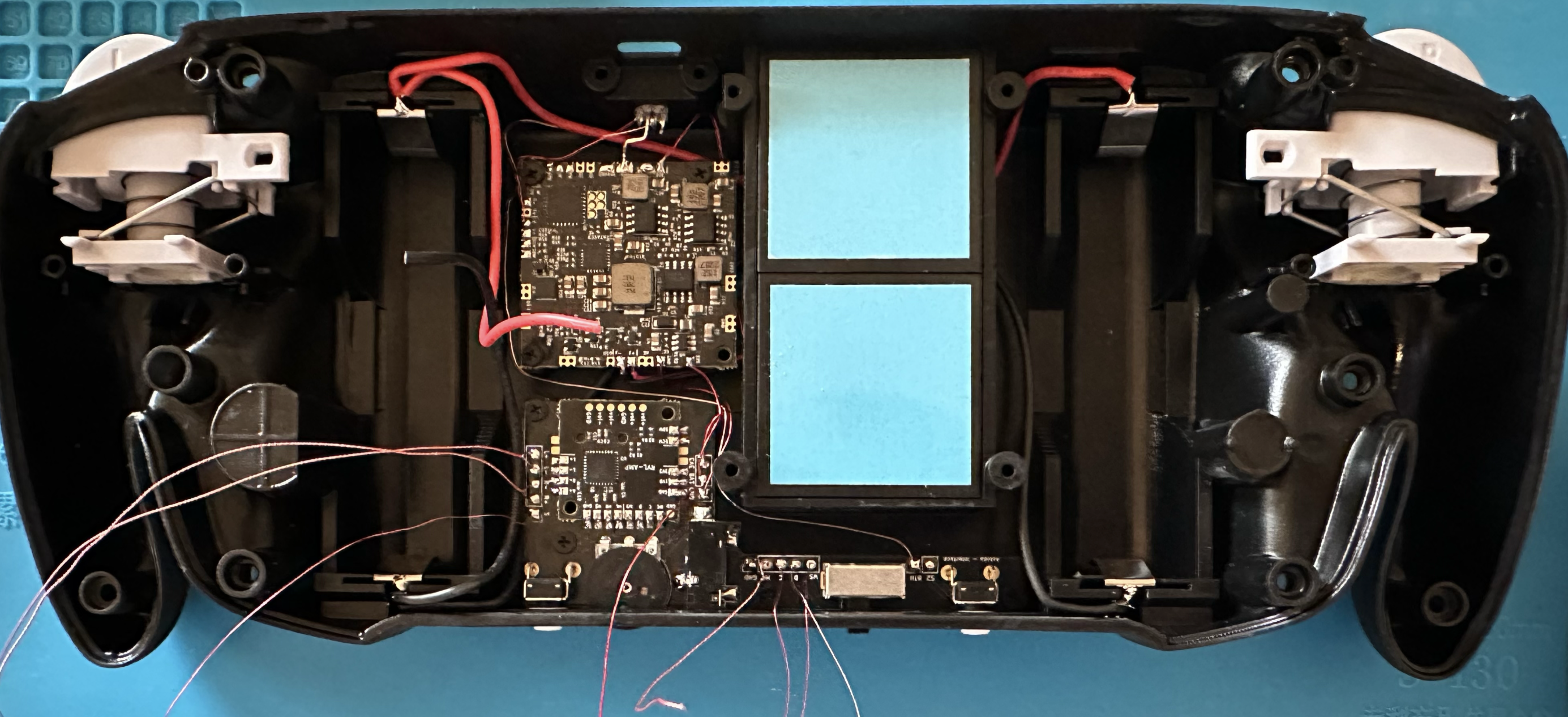
As for the Wii itself, I did my first Wii trim! The OMGWTF trim definitely made me vocalize the eponymous acronym when I first saw it, but honestly it was very straightforward. After taking a diamond cutting wheel to an RVK-CPU-02 board and sanding for a while, I have what seems to be a usable board based on trim resistances. These Wii vias are pretty small and intimidating (definitely smaller than Gameboys), so I'll probably solder some wires to the vias on the discarded Wii board first to get some practice.
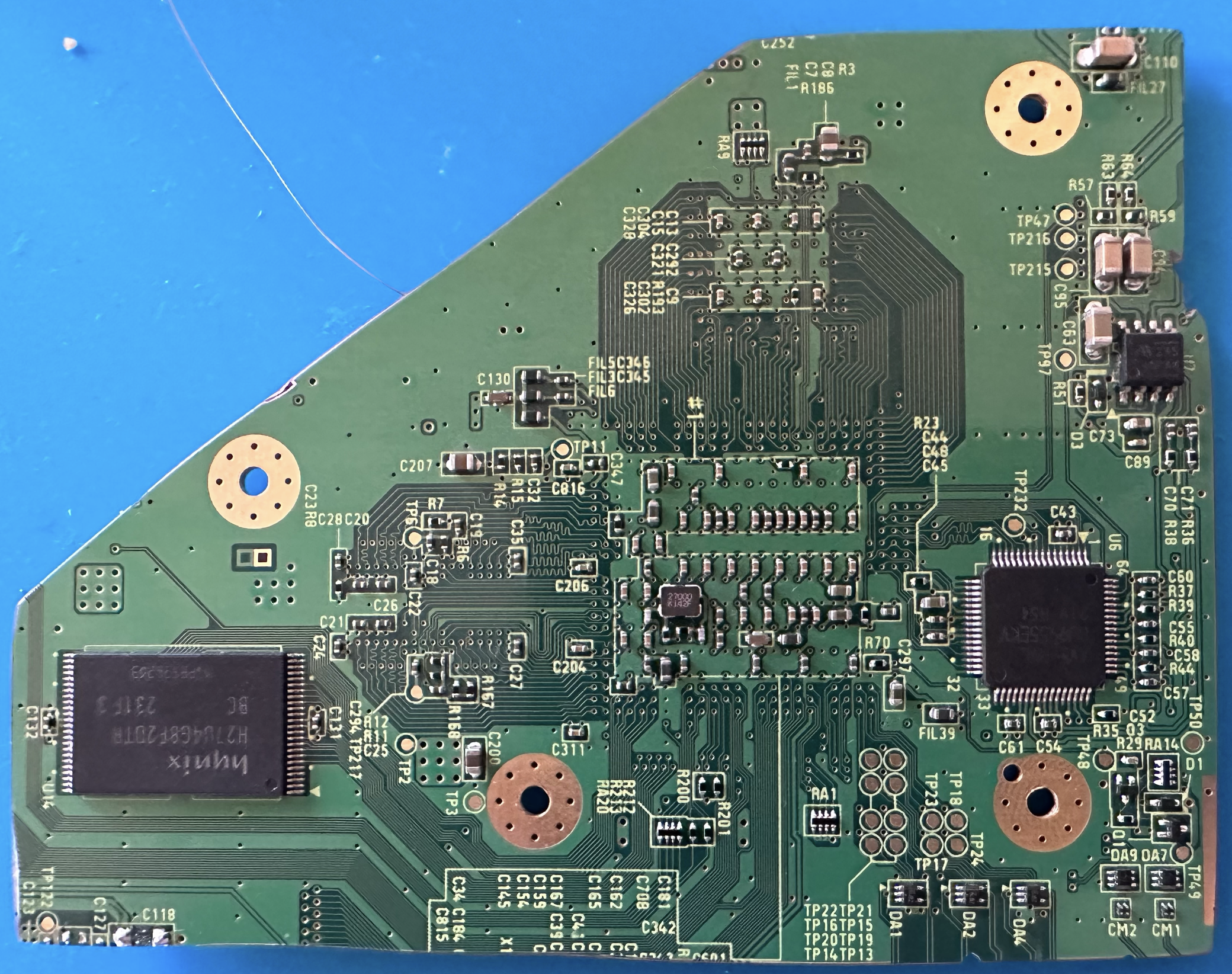

That does it for my progress so far! Most of the work left is on the Wii itself, but I'm getting there! I mostly have time to work on the weekends, but I'm hoping to finish over the next couple of weeks.
A few questions as I move on to next steps:
First off, the shell! I ordered a UTR Imagine Black resin shell from PCBway, just to keep things simple. For buttons, I harvested an OEM Indigo controller I got at a thrift store for $5 with a broken b button, plus an extra aftermarket z to go on the left. I'll need to trim the z buttons even more than I already have (especially the aftermarket one, which seems to be a bit thicker than OEM) for things to play nicely when buttoned up.
The inside of the front shell is already populated with the 4layer controller boards, GC+2, IPS screen +driver board and is essentially complete besides the wires from the driver board that I'll do later when I begin to connect the two halves. The 3D print for the driver board aligner didn't play nicely with my 5mm screws except at the top for some reason, so the board is held in place with a bit of hot glue, which I feel slightly "eh" about. The only thing that gave me trouble about this half was actually the c-stick board. I had attempted to use the connector that come directly off the OEM board, but the plastic connector was much too thick to close the Ashida shell afterwards, and it was a pain to desolder since all four pins were rigid. I highly recommend just using magnet wire here unless you have something very flexible.
The back half of the shell is in-progress. I have the audio board (with RVL-amp) plus the PMS2-lite screwed in and mostly connected, though I still need wires for SCW/SDW and headphone sense before I start working with the Wii. My next steps are to wire in the PMS-PD 2 and the Wii itself. I've been delayed on this because the PD2 was out of stock, and when it finally came in, my drive didn't fit! PSA: Samsung Fit and SanDisk Ultra Fit are not close enough in dimension. Fortunately I was able to use the Samsung USB to mod the wii and install rvloader v1.6, so I'll just transfer the files over the new drive after reformatting.
As for the Wii itself, I did my first Wii trim! The OMGWTF trim definitely made me vocalize the eponymous acronym when I first saw it, but honestly it was very straightforward. After taking a diamond cutting wheel to an RVK-CPU-02 board and sanding for a while, I have what seems to be a usable board based on trim resistances. These Wii vias are pretty small and intimidating (definitely smaller than Gameboys), so I'll probably solder some wires to the vias on the discarded Wii board first to get some practice.
That does it for my progress so far! Most of the work left is on the Wii itself, but I'm getting there! I mostly have time to work on the weekends, but I'm hoping to finish over the next couple of weeks.
A few questions as I move on to next steps:
- I see lots of comments for not to get USB +/- confused from the PD2, but which lines coming off of CM1/2 are are actually +/-? I don't see that in the definitive trim guide.
- I twisted MC and Ground for the audio wires to the Wii, but what is the best/closest ground plane/via to MC? There isn't a large ground plane fairly close and I feel unwrapping the wire to reach one defeats the purpose.
- I did not do an MX or bluetooth relocation for this first portable, so the right button on the bottom shell is currently unused. Are there any fun/interesting things I could repurpose it for without unscrewing the 4layer board?
