hows this going?
Worklog Wii U R&D Thread (WURD)
- Thread starter Shank
- Start date
MP3
.
If no one's posted anything else in this thread then that likely means there's been no further progress.hows this going?
Nothing too major to report. I've been busy with some other projects, but Wii U is still on my to-do list. Here's a quick update.
I succeeded in rewiring the disc drive daughterboard to the AC coupling capacitors on the SATA lines. The 10nF series capacitors are required as part of the SATA spec and the daughterboard does not work if they are bypassed. When trimming, we'll need to trace-scratch and relocate these capacitors further toward the Latte.
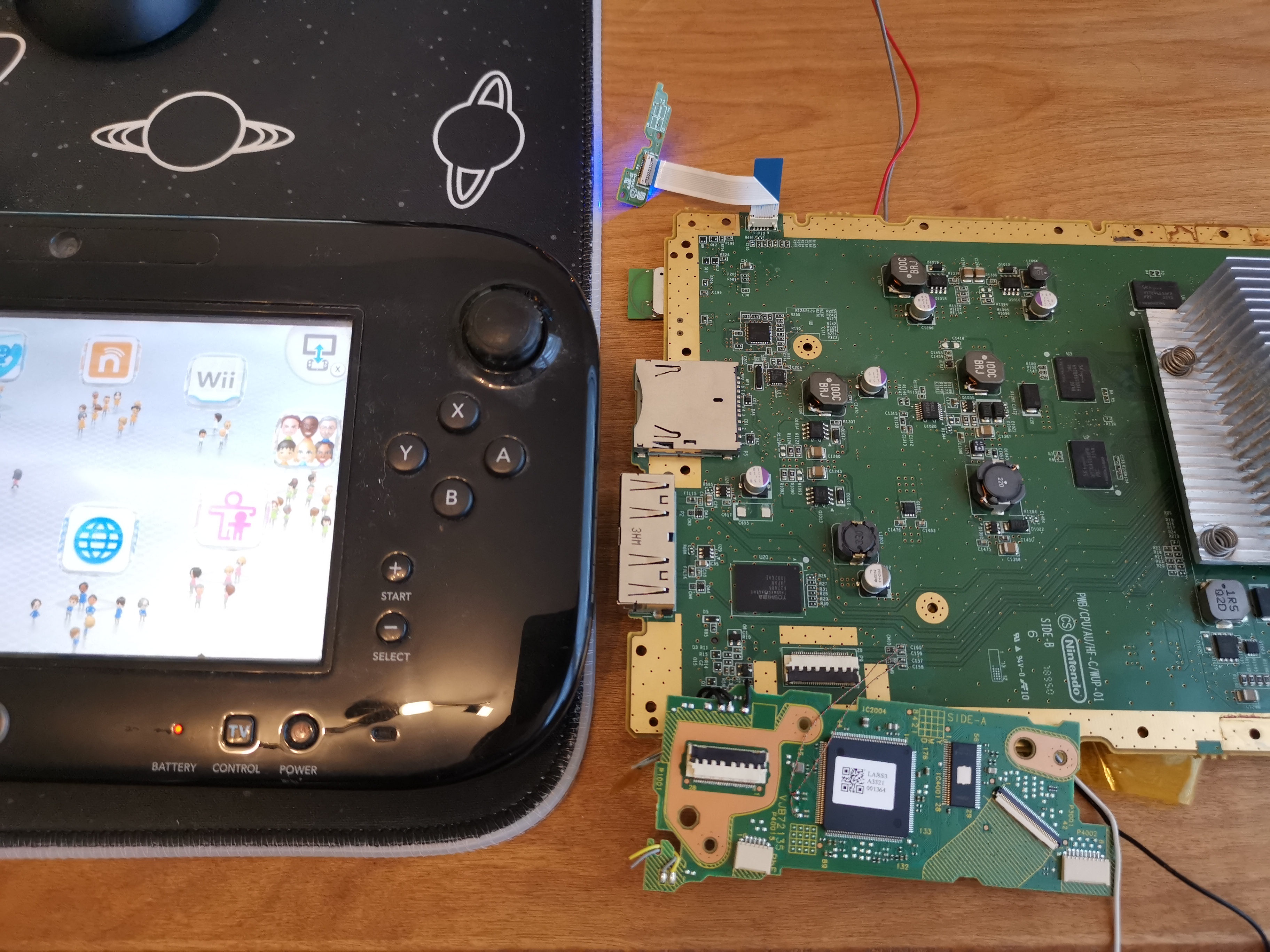
The only disc drive daughterboard connections that are required for boot are power and the two SATA differential pairs (not sure if any other signals are needed when loading backups.) The daughterboard does not require 12V to operate, only 3.3V and 5V, and there are convenient solder pads present for both SATA and the power rails. Thanks, Nintendo!
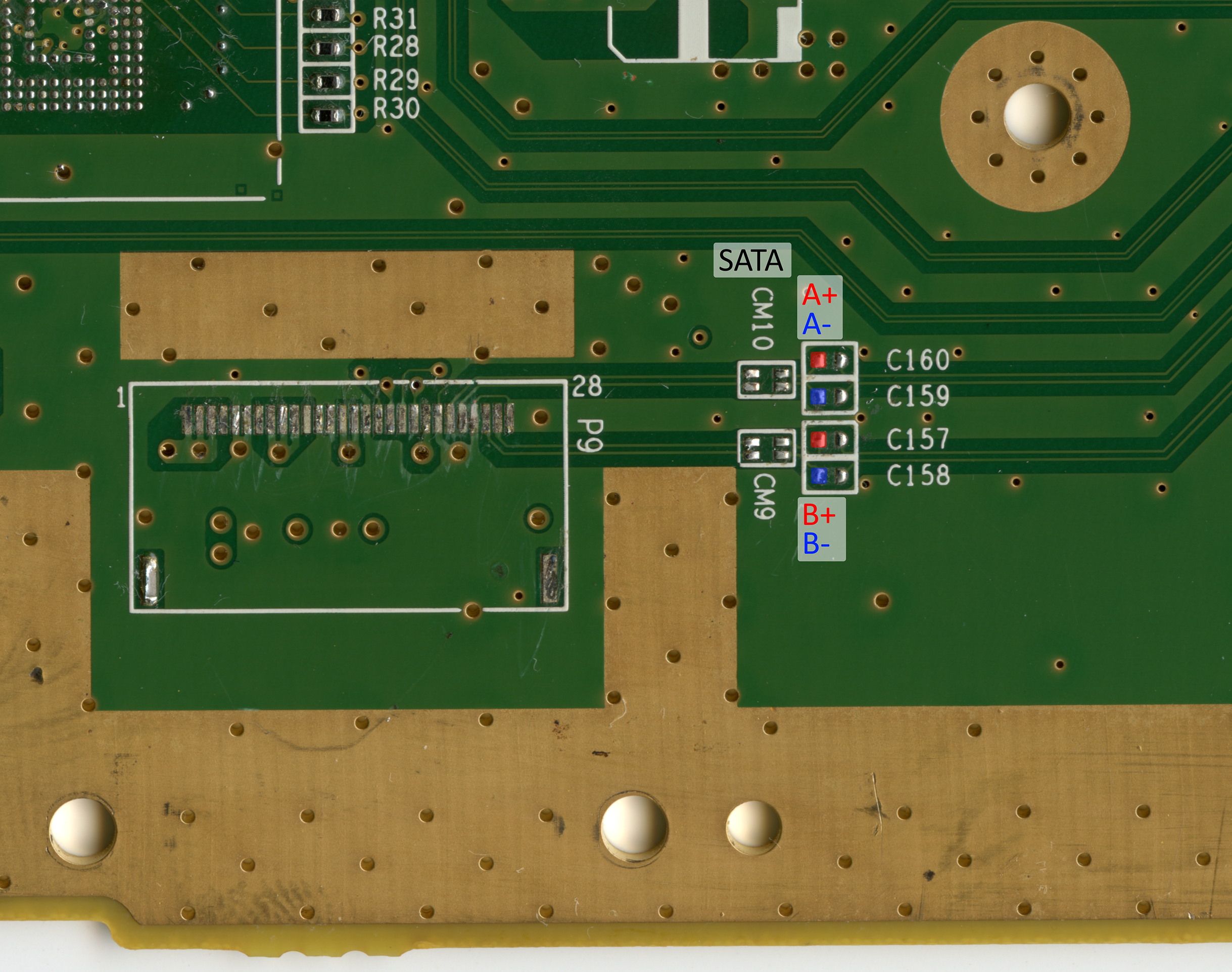
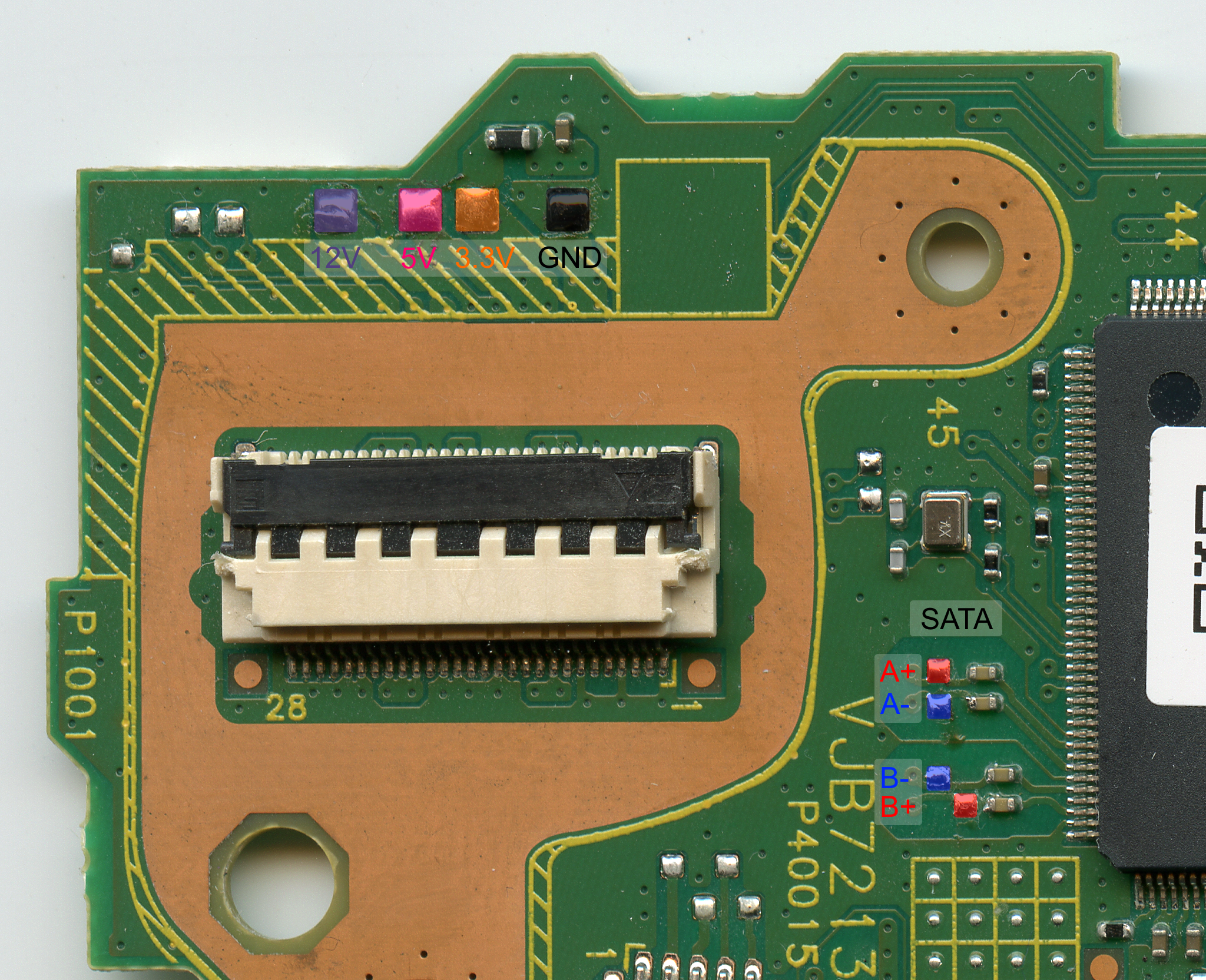
The ICs for my custom regulator board won't be back in stock for a year or more, so in the meantime I put together a shopping list of suitable openframe DCDC modules (like PTH08080s on steroids). These high current ones require remote sense, but I'm thinking if I wire a twisted pair to the mobo it should work ok.
1V: PTH08T210WAH, 30A output
1.15V: PTH08T240WAH, 10A output
1.5V, 2.65V, 3.3V, and 5V: just regular PTH08080s, 2.25A output
Finally, here's a list of what I'm planning on doing next (eventually):
I succeeded in rewiring the disc drive daughterboard to the AC coupling capacitors on the SATA lines. The 10nF series capacitors are required as part of the SATA spec and the daughterboard does not work if they are bypassed. When trimming, we'll need to trace-scratch and relocate these capacitors further toward the Latte.
The only disc drive daughterboard connections that are required for boot are power and the two SATA differential pairs (not sure if any other signals are needed when loading backups.) The daughterboard does not require 12V to operate, only 3.3V and 5V, and there are convenient solder pads present for both SATA and the power rails. Thanks, Nintendo!
The ICs for my custom regulator board won't be back in stock for a year or more, so in the meantime I put together a shopping list of suitable openframe DCDC modules (like PTH08080s on steroids). These high current ones require remote sense, but I'm thinking if I wire a twisted pair to the mobo it should work ok.
1V: PTH08T210WAH, 30A output
1.15V: PTH08T240WAH, 10A output
1.5V, 2.65V, 3.3V, and 5V: just regular PTH08080s, 2.25A output
Finally, here's a list of what I'm planning on doing next (eventually):
- Sand to the final remaining signal layer (layer 3) which should contain the SMC routing
- Trace out SMC connections, figure out if SMC monitors or enables onboard regulators and if that can be spoofed/bypassed/ignored
- Try to relocate SMC and RTC
- Try to relocate BT, red/grey WiFi module, and NANDs
- Try to relocate black/white gamepad wireless module
Exited to see where this goes. Portablizing a wii u would pretty much be the best thing in terms of playing almost all nintendo games.Nothing too major to report. I've been busy with some other projects, but Wii U is still on my to-do list. Here's a quick update.
I succeeded in rewiring the disc drive daughterboard to the AC coupling capacitors on the SATA lines. The 10nF series capacitors are required as part of the SATA spec and the daughterboard does not work if they are bypassed. When trimming, we'll need to trace-scratch and relocate these capacitors further toward the Latte.
View attachment 21073
The only disc drive daughterboard connections that are required for boot are power and the two SATA differential pairs (not sure if any other signals are needed when loading backups.) The daughterboard does not require 12V to operate, only 3.3V and 5V, and there are convenient solder pads present for both SATA and the power rails. Thanks, Nintendo!
View attachment 21074View attachment 21075
The ICs for my custom regulator board won't be back in stock for a year or more, so in the meantime I put together a shopping list of suitable openframe DCDC modules (like PTH08080s on steroids). These high current ones require remote sense, but I'm thinking if I wire a twisted pair to the mobo it should work ok.
1V: PTH08T210WAH, 30A output
1.15V: PTH08T240WAH, 10A output
1.5V, 2.65V, 3.3V, and 5V: just regular PTH08080s, 2.25A output
Finally, here's a list of what I'm planning on doing next (eventually):
- Sand to the final remaining signal layer (layer 3) which should contain the SMC routing
- Trace out SMC connections, figure out if SMC monitors or enables onboard regulators and if that can be spoofed/bypassed/ignored
- Try to relocate SMC and RTC
- Try to relocate BT, red/grey WiFi module, and NANDs
- Try to relocate black/white gamepad wireless module
Razethan
.
Imagine it, all the best Nintendo Games on the go. Going straight from Mario Tennis Ultra Smash to Amiibo FestivalPortablizing a wii u would pretty much be the best thing in terms of playing almost all nintendo games.
I know this is a bit old but my Wii U is an 01 and says 101 (3) its also a 32gb deluxe modelMy 01 says 101 (2) as well. I'm assuming that has to do with being the 32gb deluxe model
*Looks toward Wii U*
*Pulls out screwdriver*
*Slasher music starts*
*Pulls out screwdriver*
*Slasher music starts*
- Joined
- Mar 10, 2022
- Messages
- 1
- Likes
- 0
Hi,
Quick question. I've got a Wii U which works absolutely fine apart from the top USB port (USB Port 0) Now doesn't work at all. Port 1 works fine but I need Port 0 working to run games off my hard drive which i've previously done.
Any idea on what could be up? Is it just the socket, or is it one of the controller chips. If so what chips control the USB port?
Quick question. I've got a Wii U which works absolutely fine apart from the top USB port (USB Port 0) Now doesn't work at all. Port 1 works fine but I need Port 0 working to run games off my hard drive which i've previously done.
Any idea on what could be up? Is it just the socket, or is it one of the controller chips. If so what chips control the USB port?
lmaoImagine it, all the best Nintendo Games on the go. Going straight from Mario Tennis Ultra Smash to Amiibo Festival
gorgyrip
.
- Joined
- Feb 13, 2020
- Messages
- 8
- Likes
- 5
Where can I find 2.65v on the motherboard? It's not on the coils.
L1012+L1008 - 1v
L1005 -1.15v
L1004 -1.25v
L1009-1.5v
L1010-3.3v STB
L1006-3.3v
L1007-5v
L1003-12v
@YveltalGriffin, where can I find your pictures of the sanded motherboard?
L1012+L1008 - 1v
L1005 -1.15v
L1004 -1.25v
L1009-1.5v
L1010-3.3v STB
L1006-3.3v
L1007-5v
L1003-12v
@YveltalGriffin, where can I find your pictures of the sanded motherboard?
Last edited:
Synthax
.
- Joined
- Jun 8, 2023
- Messages
- 1
- Likes
- 1
emulating the disc drive won't be necessary, and neither would SEEPROM (I think SEEPROM can be left out?) or eMMC. Booting a basic loader from an emulated SD card with an RP2040 may be a viable solution. Perhaps it could boot from USB with a replacement boot1 being launched via the sd or emmc lines? Since boot0 can boot from either one, all that matters is whichever of the 2 has the most accessible solder points near the APU. de_fuse has some seriously promising implications for Wii U portablizing, since you can patch out literally any boot requirement as early in the process as you'd like.Is there a way to emulate the disc drive with some sort or chip? (like how Shank used the servo emulator board on the Real Boy?)
Apparently the Disc Drive has already been patched out according to Yveltal.Is there a way to emulate the disc drive with some sort or chip? (like how Shank used the servo emulator board on the Real Boy?)
- Joined
- Mar 6, 2016
- Messages
- 193
- Likes
- 254
Over the past couple of weeks I decided to start working on the Wii U as I've been interested in portablizing developments on this console for some time now and I made some good progress on it.
First thanks to the help of YveltalGriffin in previous postings I was able to successfully relocate the disk drive. I ended up bypassing the capacitors and it seems to work. But as stated previously this won't be necessary using de_fuse.
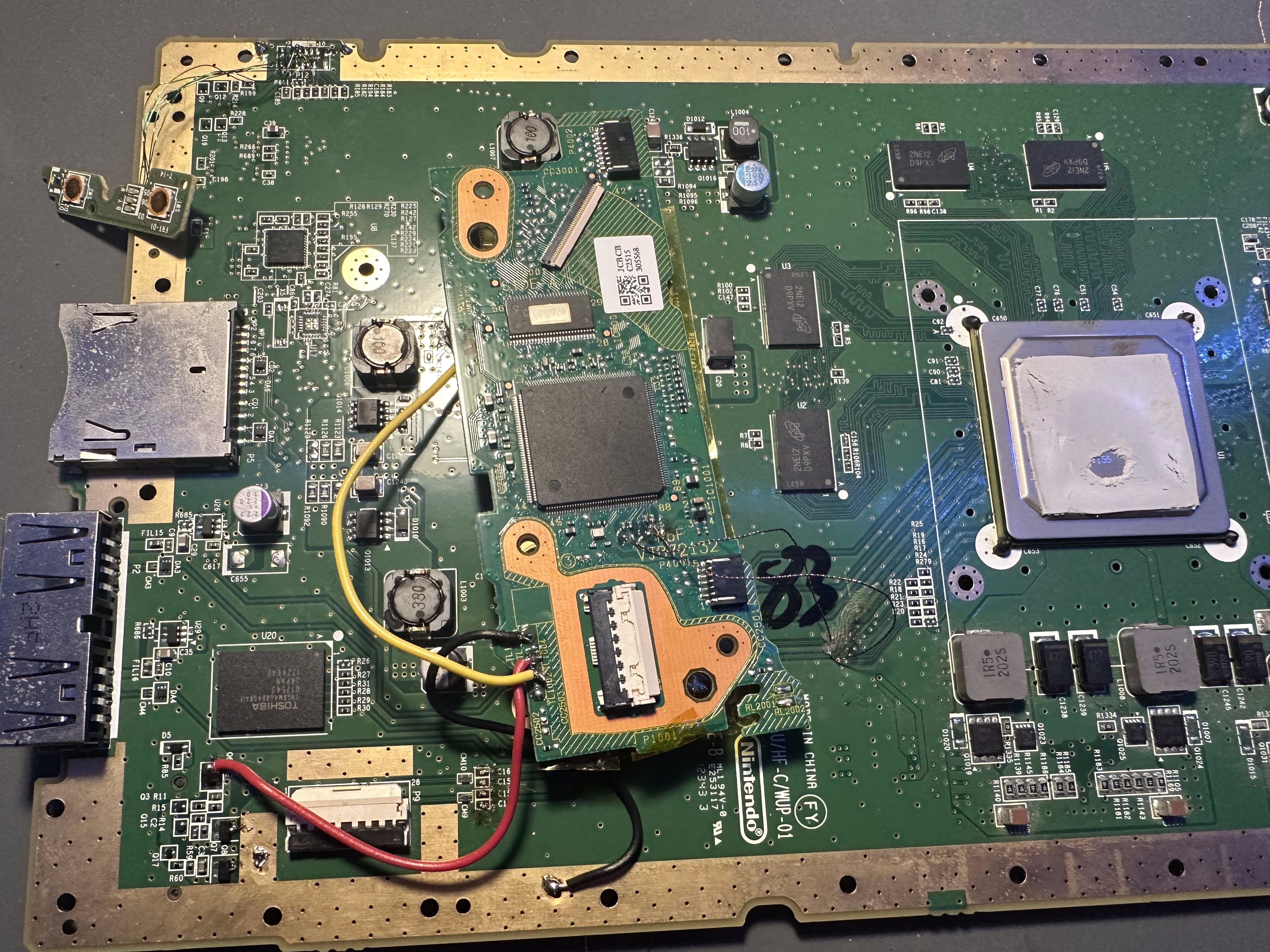
Next I was able to relocate the bluetooth module and sync button too showing a connected wii remote
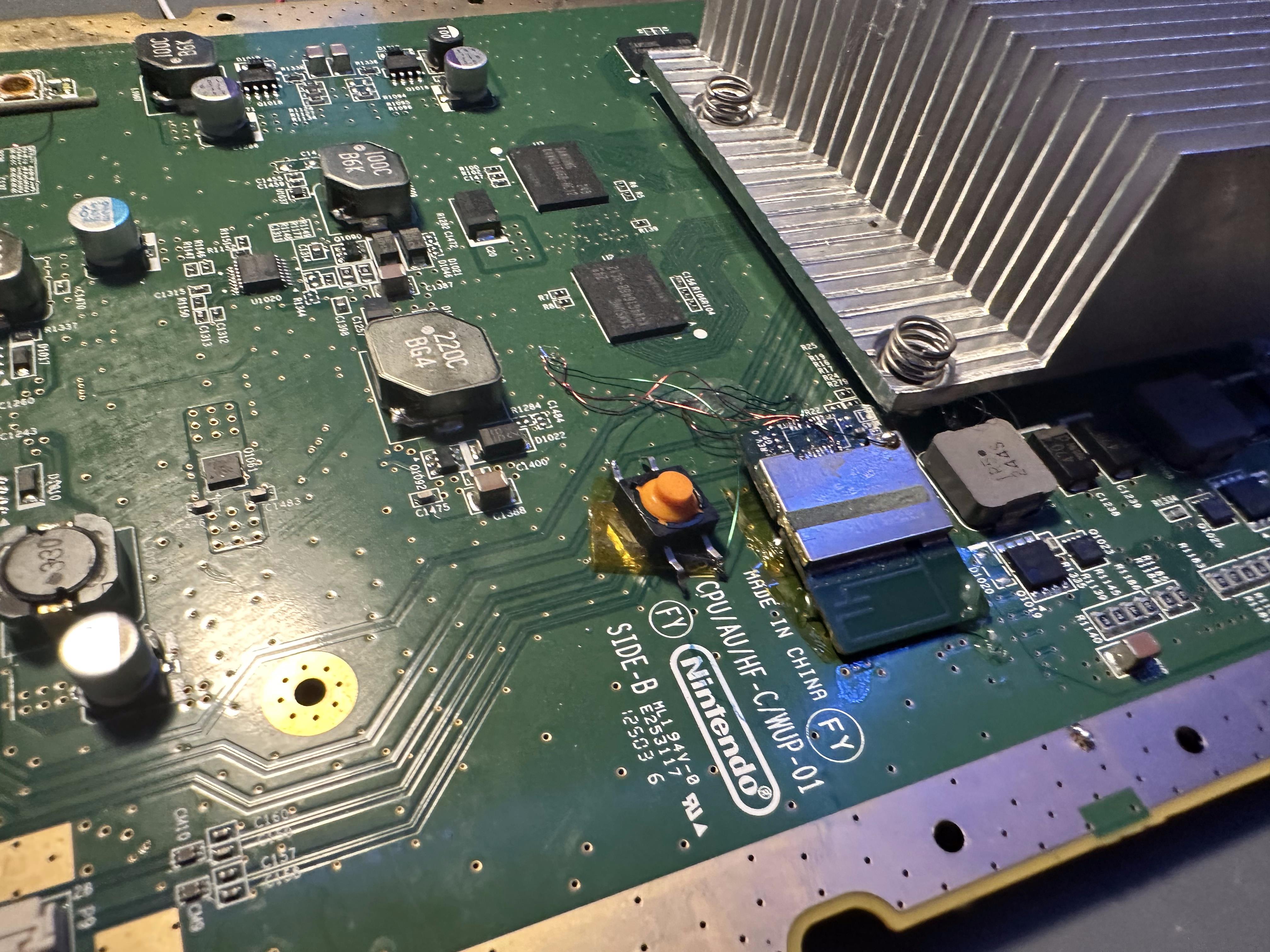
I then decided to try to relocate the Gamepad Module which is where the current bottle neck occurs. The system will not recognize it even after connecting all of the data lines.. I will need to further investigate this issue. I'm guessing it could either be an issue with wire length or the SMC controls the syncing of wii remotes and the gamepad as well which would be a huge pain.
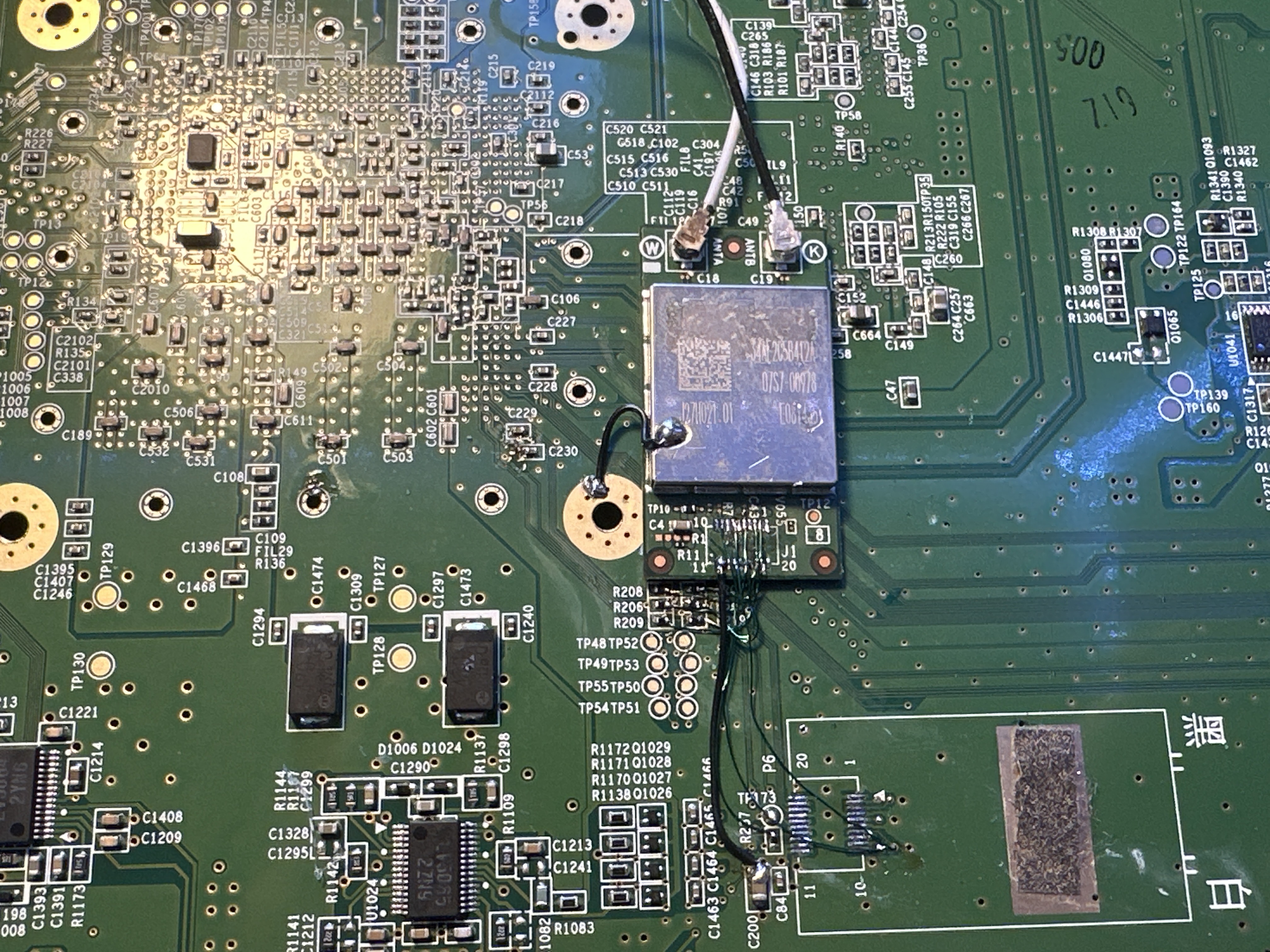
Lastly I did something really silly which I do not recommend at all but I will post it here for memes
I will continue experimenting and hopefully I can figure out the issue with the gamepad module!
First thanks to the help of YveltalGriffin in previous postings I was able to successfully relocate the disk drive. I ended up bypassing the capacitors and it seems to work. But as stated previously this won't be necessary using de_fuse.
Next I was able to relocate the bluetooth module and sync button too showing a connected wii remote
I then decided to try to relocate the Gamepad Module which is where the current bottle neck occurs. The system will not recognize it even after connecting all of the data lines.. I will need to further investigate this issue. I'm guessing it could either be an issue with wire length or the SMC controls the syncing of wii remotes and the gamepad as well which would be a huge pain.
Lastly I did something really silly which I do not recommend at all but I will post it here for memes
I was able to relocate the bga nand. I have not fully tested this at all unlike the bluetooth and disk drive. So I'm not sure if it works in game but I am able to boot to the menu which should mostly confirm it working. Either way you can easily replace the nand with an sd card which actually allows you to solder to the CPU passives.
But yeah don't do this I will back up the nand and try to replace it with an sd card.
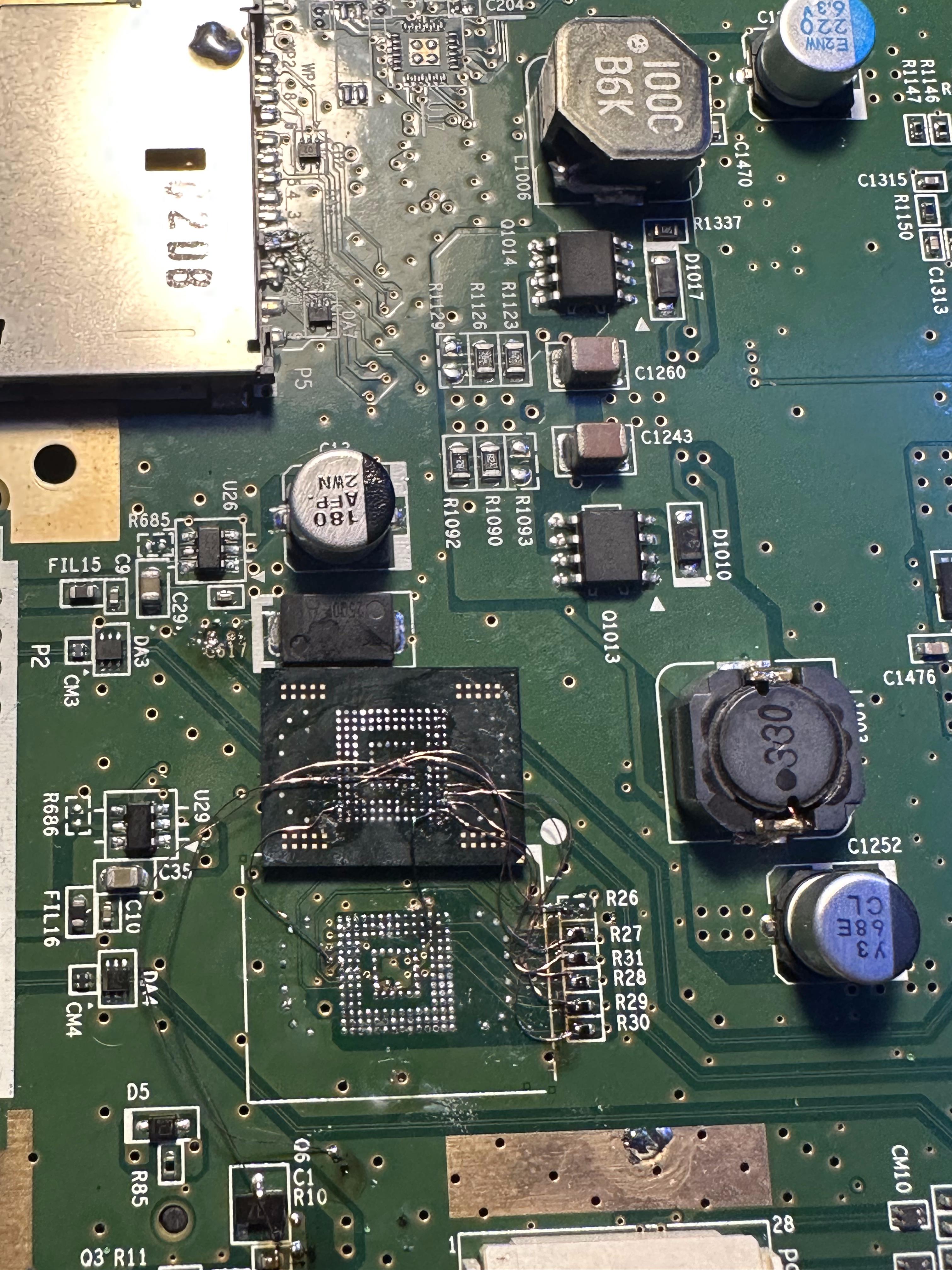

But yeah don't do this I will back up the nand and try to replace it with an sd card.
I will continue experimenting and hopefully I can figure out the issue with the gamepad module!
Attachments
-
1.5 MB Views: 75
Over the past couple of weeks I decided to start working on the Wii U as I've been interested in portablizing developments on this console for some time now and I made some good progress on it.
First thanks to the help of YveltalGriffin in previous postings I was able to successfully relocate the disk drive. I ended up bypassing the capacitors and it seems to work. But as stated previously this won't be necessary using de_fuse.
View attachment 28280
Next I was able to relocate the bluetooth module and sync button too showing a connected wii remote
View attachment 28281
I then decided to try to relocate the Gamepad Module which is where the current bottle neck occurs. The system will not recognize it even after connecting all of the data lines.. I will need to further investigate this issue. I'm guessing it could either be an issue with wire length or the SMC controls the syncing of wii remotes and the gamepad as well which would be a huge pain.
View attachment 28284
Lastly I did something really silly which I do not recommend at all but I will post it here for memes
I was able to relocate the bga nand. I have not fully tested this at all unlike the bluetooth and disk drive. So I'm not sure if it works in game but I am able to boot to the menu which should mostly confirm it working. Either way you can easily replace the nand with an sd card which actually allows you to solder to the CPU passives.
But yeah don't do this I will back up the nand and try to replace it with an sd card.
View attachment 28286
View attachment 28285
I will continue experimenting and hopefully I can figure out the issue with the gamepad module!
- Joined
- Mar 6, 2016
- Messages
- 193
- Likes
- 254
Just wanted to post another update on my progress before I forget
First off I decided to switch to a different U motherboard for now because the other one I have can't test games for now since the gamepad module isn't working at this point. I wanted to test to see if it was possible to fully replace the eMMC with a micro sd card since I have seen other modders doing this in order to save the Wii U from being bricked by the eMMC.
I backed up the nand by soldering its data lines to an sd card reader and saved the back up to my pc. One thing to note is you cannot turn on the Wii U after doing the backup you can only turn it on once you replace the nand because the slc dump (from the nand on the bottom of the motherboard) will not be in sync with the eMMC
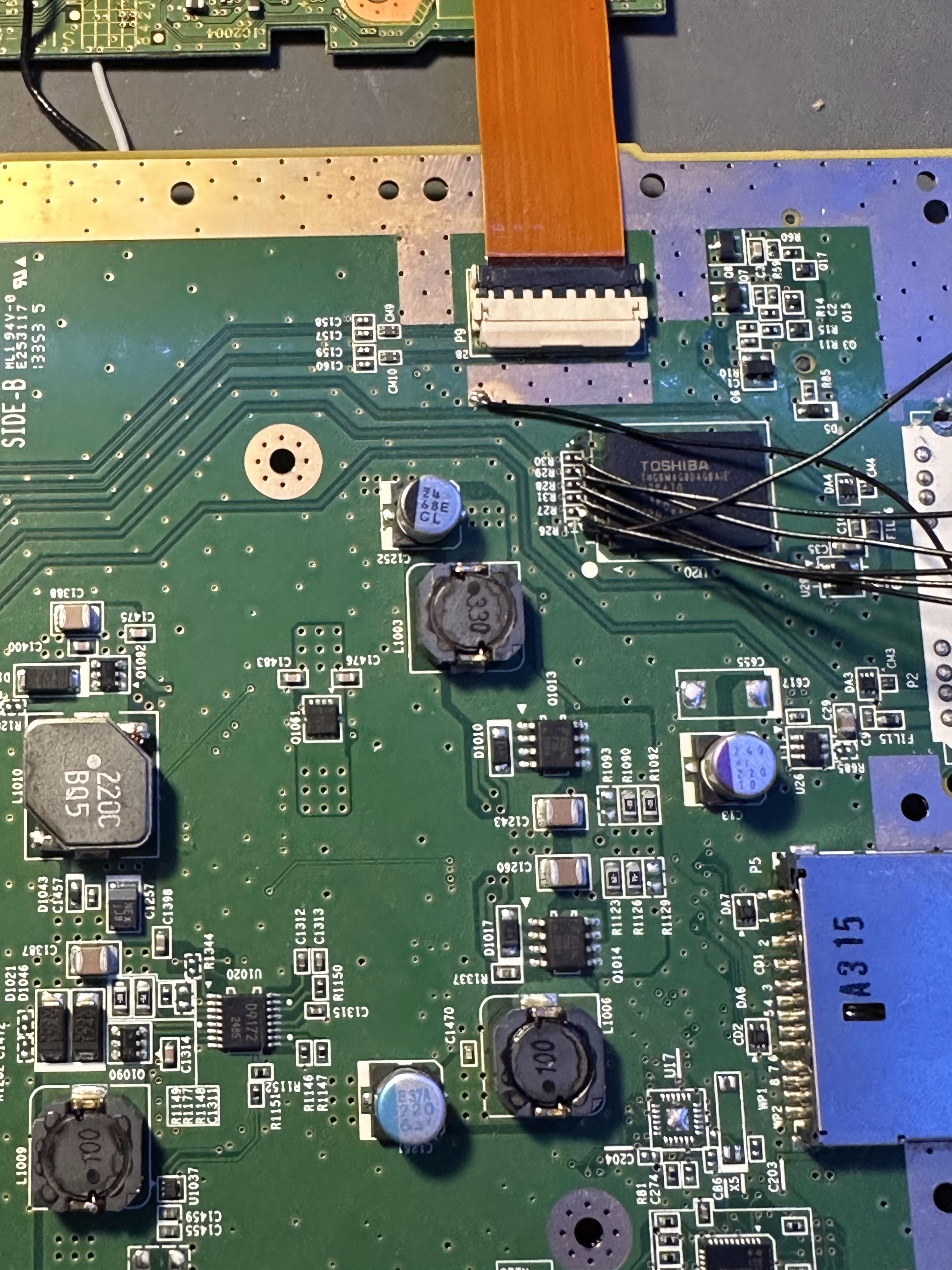
Then I traced the top vias from the nand to the vias underneath the SOC and wired a micro sd card. It is required to have a 100 nF capacitor between 3v3 and GND I took one from a spare Wii I had and used a pretty jank method to attach it. I'm hoping to eventually design a pcb to make this easier and a flex would be great for this application.
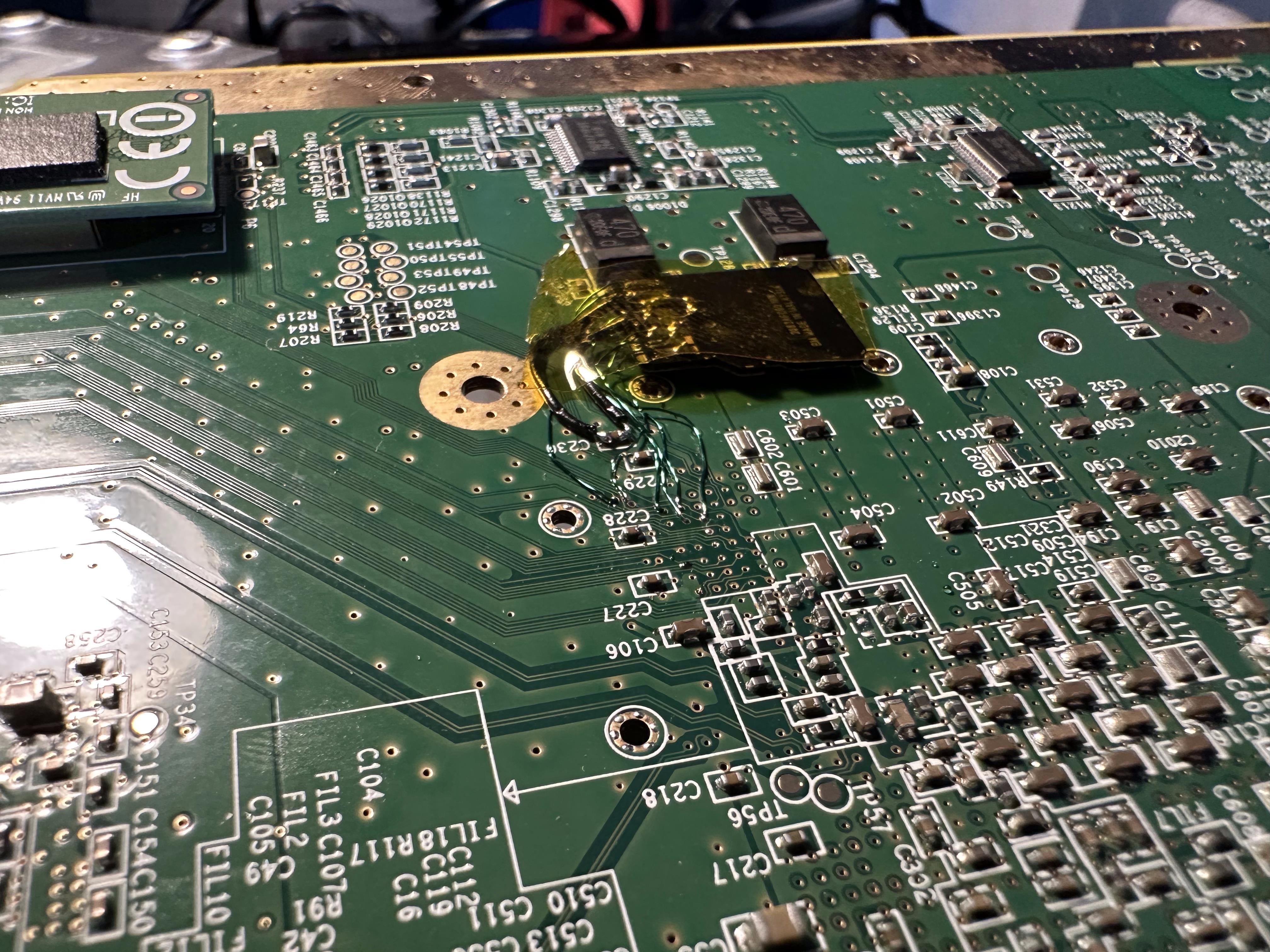
After it was confirmed working I also started working on the next goal I have for the U which is custom regulators. I was able to get it working with 3v3 and 5V using the PowerMii board but I will need 5 more regulators as mentioned further in the thread: 1V, 1V15, 1V25, 1V5, 2V65. I am aware that 1V and 1V15 are for the SOC, 2v65 is for the gamepad and the rest I'm not sure about.
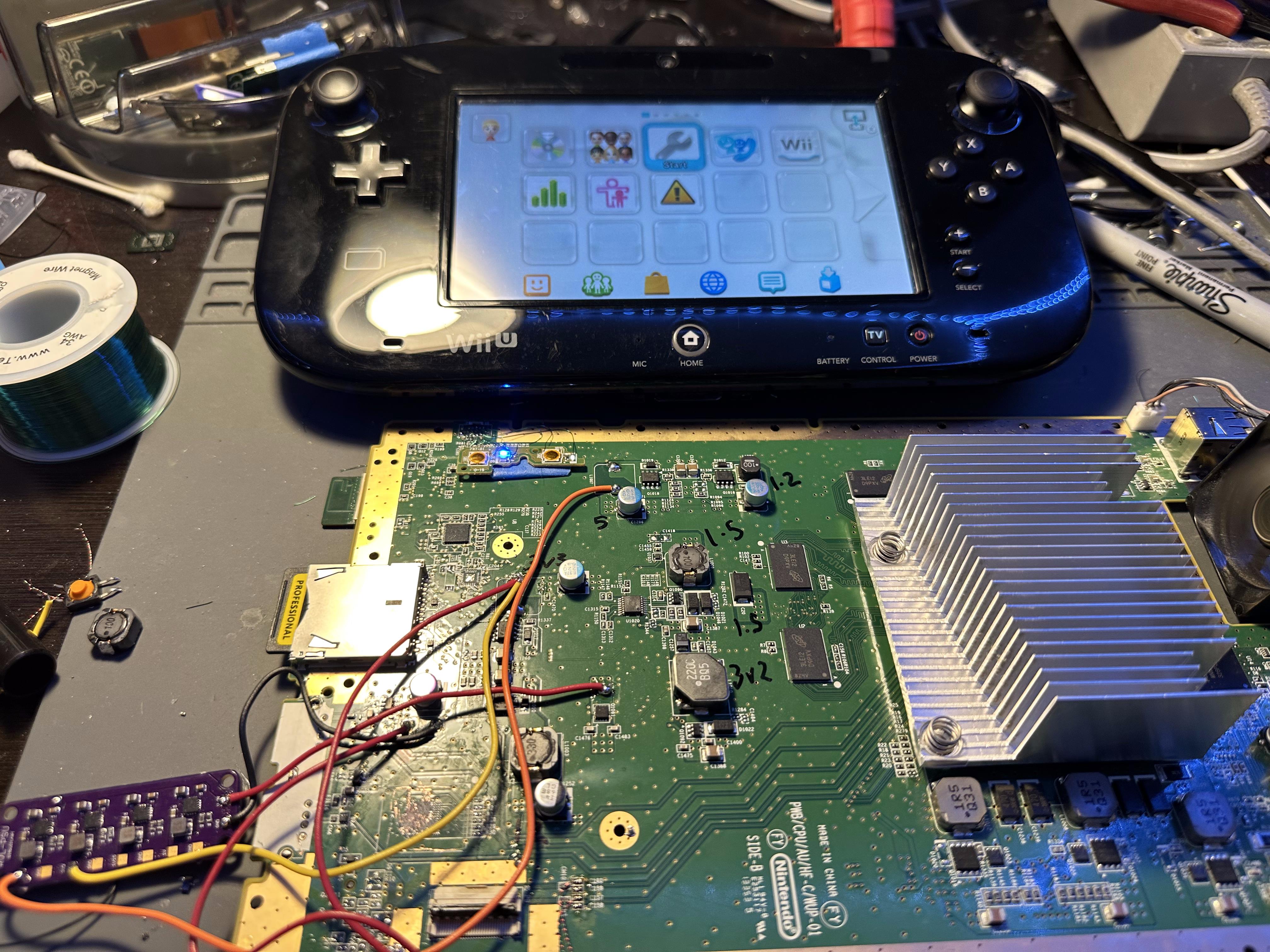
First off I decided to switch to a different U motherboard for now because the other one I have can't test games for now since the gamepad module isn't working at this point. I wanted to test to see if it was possible to fully replace the eMMC with a micro sd card since I have seen other modders doing this in order to save the Wii U from being bricked by the eMMC.
I backed up the nand by soldering its data lines to an sd card reader and saved the back up to my pc. One thing to note is you cannot turn on the Wii U after doing the backup you can only turn it on once you replace the nand because the slc dump (from the nand on the bottom of the motherboard) will not be in sync with the eMMC
Then I traced the top vias from the nand to the vias underneath the SOC and wired a micro sd card. It is required to have a 100 nF capacitor between 3v3 and GND I took one from a spare Wii I had and used a pretty jank method to attach it. I'm hoping to eventually design a pcb to make this easier and a flex would be great for this application.
After it was confirmed working I also started working on the next goal I have for the U which is custom regulators. I was able to get it working with 3v3 and 5V using the PowerMii board but I will need 5 more regulators as mentioned further in the thread: 1V, 1V15, 1V25, 1V5, 2V65. I am aware that 1V and 1V15 are for the SOC, 2v65 is for the gamepad and the rest I'm not sure about.
Attachments
-
1.4 MB Views: 71
I'm loving the progress on this, as I am also interested in making a Wii U portable. Some ideas I have on my mind while thinking about making one:Just wanted to post another update on my progress before I forget
First off I decided to switch to a different U motherboard for now because the other one I have can't test games for now since the gamepad module isn't working at this point. I wanted to test to see if it was possible to fully replace the eMMC with a micro sd card since I have seen other modders doing this in order to save the Wii U from being bricked by the eMMC.
I backed up the nand by soldering its data lines to an sd card reader and saved the back up to my pc. One thing to note is you cannot turn on the Wii U after doing the backup you can only turn it on once you replace the nand because the slc dump (from the nand on the bottom of the motherboard) will not be in sync with the eMMC
View attachment 28332
Then I traced the top vias from the nand to the vias underneath the SOC and wired a micro sd card. It is required to have a 100 nF capacitor between 3v3 and GND I took one from a spare Wii I had and used a pretty jank method to attach it. I'm hoping to eventually design a pcb to make this easier and a flex would be great for this application.
View attachment 28333
After it was confirmed working I also started working on the next goal I have for the U which is custom regulators. I was able to get it working with 3v3 and 5V using the PowerMii board but I will need 5 more regulators as mentioned further in the thread: 1V, 1V15, 1V25, 1V5, 2V65. I am aware that 1V and 1V15 are for the SOC, 2v65 is for the gamepad and the rest I'm not sure about.
View attachment 28331
The Wii U Gamepad uses a 50pin screen connector. Maybe it's possible to use a smaller screen at 5inch with the same resolution.
As you said the Wii U uses alot of voltages. Using the same regulator for 1v, 1v15 and 1v25 might be possible, but you would need some pretty powerful regulators as the Wii U uses alot more power in comparison to a Wii.
On the subject of power consumption, its probably worth looking into undervolting to safe battery life.
Hope to see portable Wii U's in the future!
- Joined
- Jan 31, 2016
- Messages
- 1,288
- Likes
- 2,727
- Portables
- 6
This is really awesome. If the flash can be removed and replaced with an SD card soldered to vias under the SOC, the wireless modules could be relocated, disc drive can be relocated with 4 wires, and custom regulators can be used, that really narrows things down. We could be pretty close to straight up cutting off half the board. Is there anything else other than the controller chip on the front of the board?
ShinyQuagsire has been making huge headway with the softmodding side of things, which has big implications for the hardware:
- Thanks to his Wii U modchip (which uses the de_Fuse exploit he discovered), the disc drive has been entirely patched out and is no longer required for boot.
- ShinyQuagsire's modchip also lets you set up redNAND, which redirects NAND calls to an SD card. However, vWii doesn't work with redNAND, and no one has combined redNAND for Wii U mode and SNEEK for vWii mode. So relocating both memories by cutting around them as described earlier in the thread is still the best approach imo.
- The SMC and RTC both need to be relocated since the Wii U talks to them at boot. ShinyQuagsire thinks they could eventually be replaced with a microcontroller but relocating them will be simpler for now.
- As it turns out, there are indeed some "gotchas" with the SMC. ShinyQuagsire used my board scans to trace out the SMC's 1V sense line and disabled it when he was running undervolting/glitching tests during de_Fuse development. We'll have to do something similar when using custom regs.
- Joined
- Mar 6, 2016
- Messages
- 193
- Likes
- 254
I’m mostly trying to test what is capable of being relocated with just the stock U. Currently what is possible is
Relocated:
Bluetooth, eMMC (SD card replacement), 5v Reg, 3v3 Reg, 1.2V Reg
Untested (To my knowledge) But Possible:
Wifi Module, SLC Nand, Smc
Failed (From my testing):
Gamepad Module, 1V, 1v15
It seems all of the regulators are monitored by the SMC so as YveltalGriffin was saying they will need to be disabled. The gamepad module needs more documentation and testing too.
Ideally the best case for the Wii U would be:
Relocated:
Bluetooth, eMMC (SD card replacement), 5v Reg, 3v3 Reg, 1.2V Reg
Untested (To my knowledge) But Possible:
Wifi Module, SLC Nand, Smc
Failed (From my testing):
Gamepad Module, 1V, 1v15
It seems all of the regulators are monitored by the SMC so as YveltalGriffin was saying they will need to be disabled. The gamepad module needs more documentation and testing too.
Ideally the best case for the Wii U would be:
- Disk Drive, Wifi and Bluetooth patched out.
- Nand is replace using redNand
- Custom regulators
- SMC, Slc Nand, Gamepad relocated


