I'll send you a DM about thisHey all,
I am in the process of trying to print my 3d design for my case. I tried JLCPCB, but the shipping was too much, and PCBWAY is also too expensive. I am wondering if anyone on the forums would be able to print my file on their 3d printer. If anyone is interested, then they can just dm me or message here. I'll send the files so you can get an idea of how much it would cost to print and how much you would want me to pay. I am thinking it would be like $40 + shipping. (I'm in the US)
Also, I was thinking about messaging this in the 3d printing part of the Discord also, would that be okay?
Thank you!
Worklog The WiiCube
- Thread starter icy_system
- Start date
- Joined
- Mar 26, 2023
- Messages
- 134
- Likes
- 95
UPDATE
My 3d printed case came in the mail today! Thanks, Retro95
The case is pretty good feeling in the hands, but I definitely want to do some sanding on the edges to make it more comfortable. Here is a picture:
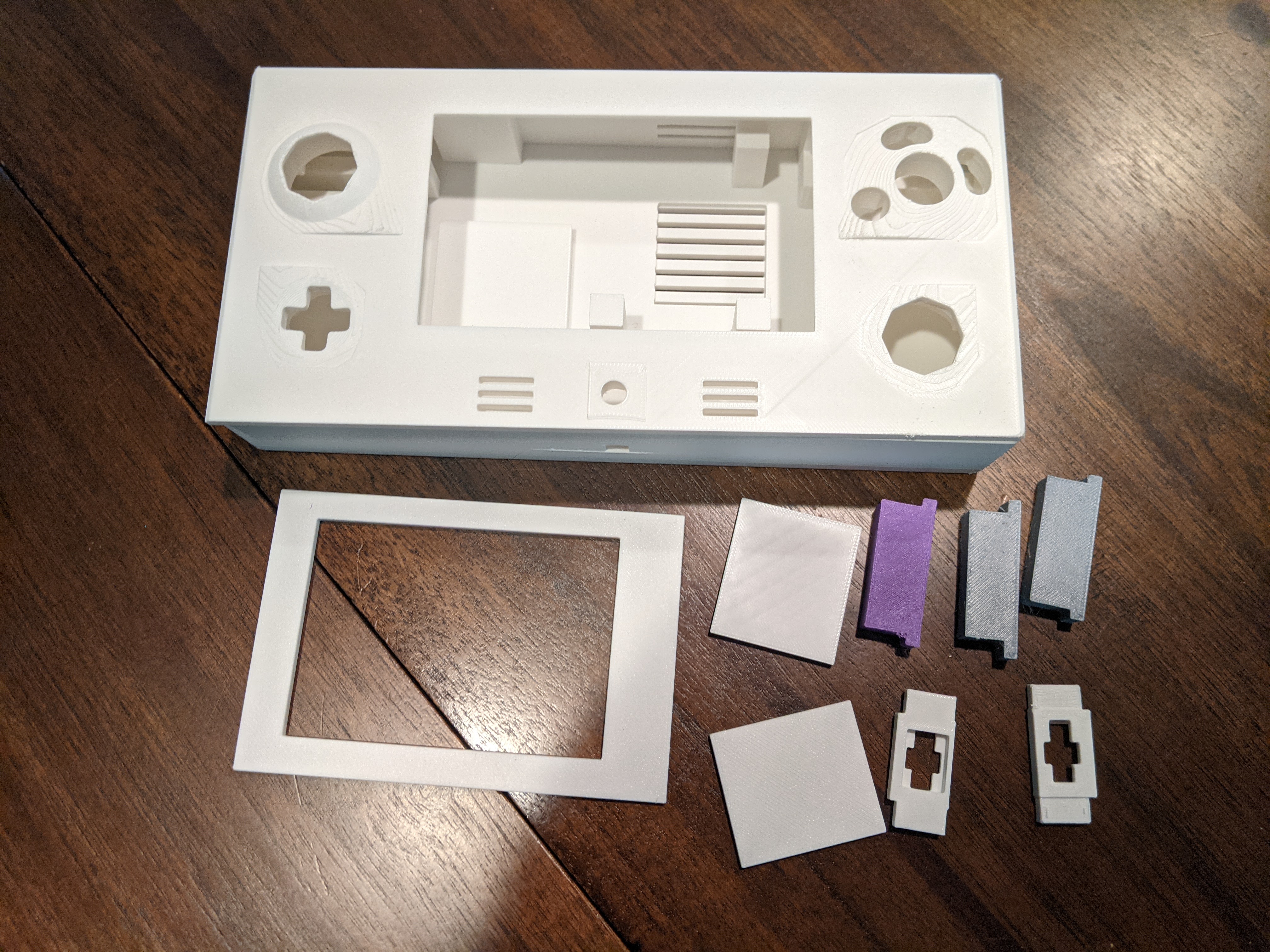
After I get some sanding done, I might be able to start assembling. I have everything except the fan, GC+, and PD.
My 3d printed case came in the mail today! Thanks, Retro95
The case is pretty good feeling in the hands, but I definitely want to do some sanding on the edges to make it more comfortable. Here is a picture:
After I get some sanding done, I might be able to start assembling. I have everything except the fan, GC+, and PD.
- Joined
- Mar 26, 2023
- Messages
- 134
- Likes
- 95
That won't work, that's a NC-NO switch. It works like a momentary toggle button where one pin is connected to common by default, and pushing the button disconnects that pin and connects the common line to the other pin. What you need is a Off-Mom-Mom/SPST-NO x 2 switch. You can get the right kind from the Electron Shepherd store.Alright guys, I have an idea and I'm curious about what you think of it.
I was struggling a bit with the dual tact mod and thought that maybe I could just get a different tact switch that could work. I found this. I think this should work as a dual tact replacement, but I'm not sure.
- Joined
- Mar 26, 2023
- Messages
- 134
- Likes
- 95
Getting closer...
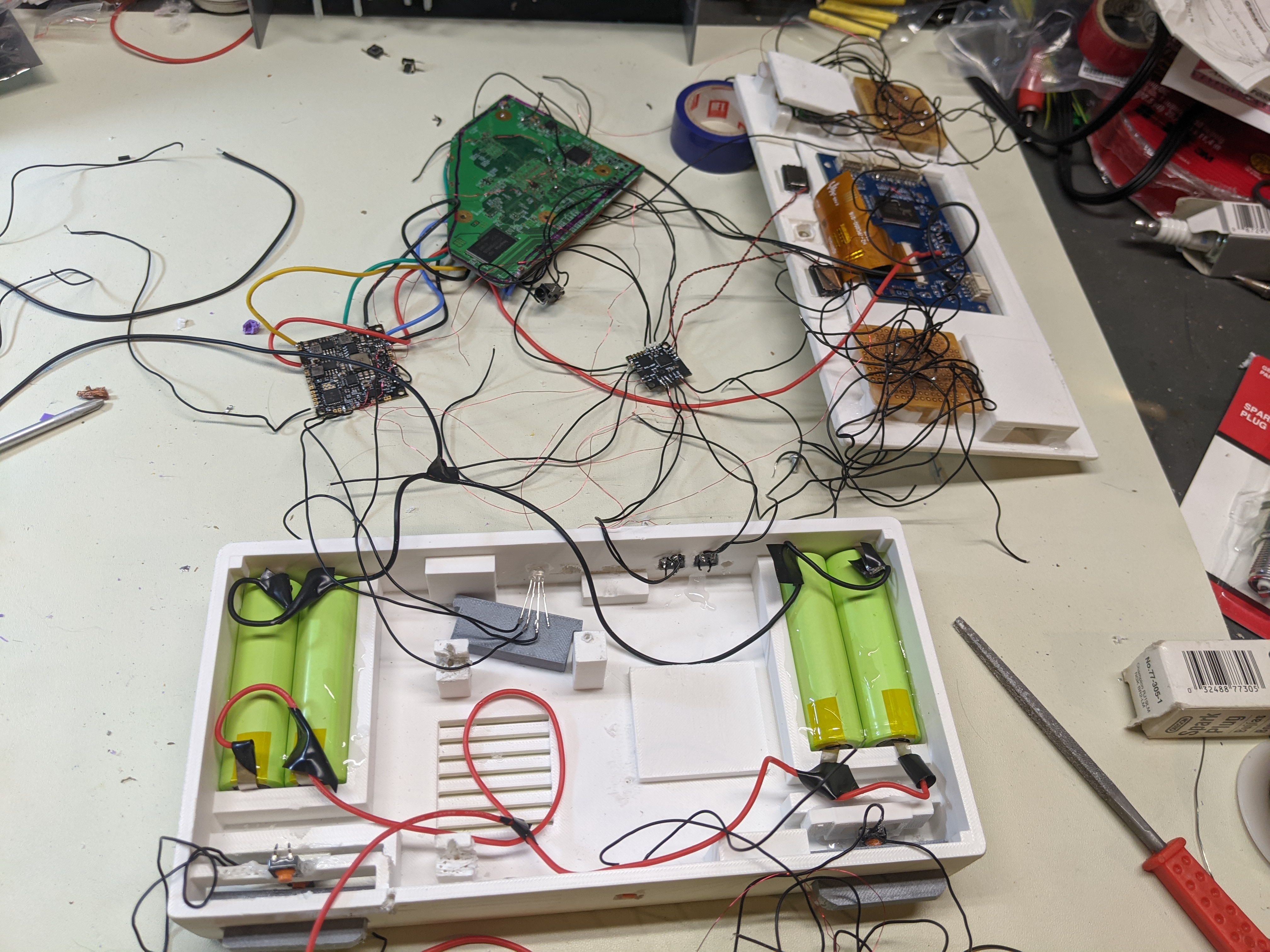
Hey man love the progress im working on a wii portable right now keep up the good progress
- Joined
- Mar 26, 2023
- Messages
- 134
- Likes
- 95
Thanks for the kind words retro and gingergamecube
Anyways, I have a question. I got usb wired up, but it's not working. I twisted the wires and used a multimeter to check where each one should go. However, the first time I did it I powered it on, and d+ and d- were accidentally swapped. I switched them and it still didn't work. Could I have messed up the usb slot by swapping them? This is the same drive I was using before I trimmed the Wii, and it worked. Also, I am using the PD board from 4layer.
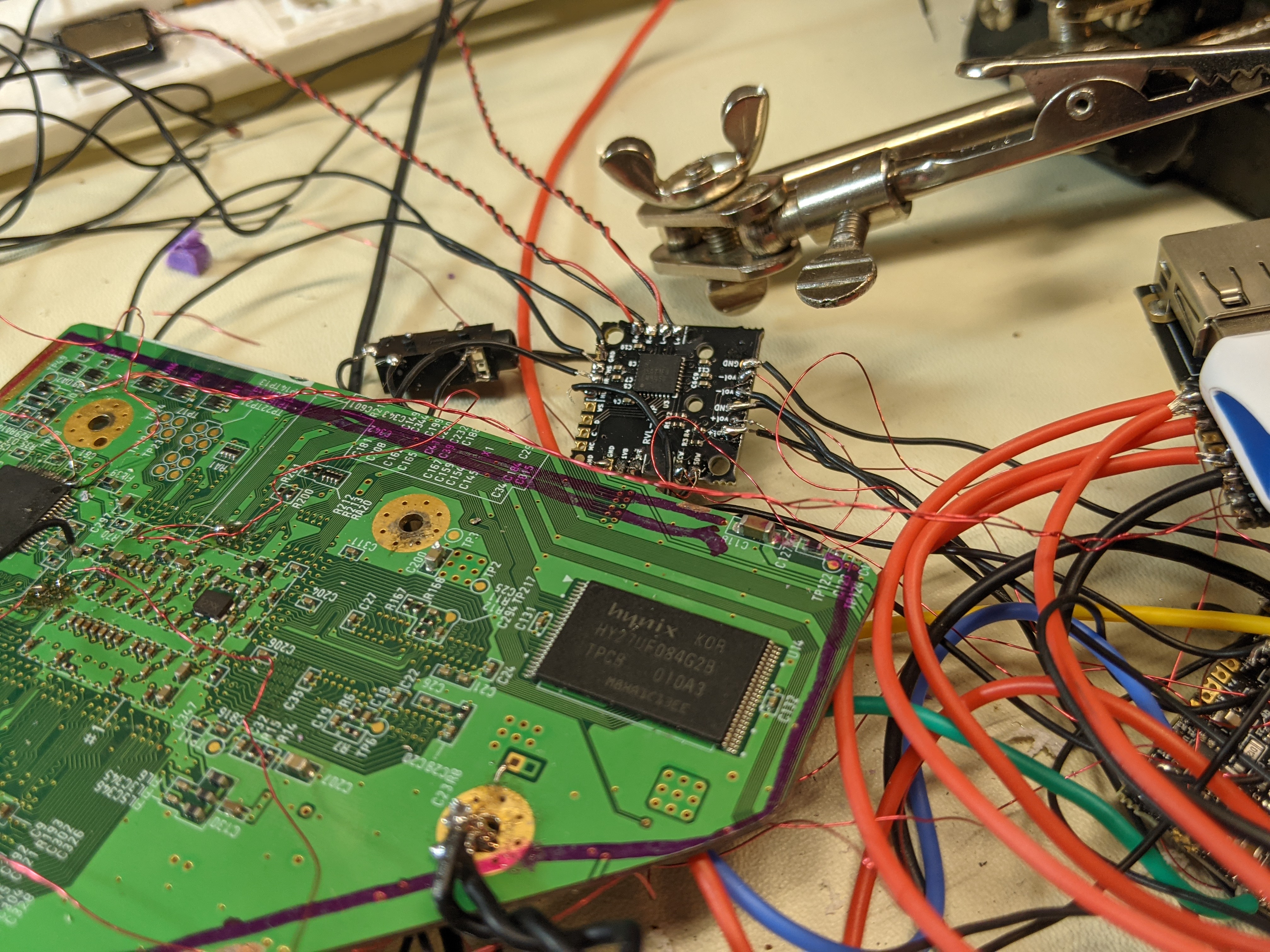

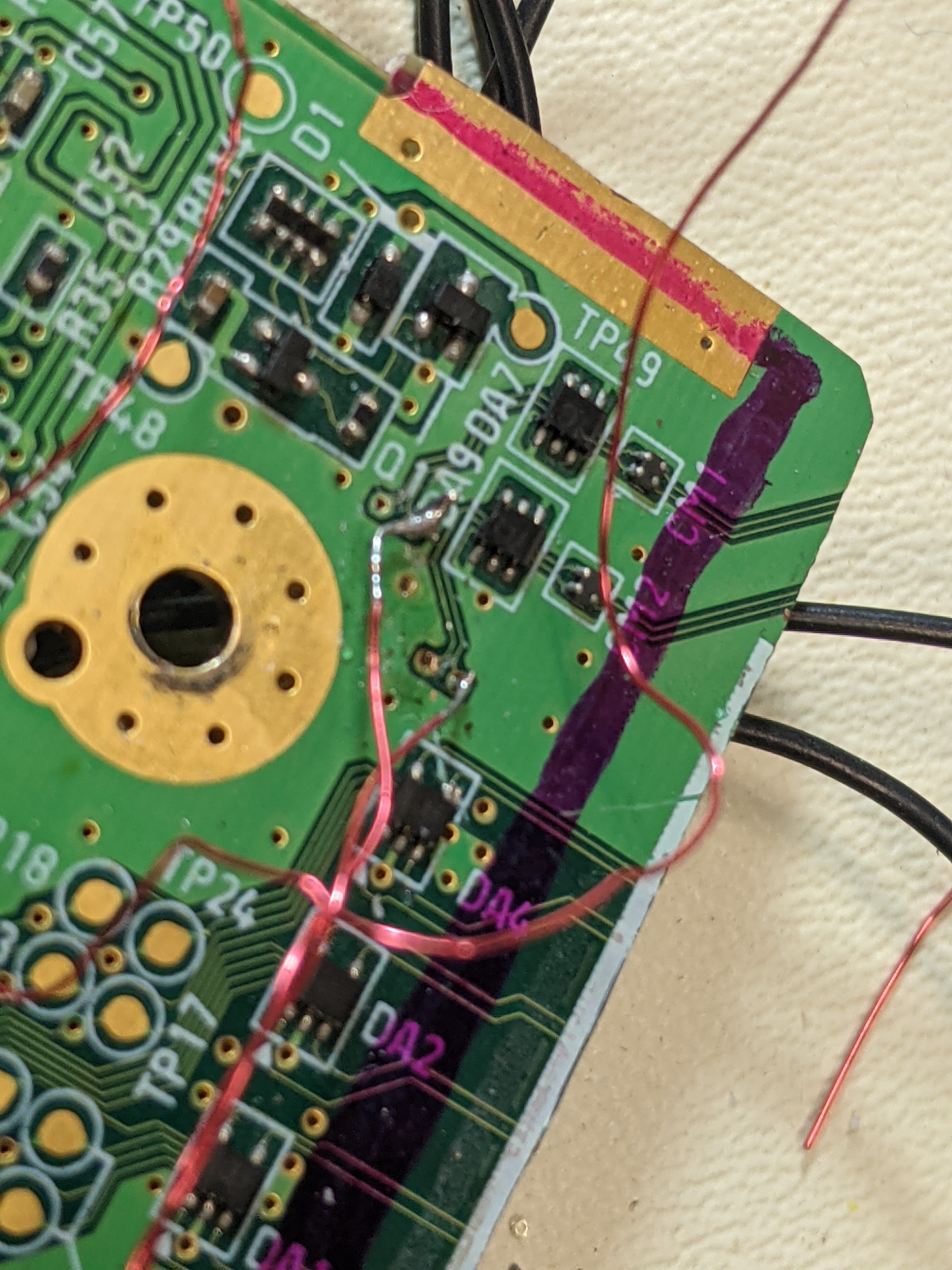
Anyways, I have a question. I got usb wired up, but it's not working. I twisted the wires and used a multimeter to check where each one should go. However, the first time I did it I powered it on, and d+ and d- were accidentally swapped. I switched them and it still didn't work. Could I have messed up the usb slot by swapping them? This is the same drive I was using before I trimmed the Wii, and it worked. Also, I am using the PD board from 4layer.
This. Also I'd twist them wires together a little more. USB is a differential data signal, you need the wires to be as tightly entwined as possibleThose are two different USB channels. You'll want to use 2 and 3 only for the USB
View attachment 27870
- Joined
- Mar 26, 2023
- Messages
- 134
- Likes
- 95
Great! I didn't realize they weren't connected. I'll connect them tighter this time, also.
So if they are not connected does that mean they are the 2 ports? Should I do a spefic one for RVLoader?
So if they are not connected does that mean they are the 2 ports? Should I do a spefic one for RVLoader?
Yeah each pair is for one of the 2 USB ports. Either should work, but some systems only like one port. I use the CM1 pair normallyGreat! I didn't realize they weren't connected. I'll connect them tighter this time, also.
So if they are not connected does that mean they are the 2 ports? Should I do a spefic one for RVLoader?
- Joined
- Mar 26, 2023
- Messages
- 134
- Likes
- 95
Okay so I wired the usb data lines and I think it worked...
The screen turns on and seems to bo connecting to the Wii, but then the screen flashes and it won't get any signal. Is this interference? Do I need to twist the wires tighter? The Wii does the normal no usb screen when I take out my drive, and the drive is the one that I used before I trimmed the Wii.
The screen turns on and seems to bo connecting to the Wii, but then the screen flashes and it won't get any signal. Is this interference? Do I need to twist the wires tighter? The Wii does the normal no usb screen when I take out my drive, and the drive is the one that I used before I trimmed the Wii.
So it doesn't show the error until you remove the drive. That seems like it's at least communicating with the drive.
It's possible that the drive became corrupted when you booted it with the wires not correctly wired.
This is an easy fix though. Try reformatting the drive in FAT32 with 32K cluster size and drop in just the RVLoader files.
Once that boots then add a few games to test out.
It's possible that the drive became corrupted when you booted it with the wires not correctly wired.
This is an easy fix though. Try reformatting the drive in FAT32 with 32K cluster size and drop in just the RVLoader files.
Once that boots then add a few games to test out.
- Joined
- Mar 26, 2023
- Messages
- 134
- Likes
- 95
Retro, I loaded the drive on my computer, and it works fine and seems to not be corrupted. What should I do instead? The drive worked fine before, so I don't think I need to use a different one.So it doesn't show the error until you remove the drive. That seems like it's at least communicating with the drive.
It's possible that the drive became corrupted when you booted it with the wires not correctly wired.
This is an easy fix though. Try reformatting the drive in FAT32 with 32K cluster size and drop in just the RVLoader files.
Once that boots then add a few games to test out.
I'll still reformat it and see what happens, though.
- Joined
- Mar 26, 2023
- Messages
- 134
- Likes
- 95
Alright, same problem. I think I'll try another drive and see what happens even though the one worked before.Retro, I loaded the drive on my computer, and it works fine and seems to not be corrupted. What should I do instead? The drive worked fine before, so I don't think I need to use a different one.
I'll still reformat it and see what happens, though.
- Joined
- Mar 26, 2023
- Messages
- 134
- Likes
- 95
Okay, so, I tried a different drive and it just showed the usb error. The light the drive did turn on, though. I'm not sure what to do next. Maybe tighter wires?
Edit: I won't literally quadra post so,
I wired it up to another usb slot, and same problem. I was a little worried that it was PD board because it was a test stock, but it's not that. I have no idea what to now. Note: it might look weird in the picture, but I didn't know which slot it would be so I put 2 drives.
Also, I might have just messed up the Wii's usb data lines because I tried a drive I didn't test. It was the on in the usb database for rvloader. It was a microcenter 64 gig 3.0 usb stick, but the person said that their's said 3.1, even though the listing I read was 3.0. I am worried that my Wii won't work with usb now because mine is 3.1.
Please help with any information
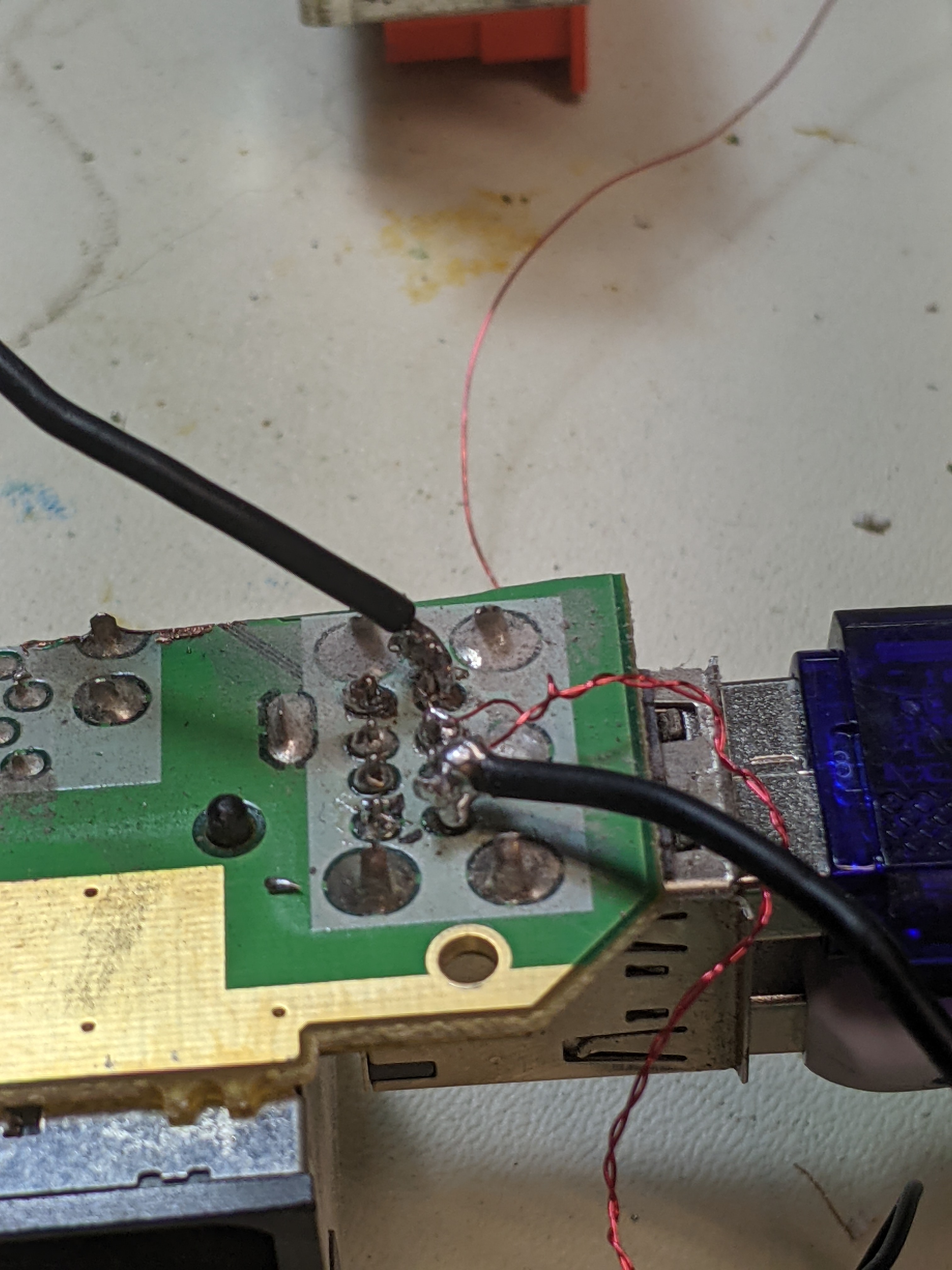
Edit: I won't literally quadra post so,
I wired it up to another usb slot, and same problem. I was a little worried that it was PD board because it was a test stock, but it's not that. I have no idea what to now. Note: it might look weird in the picture, but I didn't know which slot it would be so I put 2 drives.
Also, I might have just messed up the Wii's usb data lines because I tried a drive I didn't test. It was the on in the usb database for rvloader. It was a microcenter 64 gig 3.0 usb stick, but the person said that their's said 3.1, even though the listing I read was 3.0. I am worried that my Wii won't work with usb now because mine is 3.1.
Please help with any information
Last edited:
EDIT: can you post a pic of the wires soldered to the Wii as well?
I'm leaning towards it possibly being your wire pairs going to CM1/CM2 on the Wii board.
I'd recommend tightening the twisting on those wires a bit more. It's very crucial that the twisted pairs be as tight as possible to avoid noise on the line.
If you have a drill, or Dremel/rotary tool you can stick two wires into it with a tool bit and use it to twist your wires SUPER TIGHT. Then separate them and tin them for soldering to the board.
As for the external ports on the Wii board you're using;
Did you sand the edges of that donor board and check for shorts after you cut it? I think I see some copper laying over the top of the board.
That could be causing a short between any of the layers, and preventing the drive from booting properly.
As for drive location. The row of pins in the rear (farthest from where the drive is inserted) is for the bottom port and the second row (closest to where the drive is inserted) is for the top port.
Here is how I have my external bench tester set up for reference.

I'm leaning towards it possibly being your wire pairs going to CM1/CM2 on the Wii board.
I'd recommend tightening the twisting on those wires a bit more. It's very crucial that the twisted pairs be as tight as possible to avoid noise on the line.
If you have a drill, or Dremel/rotary tool you can stick two wires into it with a tool bit and use it to twist your wires SUPER TIGHT. Then separate them and tin them for soldering to the board.
As for the external ports on the Wii board you're using;
Did you sand the edges of that donor board and check for shorts after you cut it? I think I see some copper laying over the top of the board.
That could be causing a short between any of the layers, and preventing the drive from booting properly.
As for drive location. The row of pins in the rear (farthest from where the drive is inserted) is for the bottom port and the second row (closest to where the drive is inserted) is for the top port.
Here is how I have my external bench tester set up for reference.

Last edited:
- Joined
- Mar 26, 2023
- Messages
- 134
- Likes
- 95
Permanently, I will be using the pd board, I was just testing with the other one to make sure the pd board wasn't the bad part. I posted some pictures of that earlier, it's pretty much the same exept the wires are a bit tighter now. The Wii via wires are exactly the same.
Edit: Also, since the usb slots were for testing, I didn't trim them of the wii mobo. Also, I never did use a drill to twist the wires. I was stubborn and thought it would be fine with my hands only.
Edit: Also, since the usb slots were for testing, I didn't trim them of the wii mobo. Also, I never did use a drill to twist the wires. I was stubborn and thought it would be fine with my hands only.
Last edited:


